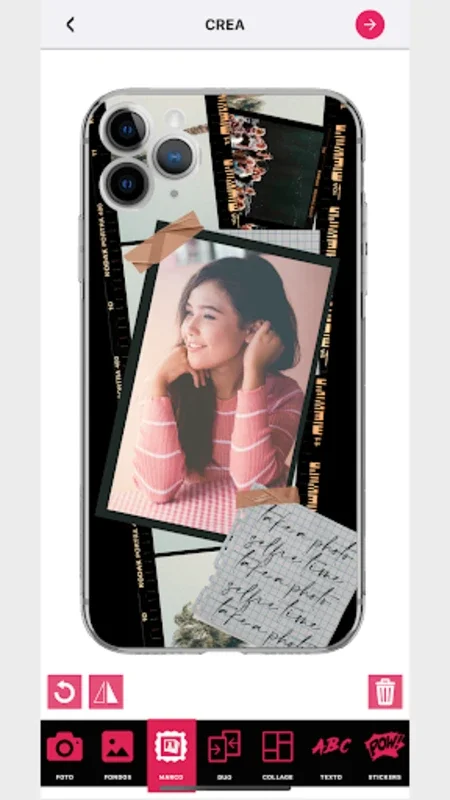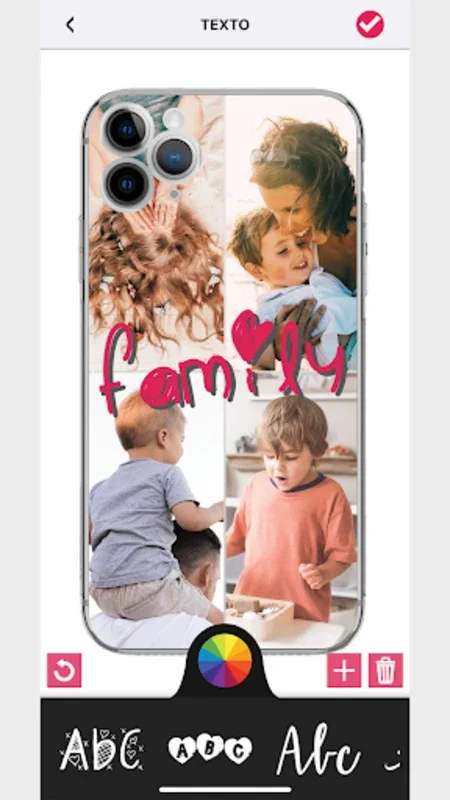CustomDat App Introduction
CustomDat is an innovative application that offers users the opportunity to transform their smartphones into a reflection of their unique style. With a plethora of features and design options, it's a game-changer in the world of personalized phone accessories.
How to Use CustomDat
The intuitive editor of CustomDat is a breeze to navigate. Users can start by choosing from a wide range of available backgrounds or uploading their own images to create a truly personalized touch. The ability to make beautiful collages with up to five photos adds an extra layer of creativity. Enhancing the images is a seamless process with filters, saturation, brightness, and contrast adjustments that ensure every image stands out with vibrancy. The vast collection of stickers and the Pattern function allow for even more distinctive looks, while the Text function enables users to imprint their favorite quotes onto the case with style options like adding color or shadow.
Who is Suitable for Using CustomDat
This app is perfect for individuals who have a penchant for creativity and want to make a statement with their phone cases. Whether you're an art enthusiast, a photography lover, or someone who simply wants to add a personal touch to their device, CustomDat caters to a wide range of users.
The Key Features of CustomDat
- Intuitive Design Editor: Allows for easy customization of phone cases.
- Image Upload and Collage Creation: Users can upload their own images and create unique collages.
- Image Enhancement Tools: Filters, saturation, brightness, and contrast adjustments to make images pop.
- Sticker Collection and Pattern Function: Adds flair and a distinctive look to the cases.
- Text Function: Enables users to imprint favorite quotes with style options.
- Quick Delivery: Ensures users receive their custom-designed cases within days.
In conclusion, CustomDat is not just an app; it's a platform for self-expression and creativity. It empowers users to turn their vision into a tangible accessory that stands out. So, why wait? Unleash your creativity with CustomDat for Android today!
Comparison with Other Personalization Apps
While there are other apps in the market that offer phone case personalization, CustomDat stands out for its user-friendly interface, extensive design options, and quick delivery. Unlike some competitors that may have limited image editing tools or a smaller sticker collection, CustomDat provides a comprehensive set of features that allow users to truly create a one-of-a-kind phone case.
FAQs about CustomDat
- How long does it take to receive the custom-designed case? CustomDat promises quick delivery, with cases being shipped to users within days.
- Can I use my own images for the phone case? Yes, users have the option to upload their own images to create a personalized touch.
- Are there any limitations on the number of photos I can use in a collage? You can create collages with up to five photos.
Conclusion
CustomDat is a must-have app for anyone looking to add a unique and personalized touch to their Android phone. With its diverse range of features and easy-to-use interface, it offers an unparalleled experience in phone case customization.