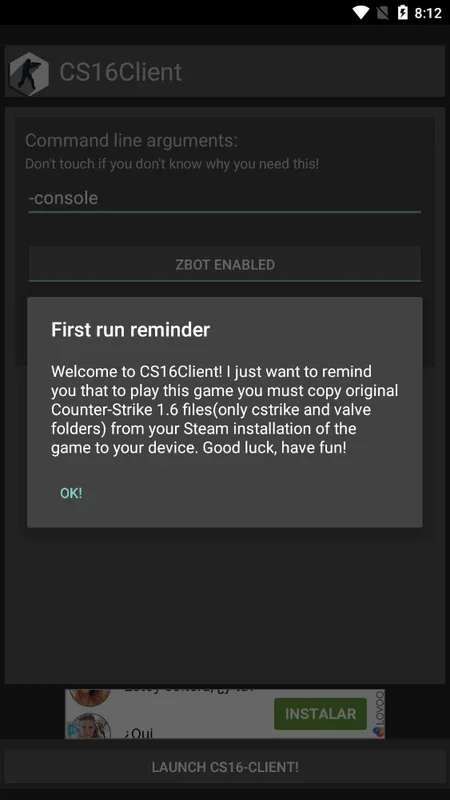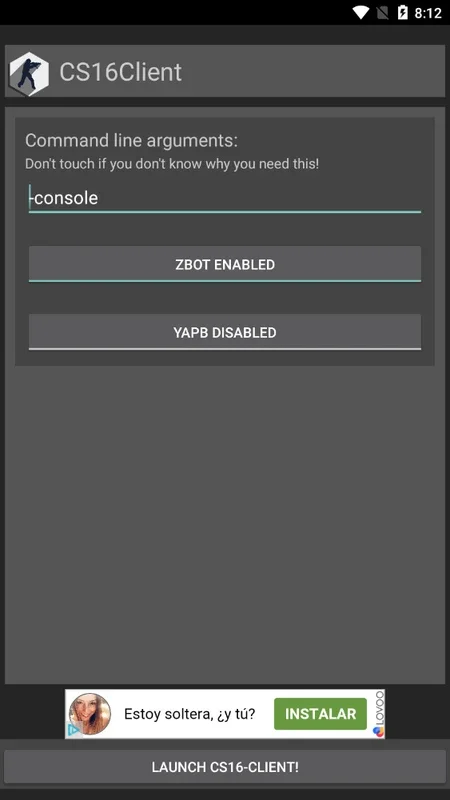CS16Client App Introduction
CS16Client is an Android application that allows you to experience the classic first-person shooter, Counter-Strike 1.6, on your mobile device. This isn't a standalone game; it's a client that leverages the power of Xash3D FWGS to run the original Counter-Strike 1.6 game files. This means you'll need to already own a legitimate copy of Counter-Strike 1.6, ideally obtained through Steam, to utilize CS16Client effectively.
Getting Started: A Step-by-Step Guide
Before you can start enjoying the nostalgic thrill of Counter-Strike 1.6 on your Android phone or tablet, you'll need to follow these steps:
- Install Necessary Components: Begin by installing both Xash3D FWGS and CS16Client on your Android device. Xash3D FWGS serves as the engine, while CS16Client acts as the interface and configuration tool.
- Prepare Your Counter-Strike Files: Locate your official Counter-Strike 1.6 installation directory (usually found through your Steam library). You need to copy the 'cstrike' and 'valve' folders from this directory.
- Create the 'xash' Directory: On your Android device's internal storage or SD card, create a new folder named 'xash'. This folder will house the Counter-Strike game files.
- Transfer Game Files: Paste the copied 'cstrike' and 'valve' folders into the newly created 'xash' folder on your Android device.
- Configure CS16Client: Open CS16Client and navigate to the settings. You'll need to specify the exact file path to the 'xash' folder you just created. This is crucial for the client to locate and load your Counter-Strike game files.
- Start Playing: Once the file path is correctly configured, you're ready to launch Counter-Strike 1.6 directly from CS16Client and enjoy the game on your Android device.
Enhanced Mobile Gaming Experience
CS16Client offers a surprisingly smooth and enjoyable Counter-Strike 1.6 experience on Android. While the controls might require some initial adjustment, the ability to play this classic FPS on the go is a significant advantage. For optimal gameplay, consider using a Bluetooth controller for enhanced precision and comfort.
Comparing CS16Client to Other Mobile FPS Options
While many mobile FPS games exist, CS16Client stands out by offering the authentic Counter-Strike 1.6 experience. Unlike simplified mobile adaptations, CS16Client retains the core gameplay mechanics, maps, and weapons that defined the original game. This makes it a compelling choice for players seeking a faithful mobile port of a beloved classic. It's a stark contrast to many mobile FPS titles that prioritize simplified controls and monetization over preserving the original game's essence.
Consider the following comparisons:
- Call of Duty Mobile: While offering high-quality graphics and modern features, Call of Duty Mobile departs significantly from the gameplay of Counter-Strike 1.6. Its focus is on fast-paced action and various game modes, unlike the tactical gameplay of CS 1.6.
- Critical Ops: This mobile FPS boasts a similar tactical approach to Counter-Strike, but it's a distinct game with its own mechanics and aesthetic. CS16Client provides the genuine Counter-Strike 1.6 experience, which is a key differentiator.
- Other Mobile Ports: Several other attempts to port PC games to mobile exist, but many fall short in terms of performance, control scheme, or faithfulness to the original. CS16Client, with its reliance on Xash3D FWGS, offers a relatively stable and accurate representation of Counter-Strike 1.6.
Troubleshooting and Tips
- Performance Issues: If you encounter performance issues, ensure your Android device meets the minimum system requirements. Lowering graphical settings within Xash3D FWGS can also improve performance.
- File Path Errors: Double-check the file path you entered in CS16Client's settings. An incorrect path will prevent the game from loading.
- Game Crashes: If the game crashes frequently, try reinstalling both Xash3D FWGS and CS16Client. Ensure your Counter-Strike 1.6 game files are complete and undamaged.
- Control Customization: Experiment with different control schemes within CS16Client to find the setup that best suits your playstyle. Using a Bluetooth controller is highly recommended for a more precise and comfortable experience.
Conclusion
CS16Client delivers a nostalgic and surprisingly functional way to play Counter-Strike 1.6 on Android. While it requires some initial setup and may not offer the visual fidelity of modern mobile FPS games, it provides a unique opportunity to relive a classic on the go. Its faithfulness to the original game, coupled with the convenience of mobile play, makes it a compelling option for fans of Counter-Strike 1.6.