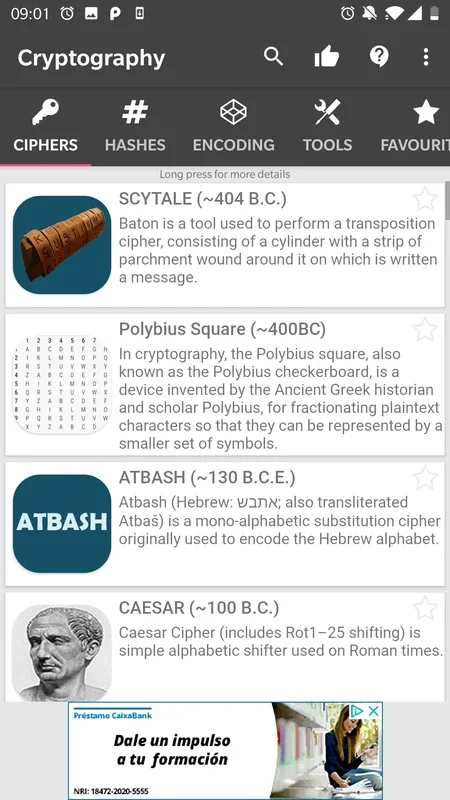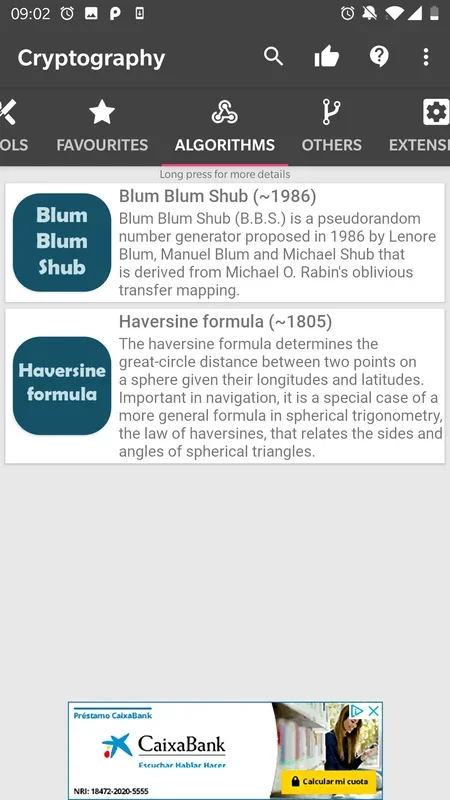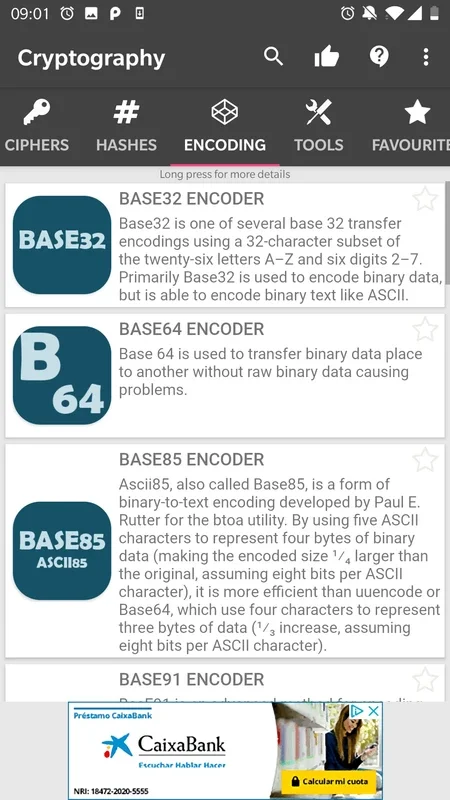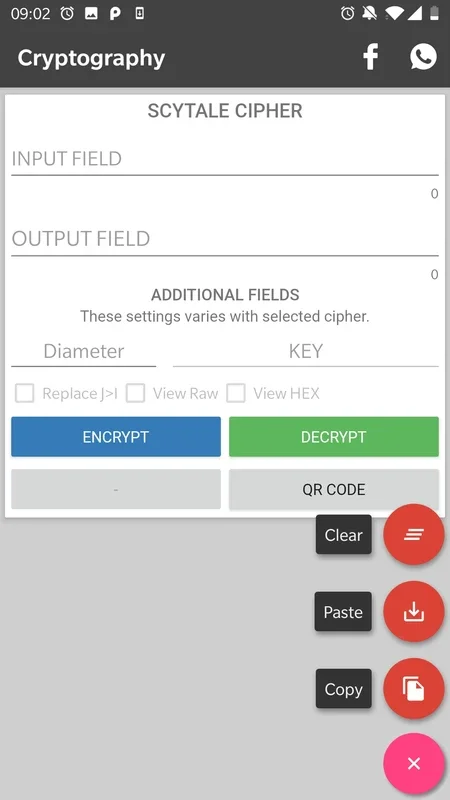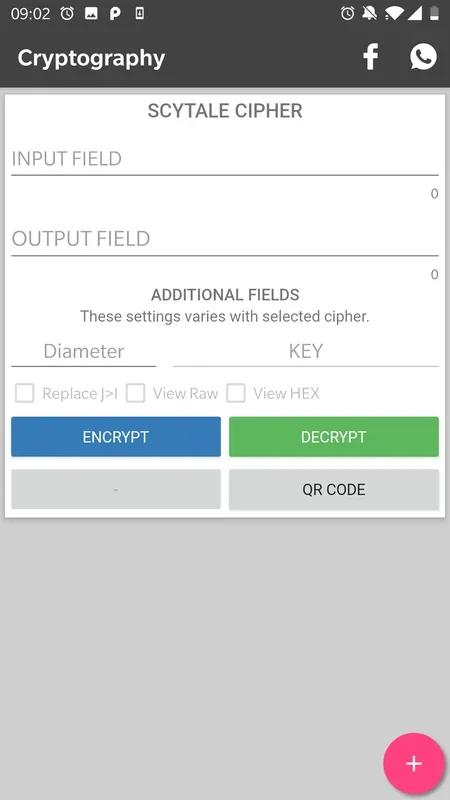Cryptography App Introduction
Cryptography is a vital aspect of modern digital communication, ensuring the confidentiality, integrity, and authenticity of information. In this article, we will explore the features and benefits of the Cryptography app for Android, developed by Nitramite.
What is Cryptography?
Cryptography is the practice and study of techniques for secure communication in the presence of adversaries. It involves the use of mathematical algorithms to encrypt and decrypt data, making it unreadable to unauthorized parties.
Features of Cryptography for Android
- Strong Encryption Algorithms: The app utilizes advanced encryption algorithms to ensure the highest level of security for your data.
- User-Friendly Interface: With an intuitive and easy-to-use interface, even novice users can easily encrypt and decrypt their files.
- File Encryption and Decryption: You can encrypt and decrypt individual files or entire folders with just a few taps.
- Secure Password Protection: Protect your encrypted data with a strong password to prevent unauthorized access.
Who is it Suitable For?
This app is ideal for individuals who are concerned about the security of their personal and sensitive information. It is also useful for businesses that need to protect their confidential data.
How to Use Cryptography for Android
- Download and install the app from the official website or a trusted app store.
- Launch the app and set a strong password.
- Select the files or folders you want to encrypt and choose the encryption option.
- To decrypt the files, simply select the encrypted files and enter the correct password.
In conclusion, Cryptography for Android is a powerful and user-friendly encryption tool that provides an extra layer of security for your digital life. Try it out today and keep your data safe from prying eyes.