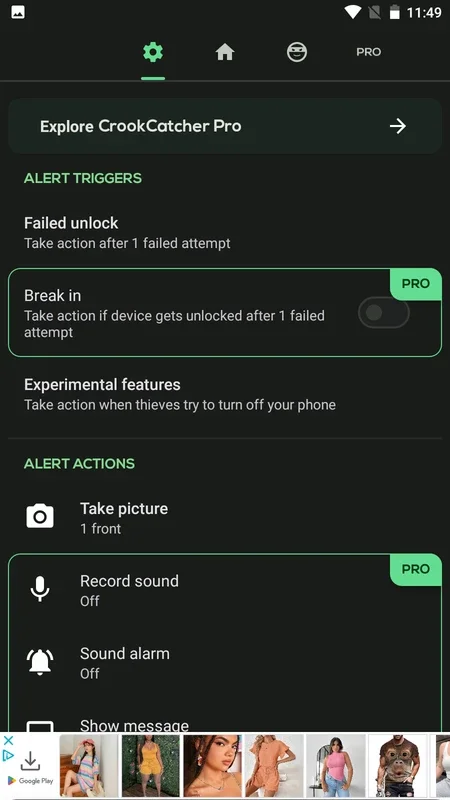CrookCatcher App Introduction
CrookCatcher is a cutting-edge security application designed to protect your Android device from theft and unauthorized access. Unlike other security apps, CrookCatcher goes beyond simple tracking, offering a proactive defense mechanism that captures images of intruders and provides real-time location data, significantly increasing your chances of recovering your stolen phone. This comprehensive guide will delve into the features, benefits, and functionality of CrookCatcher, comparing it to other prominent security solutions on the market.
Key Features of CrookCatcher
CrookCatcher boasts a unique combination of features designed to deter theft and aid in recovery:
- Intruder Image Capture: This is CrookCatcher's flagship feature. When someone enters an incorrect unlock pattern, PIN, or password, the device's front-facing camera automatically snaps a picture of the intruder. This image is immediately saved within the app and emailed to the registered account holder, providing crucial visual evidence.
- Real-time GPS Tracking: Simultaneously with the image capture, CrookCatcher pinpoints the device's precise GPS location. This location data is included in the email notification, allowing you to track your device's movements in real-time. The accuracy of this GPS tracking is consistently high, providing reliable location updates with each failed unlock attempt.
- Immediate Email Alerts: You receive instant email notifications whenever an unauthorized unlock attempt is made. These alerts contain both the captured image of the intruder and the device's current GPS coordinates. This immediate feedback loop is crucial for swift action, eliminating the need to constantly monitor the app.
- Discreet Operation: CrookCatcher operates discreetly in the background, consuming minimal battery power and not interfering with your device's normal functionality. The app's design prioritizes stealth, ensuring that its presence is not easily detectable by potential thieves.
- Secure Data Handling: All captured images and location data are securely encrypted and transmitted using industry-standard protocols, ensuring the privacy and security of your information. Your data is protected from unauthorized access, maintaining your peace of mind.
CrookCatcher vs. Other Security Apps
While many security apps offer tracking capabilities, CrookCatcher distinguishes itself through its proactive intruder image capture. Let's compare it to some popular alternatives:
- Find My Device (Google): Find My Device provides location tracking and remote locking/wiping capabilities. However, it lacks CrookCatcher's unique intruder image capture feature, making it less effective in identifying and potentially apprehending thieves.
- Cerberus: Cerberus is a robust anti-theft app with remote control features, but its image capture capabilities are often less reliable and less immediate than CrookCatcher's.
- Prey Project: Prey Project offers cross-platform tracking and recovery features, but it doesn't include the real-time image capture functionality that CrookCatcher provides.
CrookCatcher's combination of real-time GPS tracking, immediate email alerts, and, most importantly, the intruder image capture sets it apart from its competitors. These features work synergistically to maximize your chances of recovering your stolen device and potentially providing law enforcement with valuable evidence.
Setting Up and Using CrookCatcher
Setting up CrookCatcher is straightforward. After installing the app, you'll need to create an account and register your device. The app will guide you through the process of configuring your email notifications and selecting your preferred security settings. Once set up, CrookCatcher runs silently in the background, constantly monitoring your device for unauthorized access attempts.
Advanced Security Measures
Beyond its core features, CrookCatcher incorporates several advanced security measures to enhance its effectiveness:
- Stealth Mode: The app can be configured to operate in stealth mode, making its presence on the device less visible to potential thieves.
- Customizable Settings: Users can customize various settings, including the frequency of location updates and the sensitivity of the intruder image capture feature.
- Regular Updates: CrookCatcher receives regular updates to ensure compatibility with the latest Android versions and to incorporate new security enhancements.
Conclusion
CrookCatcher offers a comprehensive and proactive approach to mobile device security. Its unique combination of features, particularly the intruder image capture, provides a significant advantage over other security apps. By combining real-time tracking, immediate alerts, and visual evidence, CrookCatcher significantly increases the likelihood of recovering your stolen Android device and potentially assisting law enforcement in apprehending the thief. It's a must-have app for anyone concerned about the security of their mobile device.