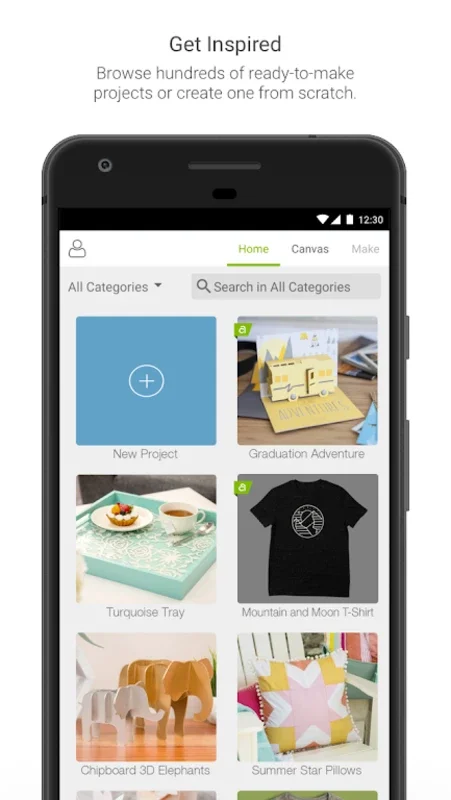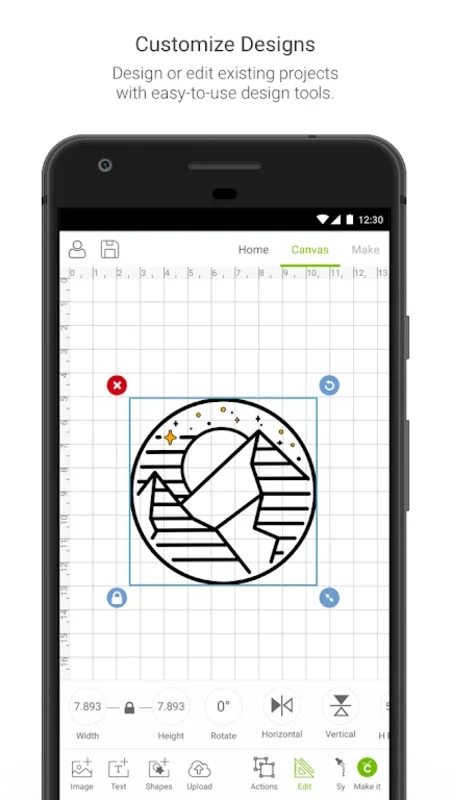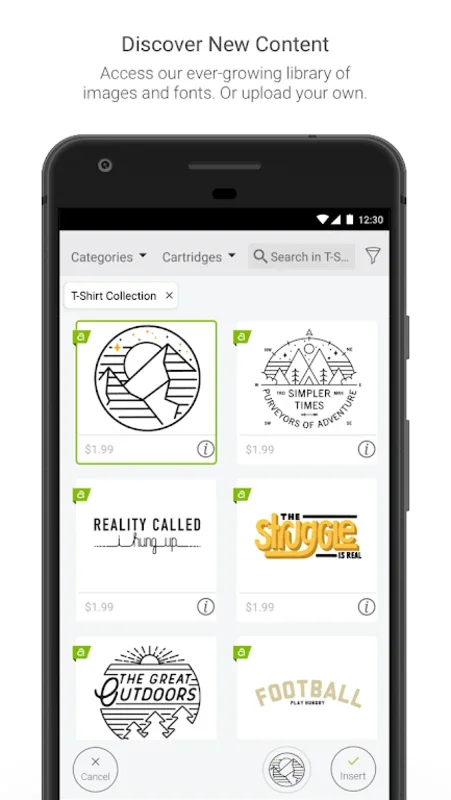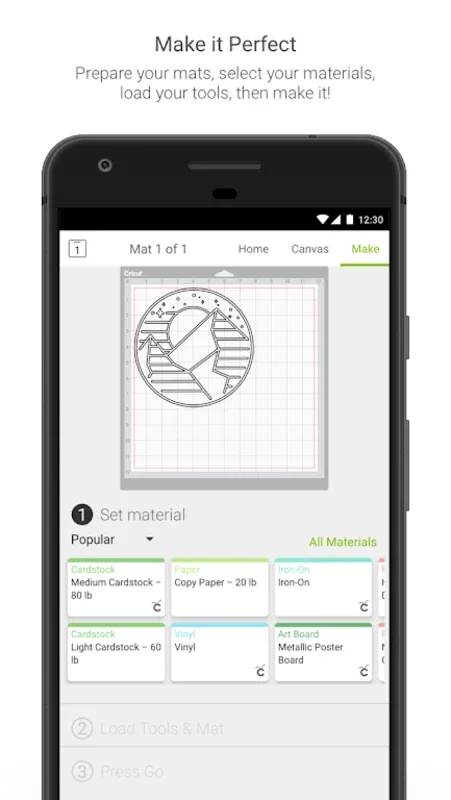Cricut Design Space App Introduction
Introduction to Cricut Design Space
Cricut Design Space is a remarkable software that has revolutionized the world of do - it - yourself (DIY) projects. It serves as a powerful tool for those who own Cricut Explore or Cricut Maker machines. This software provides users with an extensive range of features that enhance the overall DIY experience.
Features of Cricut Design Space
One of the most appealing aspects of Cricut Design Space is its access to a vast collection of images, projects, and fonts. These resources are readily available in the Cricut Image Library, which gives users a wide variety of options to choose from when designing their projects. Whether you are creating personalized greeting cards, home decor items, or custom apparel, the library has something for everyone.
The cloud - based syncing feature is another great advantage. It allows users to create their projects at any time and from any location. This means that your work can be seamlessly transferred between different devices, providing you with the flexibility to work on your projects whenever inspiration strikes. For example, you can start designing on your laptop at home and then continue on your tablet while on the go.
When using Android 9 or higher, Cricut Design Space offers enhanced functionality. Features such as kerning, spell check, and bidirectional text are available, which can significantly improve the quality of your designs. Kerning, for instance, helps in adjusting the space between characters, making the text look more aesthetically pleasing. Spell check ensures that there are no embarrassing typos in your projects, and bidirectional text is useful for those who work with languages that are written from right to left or vice versa.
The ability to establish a Bluetooth® connection is also a valuable feature. It enables smooth integration with compatible Cricut cutting machines. This connection ensures that the transfer of your designs from the software to the cutting machine is seamless and efficient. For new users, activating their machines and starting their DIY journey is made quick and easy. This is especially important for those who are new to the world of at - home design and creation, as it removes any initial barriers to getting started.
Cricut Design Space for Different Machines
For users of Cricut Joy machines, there is a dedicated app that offers quick and easy projects. This app is tailored to the specific capabilities of the Cricut Joy machine, allowing users to make the most of this device. It provides a more streamlined experience for those who primarily use the Cricut Joy for their DIY projects.
Support and Assistance
Should users encounter any issues or need assistance, Member Care is always available. They offer support through various channels such as chat, call, or email. This ensures that users can get the help they need in a timely manner, whether it's a technical problem or a question about how to use a particular feature.
Conclusion
In conclusion, Cricut Design Space is an essential tool for anyone interested in DIY projects. Its combination of a vast library of resources, useful features like cloud - based syncing and enhanced functionality on Android 9 or higher, and the availability of support when needed, make it a top choice for both novice and experienced DIY enthusiasts. It truly empowers users to unleash their creativity and bring their DIY visions to life.
The Impact of Cricut Design Space on the DIY Community
The Cricut Design Space has had a significant impact on the DIY community. It has made DIY projects more accessible to a wider range of people. With its user - friendly interface and extensive library, even those with little to no design experience can create beautiful and personalized items. This has led to an increase in the number of people engaging in DIY activities, from creating custom gifts for friends and family to starting small DIY - based businesses.
Future Prospects of Cricut Design Space
Looking ahead, Cricut Design Space has the potential to continue evolving and improving. With advancements in technology, we can expect to see even more features added, such as more advanced design tools, better integration with other software or platforms, and enhanced compatibility with new Cricut machines. This will further enhance the user experience and keep Cricut Design Space at the forefront of the DIY software market.