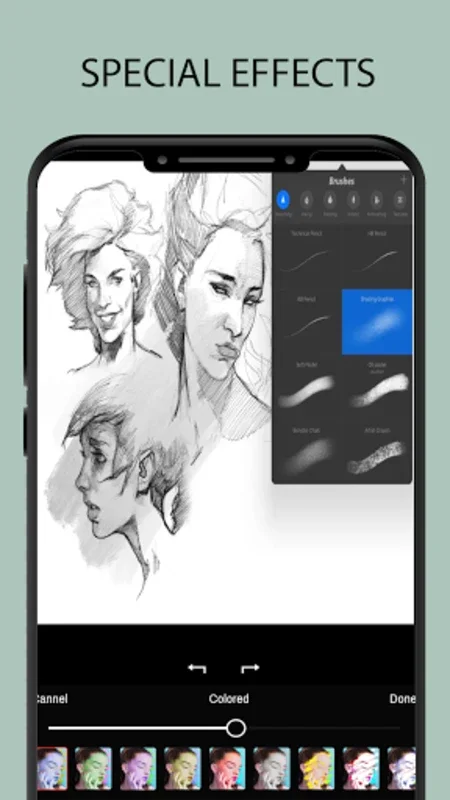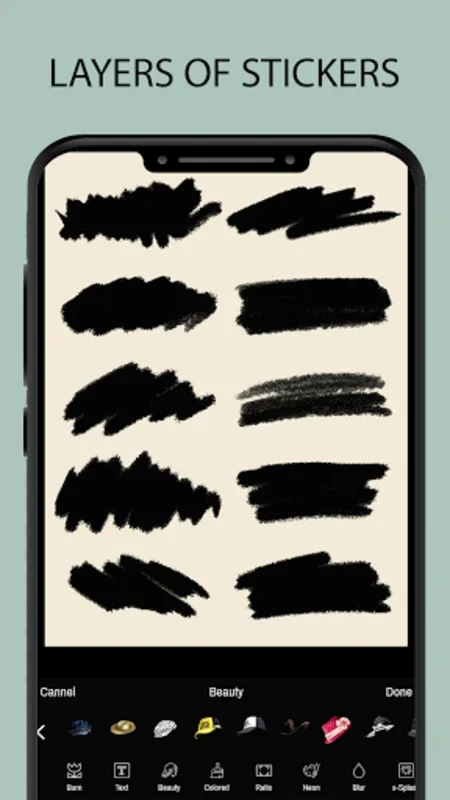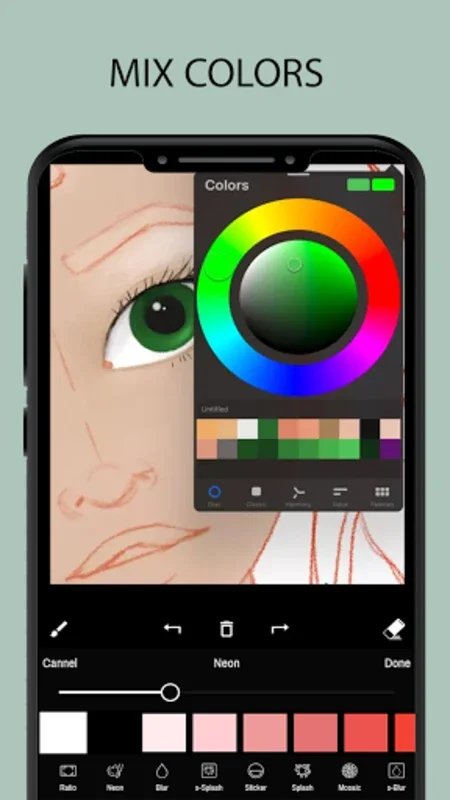Create Pro Art: Photo Editor - App Introduction
Introduction
Create Pro Art: Photo Editor - is a remarkable software designed specifically for Android users. It serves as a comprehensive digital toolkit that combines a vast array of photo and video editing features with cutting - edge AI technology. This unique blend aims to enhance the creative process for artists of all levels, from beginners to professionals, and for those who simply love to explore their artistic side.
AI - Powered Artistic Features
The app's integration of advanced AI tools is a game - changer. It allows users to transform their ideas into visually stunning art. The AI - driven features are not only limited to generating images but also extend to videos. This means that users can create vibrant and engaging visual content with relative ease. For example, if a user has an idea for a dreamy landscape, the AI can help bring that vision to life by suggesting color palettes, adding elements like clouds or trees, and enhancing the overall mood of the image or video.
The Procreate brushes in the app also play a significant role in enhancing the artistry. These brushes offer dynamic strokes and realistic textures, which can add a touch of professionalism to the work. Whether it's creating a detailed portrait or an abstract piece, the variety of brushes available gives users the flexibility to experiment and find their unique style.
Video Editing Capabilities
Create Pro Art: Photo Editor - offers powerful video editing capabilities. The interface is designed to be user - friendly, especially for Android devices. Tools like Quick Shape and smudge sampling are intuitive and make the editing process more precise. For instance, Quick Shape allows users to create perfect geometric shapes within the video, which can be used for various purposes such as creating titles or adding design elements. Smudge sampling, on the other hand, enables users to make precise edits by sampling colors and textures from different parts of the video.
Customizing backgrounds and cross - section lines is also made easy with this app. This gives users more control over the overall look and feel of their videos. It's like having a mobile creative studio in the palm of your hand, where you can transform raw footage into a polished and professional - looking video.
User - Friendly Interface and Innovative Features
The app's interface is designed with both beginners and experienced artists in mind. The AI text - to - image facility is an innovative feature that allows users to convert their written concepts into captivating images. This is extremely useful for those who may not be as skilled at drawing but have great ideas. For example, a writer can describe a scene from their story, and the app can generate an image that closely resembles that description.
The cloud - saving feature ensures that users' work is always accessible. This is a great convenience, especially for those who may be working on multiple devices or who want to ensure that their creations are safe in case of device failure. Creating an art gallery within the app is another great feature. It allows users to organize and display their creations in a personalized way, making it easy to share their work with others.
The app also supports various formats, which is beneficial for users who want to produce high - resolution outputs. Whether it's for sharing on social media or for printing, the app ensures that the quality of the output is top - notch.
Conclusion
Create Pro Art: Photo Editor - is a must - have for Android users who are interested in photo and video editing. Its combination of AI technology and dynamic editing features offers endless possibilities for artistic expression. Whether you're looking to create a simple photo collage or a complex video montage, this app has the tools and features to help you achieve your creative goals.