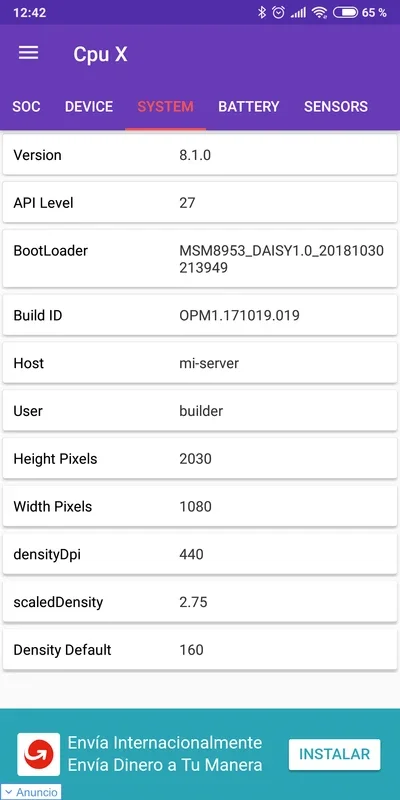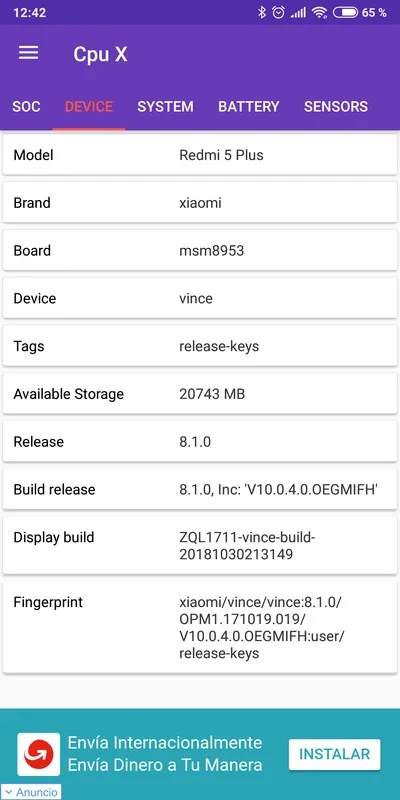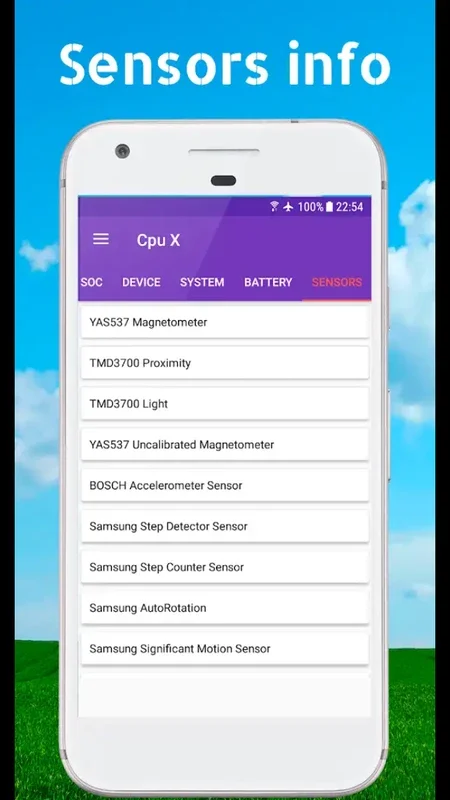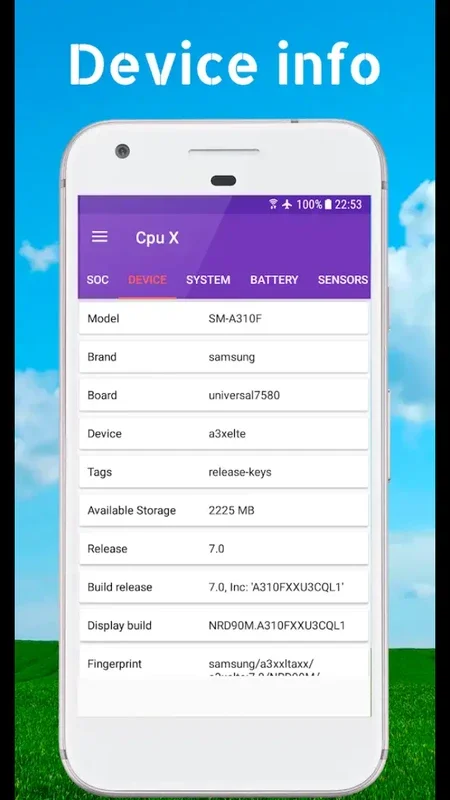CpuX App Introduction
CpuX is a remarkable Android application that offers users a comprehensive and convenient way to access all the relevant information about their devices. In this article, we will explore the various features and benefits of CpuX in detail.
What is CpuX?
CpuX is not just an ordinary app; it is a powerful tool designed to meet the needs of users who want to have a clear understanding of their Android devices. Whether you are a tech enthusiast or just someone who wants to know more about their phone, CpuX has got you covered.
The Informational Windows
The app is divided into several informational windows, each providing valuable insights into different aspects of the device. Let's take a closer look at these windows:
SOC
In the SOC window, users can find detailed information about the hardware, including the series number, ABI, manufacturer, and core. This information is crucial for those who want to understand the technical specifications of their device.
Device
The Device window offers comprehensive details about the device itself, such as the model, brand, and the Android version installed. This helps users keep track of their device's specifications and software updates.
System
CpuX also provides more detailed information about the system, including the host, DPI, and pixel density. This is particularly useful for users who are interested in the technical aspects of their device's operating system.
Battery
The Battery window is another important feature of CpuX. Users can view the current status of their battery, including the voltage, temperature, health, and technology. This allows users to monitor their battery's performance and take necessary measures to optimize its lifespan.
Sensors
Finally, the Sensors window shows the sensors installed in the device and their status. This is useful for users who rely on their device's sensors for various functions, such as navigation or fitness tracking.
The Benefits of CpuX
Using CpuX comes with several benefits. Firstly, it saves users the hassle of searching for information online or referring to the original box of their device. With CpuX, all the important information is just a few taps away. Secondly, the app provides detailed and accurate information, ensuring that users have a complete understanding of their devices. Finally, CpuX is constantly updated to ensure that it remains compatible with the latest Android versions and devices.
In conclusion, CpuX is an essential tool for Android users who want to have a detailed understanding of their devices. Whether you are looking to troubleshoot issues, optimize your device's performance, or simply satisfy your curiosity, CpuX is the app for you. So, don't wait any longer. Head to the Google Play Store and download CpuX today!