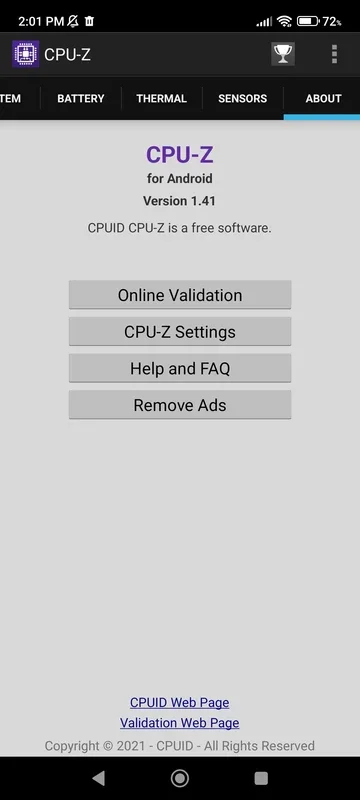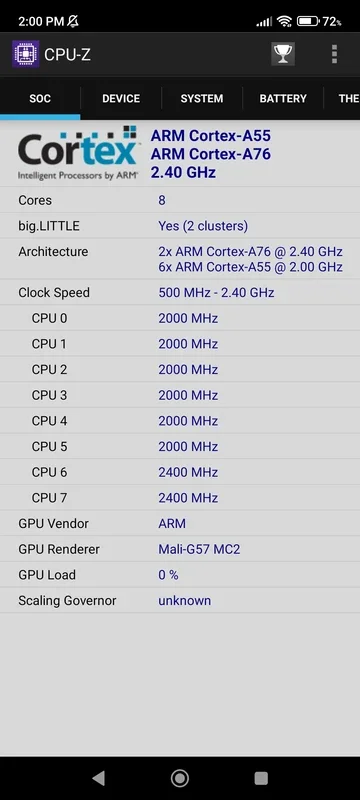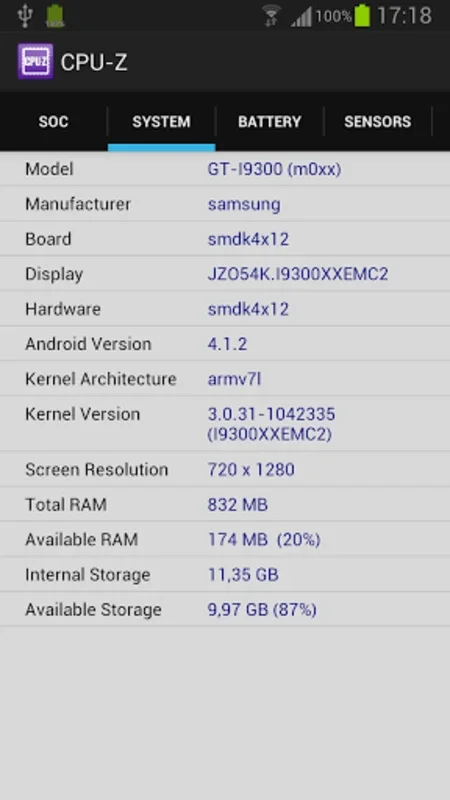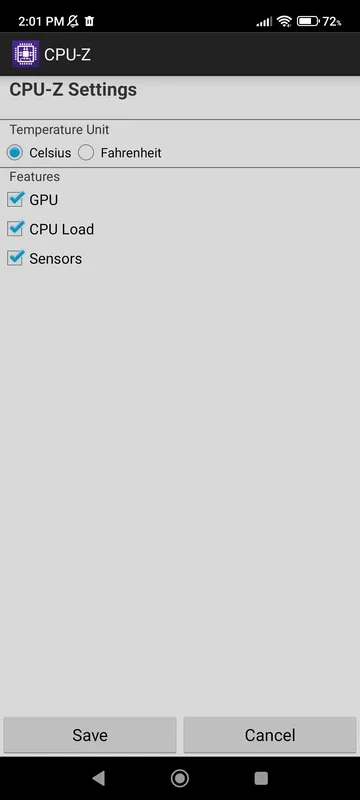CPU-Z App Introduction
CPU-Z is an outstanding application that provides a wealth of information about your Android device. It functions similar to its more popular Windows counterpart.
Hardware Information
CPU-Z instantly displays essential details such as the name, architecture, and clocks (core speed and multiplier) of each system device. It also showcases information about the device's make and model, screen resolution, and RAM memory. This comprehensive data gives you a clear understanding of your device's hardware capabilities.
Battery Details
In addition to hardware details, CPU-Z offers valuable battery information including the level, state, temperature, voltage, and more. You can easily monitor the battery health and performance of your Android device.
Unique Features
One of the standout features of CPU-Z is that it doesn't require any special permissions to access and display this information. This ensures that your privacy and security are maintained while still providing you with valuable insights.
CPU-Z is not just a regular hardware information tool; it's a powerful application that has become an essential part of many Android users' toolkits. Although it's still in beta, its speed and precision in providing information make it a standout program. Whether you're a tech enthusiast or just want to know more about your device, CPU-Z is the perfect tool for you.
In conclusion, CPU-Z for Android is a must-have application that offers a wide range of features and information. It's free, easy to use, and provides valuable insights into your device's hardware and battery.
Comparisons with Other Tools
Compared to other similar applications, CPU-Z stands out for its simplicity and accuracy. It doesn't clutter your screen with unnecessary information and provides only the essential details. This makes it easy to use and understand, even for those who are not tech-savvy.
Conclusion
CPU-Z is an excellent tool for Android users who want to know more about their devices. It's free, reliable, and provides accurate information. Whether you're looking to troubleshoot a problem or just want to learn more about your device, CPU-Z is the perfect application for you. Download the APK of CPU-Z for Android today and start exploring your device's hardware and battery in detail.