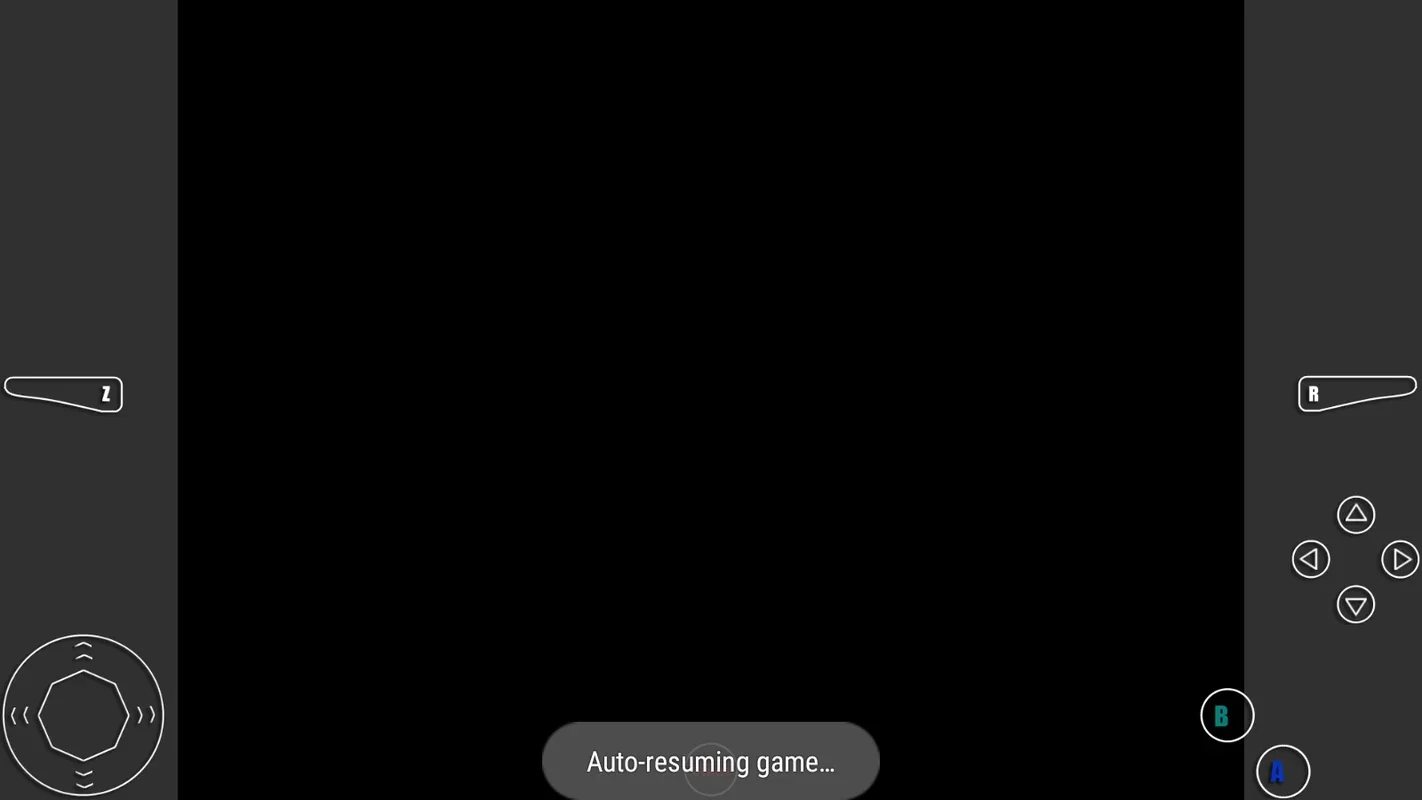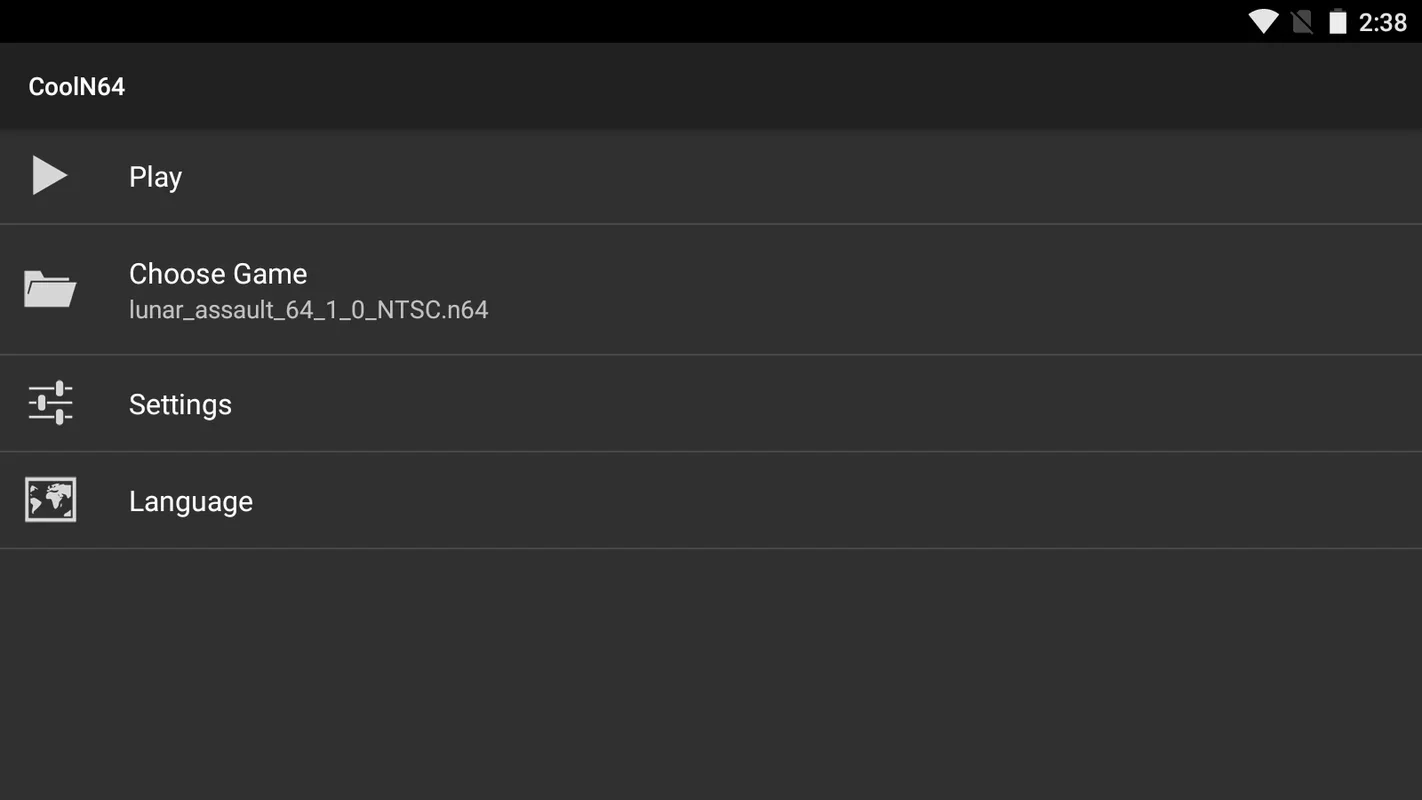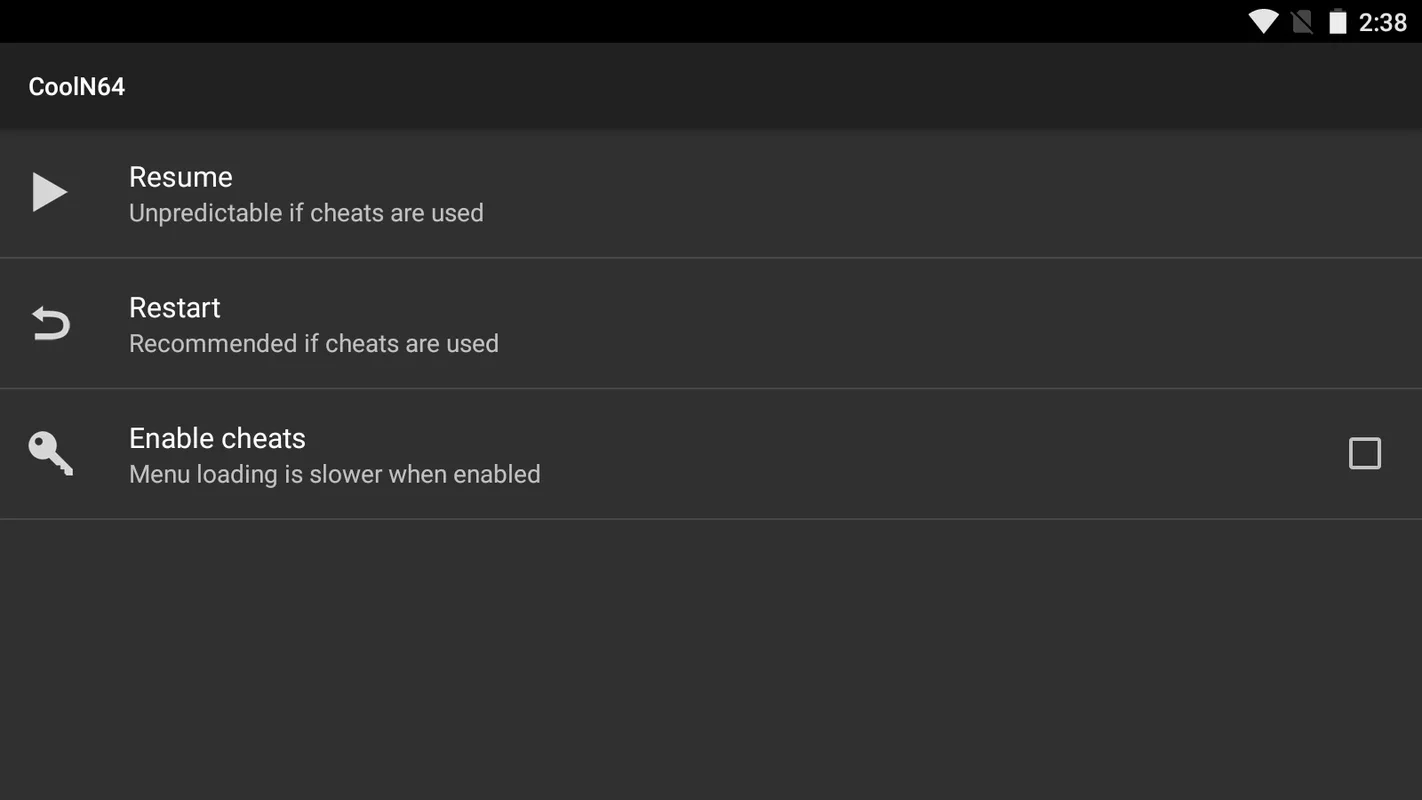Cool N64 Emulator for All Game App Introduction
Introduction to the Cool N64 Emulator for All Game
The Cool N64 Emulator for All Game is a remarkable piece of software that brings the nostalgic world of Nintendo 64 games right to your Android device. It serves as a bridge between the past and the present, allowing gamers to once again experience the classic titles that defined an era of gaming.
Features of the Emulator
Game Compatibility
One of the most significant aspects of this emulator is its wide range of game compatibility. It comes pre - loaded with over 100 games, covering a vast spectrum of the Nintendo 64 library. Moreover, it doesn't stop there. Users have the option to add their own games in various formats such as.n64, Z64, V64,.zip, and.rar. This flexibility means that gamers can access a large number of their favorite N64 titles without any compatibility issues.
Save System
The emulator's save system is designed with simplicity and efficiency in mind. It allows players to save their progress in different games effortlessly. This is crucial as it ensures that players can pick up from where they left off, whether they are in the middle of a long - drawn - out adventure or a quick - paced action game. Losing progress can be a major frustration in gaming, and the Cool N64 Emulator for All Game's save system mitigates this risk.
Control Scheme Customization
When launching a game, users are presented with the option to choose their preferred control scheme. This is a great feature as it enables players to optimize their gaming experience based on their personal preferences. A well - chosen control scheme can enhance the overall gameplay, making it more enjoyable and less frustrating. It also helps in terms of the visual aspect, as players can adjust the controls to ensure that the on - screen buttons do not obstruct their view of the game.
The Experience of Playing N64 Games on Android
Playing Nintendo 64 games on an Android device through this emulator is a unique experience. It combines the charm of the old - school N64 games with the convenience and portability of modern Android devices. The ability to carry around a library of classic games in your pocket and play them whenever and wherever you want is a major advantage.
Comparison with Other Emulators
There are other emulators in the market, but the Cool N64 Emulator for All Game stands out in several ways. For instance, some emulators may have limited game compatibility or a more complex save system. In contrast, this emulator offers a seamless experience with its straightforward save system and extensive game support. Additionally, the control scheme customization in this emulator gives it an edge over some of its competitors.
Conclusion
In conclusion, the Cool N64 Emulator for All Game is a great choice for Android users who want to relive the Nintendo 64 gaming experience. Its combination of features such as wide game compatibility, a simple save system, and customizable control schemes make it a top - notch emulator in the market.