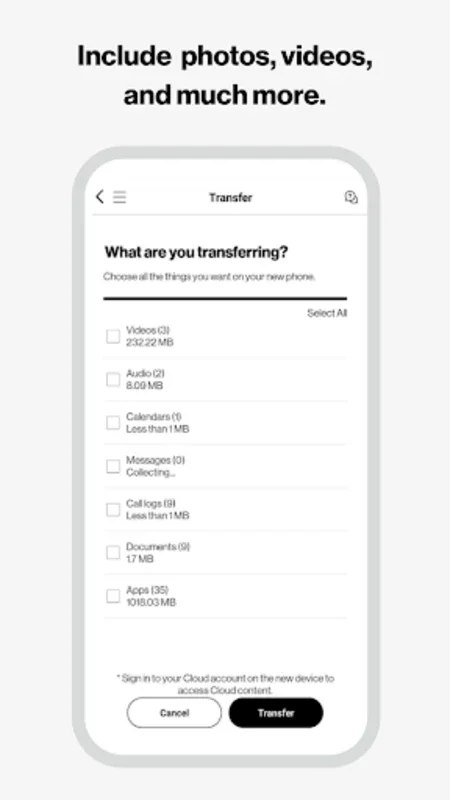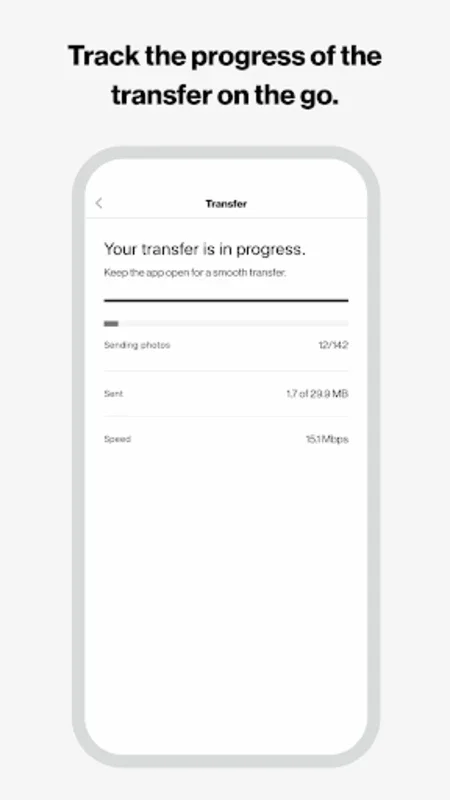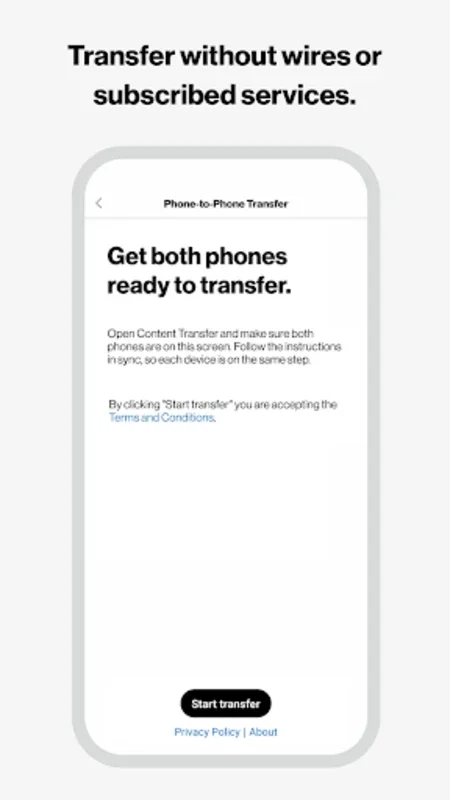Content Transfer App Introduction
Content Transfer is a revolutionary app designed specifically for Android users to simplify the process of transferring data from one device to another. In this comprehensive article, we will explore the various features and benefits of Content Transfer, as well as provide detailed instructions on how to make the most of this powerful tool.
Introduction
The need for a reliable and efficient data transfer solution is more crucial than ever in today's digital age. Content Transfer fills this gap by offering a seamless and hassle-free experience for users looking to migrate their contacts, media, personal data, and more to a new Android smartphone.
Key Features
- Wide Range of Content Transfer: Content Transfer supports the transfer of a diverse array of content, including photos, videos, music, documents, calls and message logs, apps, and calendar events. This ensures that users can effortlessly move all their important data to their new device without the risk of losing any information.
- QR Code-Based Transfer: By scanning a QR code, Content Transfer enables data transfers between multiple operating systems. This innovative feature makes the transfer process not only secure but also highly convenient, eliminating the need for wires or additional services.
- Real-Time Progress Tracking: One of the standout features of Content Transfer is its real-time progress tracking. Users can monitor the status of their data transfer in real-time, giving them peace of mind and allowing them to plan their device setup accordingly.
- Cloud Data Backup: In addition to local data transfer, Content Transfer offers the option of cloud data backup. This provides an extra layer of security and ensures that users' valuable data is always protected and accessible whenever needed.
How to Use Content Transfer
- Download and Install: To get started, users need to download the Content Transfer app from the official website or a trusted app store. Once installed, launch the app on both the source and destination devices.
- Select Content to Transfer: On the source device, users can browse through their files and select the content they wish to transfer. Content Transfer provides a user-friendly interface that makes it easy to identify and select the desired data.
- Initiate Transfer: After selecting the content, users can simply scan the QR code on the destination device to initiate the transfer. The app will handle the rest, ensuring a smooth and efficient data transfer process.
- Monitor Progress: Throughout the transfer process, users can keep an eye on the real-time progress tracking to stay informed about the status of their data transfer.
- Complete the Transfer: Once the transfer is complete, users can verify that all their data has been successfully transferred to the destination device and start using their new Android smartphone with all their important content intact.
Benefits of Using Content Transfer
- Time-Saving: Content Transfer eliminates the need for manual data transfer, which can be a time-consuming and error-prone process. With its automated and efficient transfer capabilities, users can save valuable time and effort.
- Data Security: The app uses advanced encryption and security measures to ensure that users' data is protected during the transfer process. This gives users the confidence that their personal and sensitive information remains safe.
- Convenience: Content Transfer's QR code-based transfer and wide range of supported content make it a highly convenient solution for users. Whether they are upgrading to a new Android device or simply want to backup their data, Content Transfer offers a seamless and hassle-free experience.
- Compatibility: Content Transfer is compatible with multiple operating systems, making it a versatile solution for users with different device setups.
Conclusion
Content Transfer is the ultimate Android data transfer solution that offers a seamless, secure, and efficient way to migrate data from one device to another. With its wide range of features and user-friendly interface, it is the ideal choice for Android users looking to simplify the data transfer process. Download the Content Transfer app today and experience a hassle-free device setup with all your important data at your fingertips.