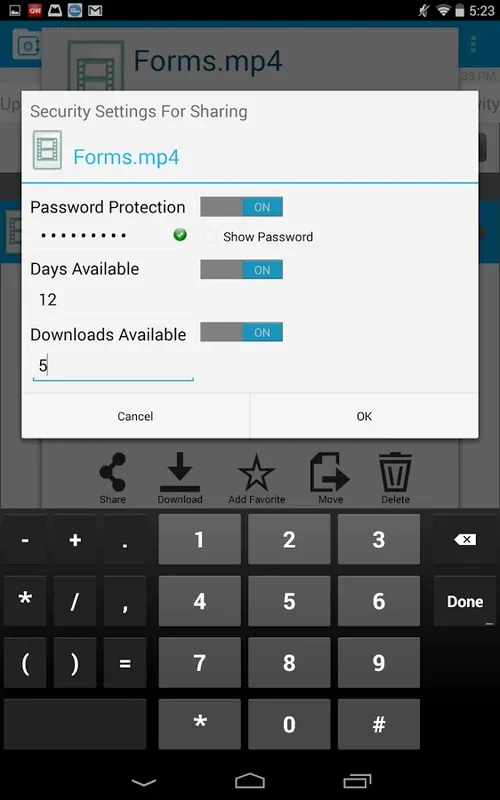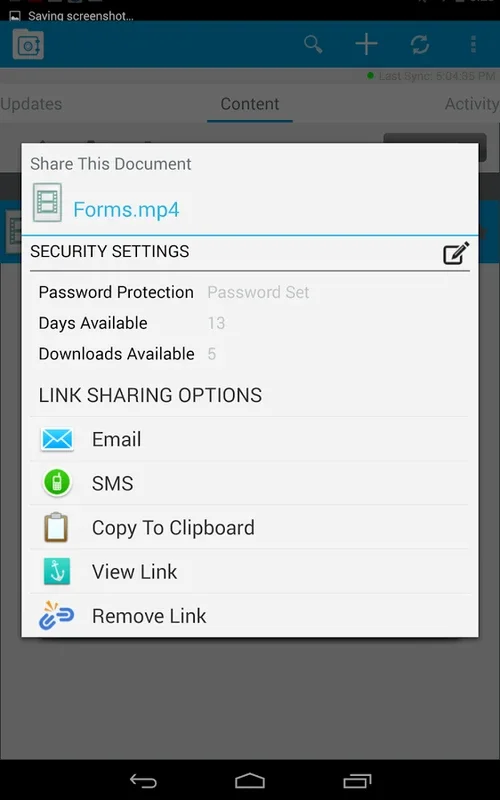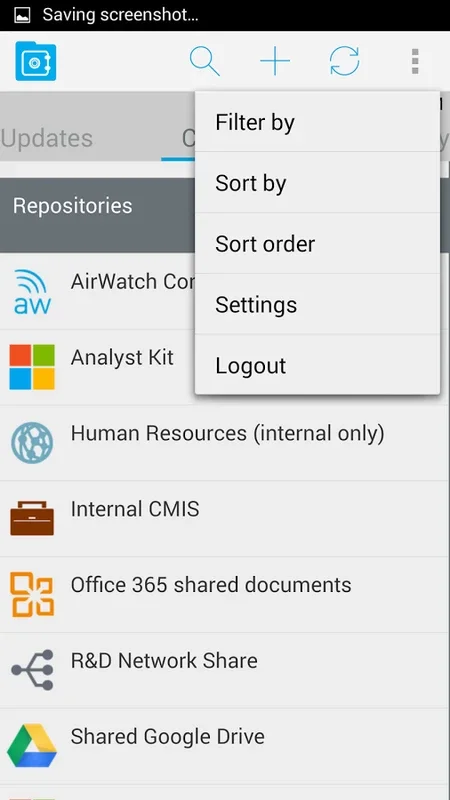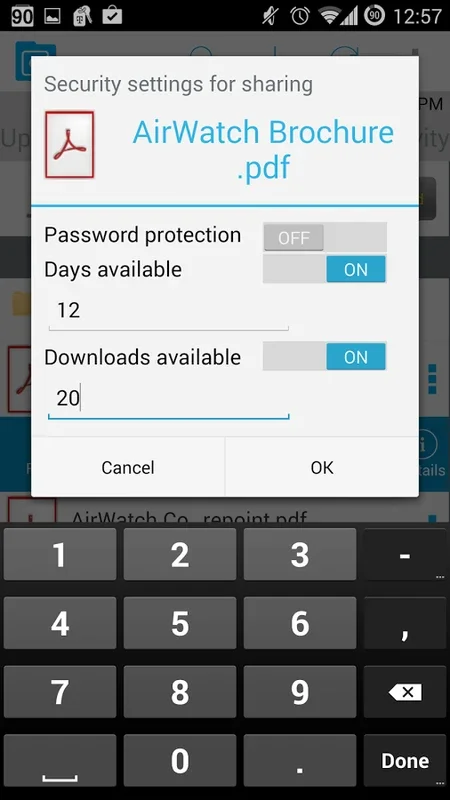Content App Introduction
Introduction
Content is an innovative software that offers a plethora of features for users dealing with files across multiple devices. It is designed to enhance productivity, simplify file management, and foster seamless collaboration among colleagues.
File Management and Search
Content's file management capabilities are top - notch. It centralizes all your files, whether they are stored on your device or externally. The search function is a powerful tool that allows you to quickly find the files you need. With customizable filters, you can narrow down your search results and save time. For example, if you are looking for a specific Office document that you worked on last week, you can filter by file type, date modified, or even the name of the colleague who last edited it. This efficient search mechanism ensures that you are not wasting time scrolling through countless files.
Sharing and Collaboration
The sharing and collaboration features of Content are what set it apart from other similar software. It enables real - time collaboration, which is crucial in today's fast - paced work environment. You can instantly share files with your colleagues, add comments, and tag them within the app. This creates a collaborative environment where everyone is on the same page. For instance, if you are working on a project with a team, you can share a PDF file and have everyone annotate it, add their thoughts, and make necessary changes simultaneously. The sharing interface is straightforward, making it easy for even non - tech - savvy users to communicate effectively.
Organization and Creation
Content also offers intuitive ways to organize your files. You can mark frequently used documents as favorites, which gives you quicker access to them. This is especially useful when you are constantly referring to certain files. Additionally, creating new documents or folders or connecting to a new repository is a breeze. All you need to do is tap the plus icon at the bottom - right corner. This simplicity in organization and creation ensures that your work process is streamlined and organized, which in turn optimizes your everyday business operations.
Security and Accessibility
One of the key aspects of Content is its focus on security. It provides secure access to files, which is essential in a world where data privacy is of utmost importance. Whether you are accessing files from your office network or from a public Wi - Fi hotspot, you can be assured that your data is safe. Moreover, it offers offline document access, which means that you can continue working on your files even when you are not connected to the internet. This accessibility feature is a great advantage for users who are constantly on the go.
Comparison with Other File Management Software
When compared to other file management software, Content stands out in several ways. For example, some software may offer basic file management functions but lack the advanced collaboration features that Content provides. Others may have a complex user interface that makes it difficult for users to navigate and utilize the full potential of the software. Content, on the other hand, has a user - friendly interface that combines all the necessary functions in an easy - to - use package.
Conclusion
In conclusion, Content is a must - have software for anyone who deals with files on multiple devices. Its comprehensive set of features, including efficient file management, seamless sharing and collaboration, intuitive organization, and strong security, make it an ideal choice for both individuals and businesses. It simplifies the way we work with files and enhances productivity, which is the ultimate goal in today's digital age.