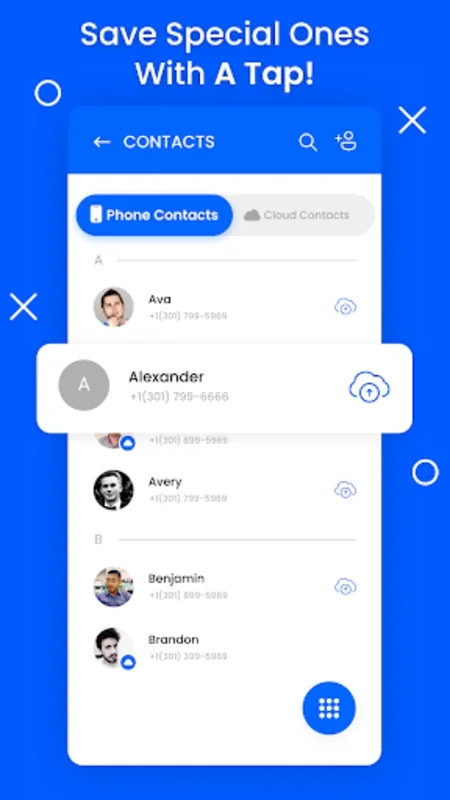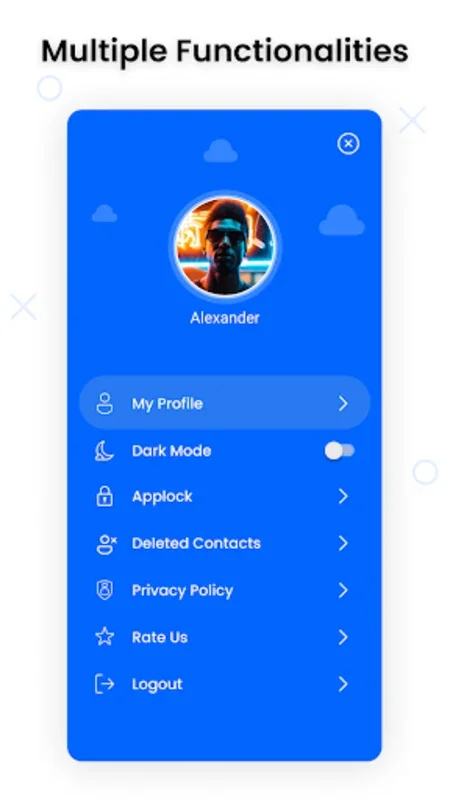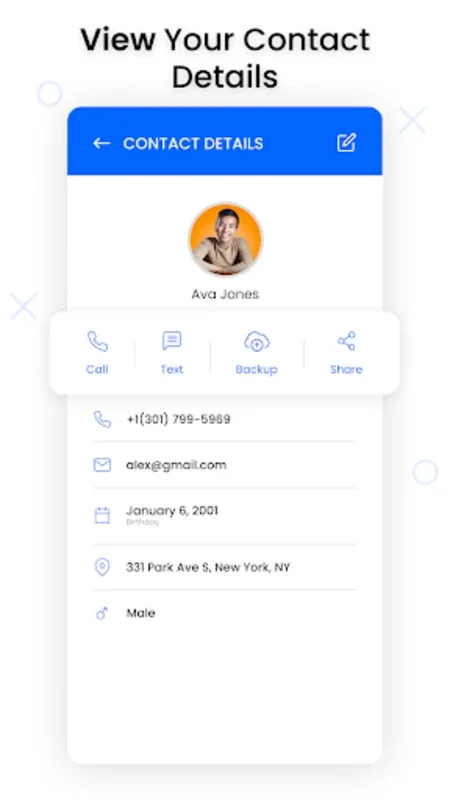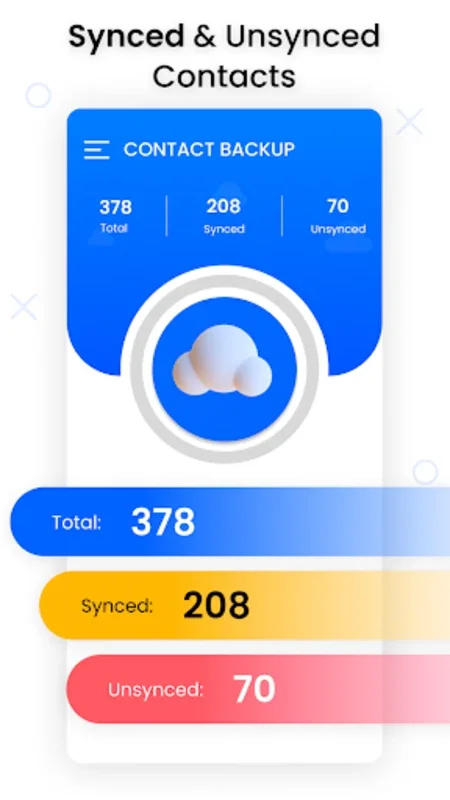Contacts Backup: Cloud Storage App Introduction
Introduction
In today's digital age, our phone contacts are among the most important data we possess. They are the gateway to our personal and professional relationships. Contacts Backup: Cloud Storage is a remarkable application that offers a seamless solution for safeguarding and managing these crucial connections.
The Importance of Contact Backup
Our lives are so intertwined with our mobile devices that losing contact information can be a significant setback. Whether it's due to a device malfunction, loss, or an upgrade to a new phone, having a reliable backup is essential. Contacts Backup: Cloud Storage understands this need and provides a secure environment for storing contact details.
Features of Contacts Backup: Cloud Storage
1. Easy Transfer between Phone and Cloud
The application simplifies the process of moving contacts between the phone and cloud storage. With just a few taps, users can effortlessly shift their entire address book to the cloud or retrieve it back to their device. This feature is especially useful when switching between different mobile devices.
2. Effortless Backup Creation
Creating a backup of contacts has never been easier. The app requires minimal user input to perform a complete backup. This quick backup feature ensures that your contact data is protected without any hassle.
3. Straightforward Recovery Process
In case of any unforeseen circumstances such as device loss or damage, restoring contacts is a breeze. Once the application is installed on a new device, a single action can prompt the restoration of all contacts to the phone memory.
4. Check Deleted Contact History
Another useful feature is the ability to check the history of deleted contacts. This can be handy in case of accidental deletion or if you need to retrieve some old contact information.
5. Seamless Synchronization
The app supports seamless synchronization, which means that your backups are always up - to - date. This ensures that the latest contact information is stored in the cloud and can be retrieved whenever needed.
Security Aspects
Security is a top - priority for Contacts Backup: Cloud Storage. All transfers of contact data are carried out with a high level of security. This protects the data from accidental loss and unauthorized access. Users can be confident that their contact information is in safe hands.
How it Compares to Other Solutions
When compared to other contact backup solutions, Contacts Backup: Cloud Storage stands out for its simplicity and effectiveness. Some other applications may offer similar features but might be more complex to use or lack the same level of security. This application focuses on providing a user - friendly experience without compromising on the safety of the data.
Conclusion
Contacts Backup: Cloud Storage is an invaluable tool for anyone who wants to ensure the safety and accessibility of their phone contacts. It offers a range of features that make contact backup and management a seamless process. Whether you are a frequent device - changer or just someone who wants to be cautious about their data, this application is a must - have.