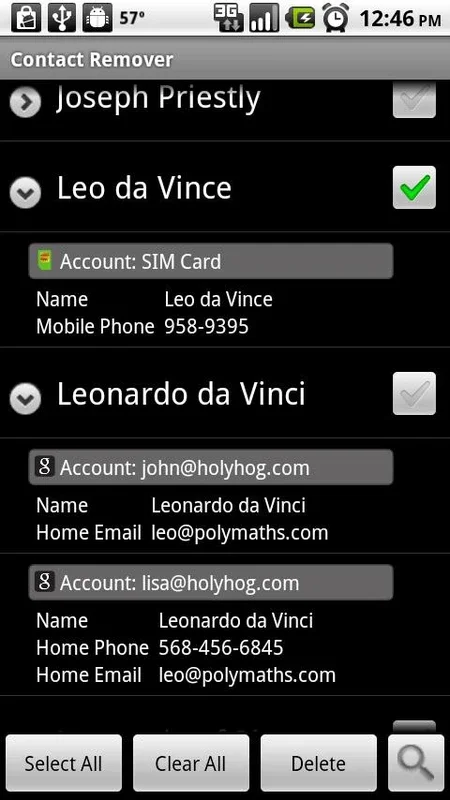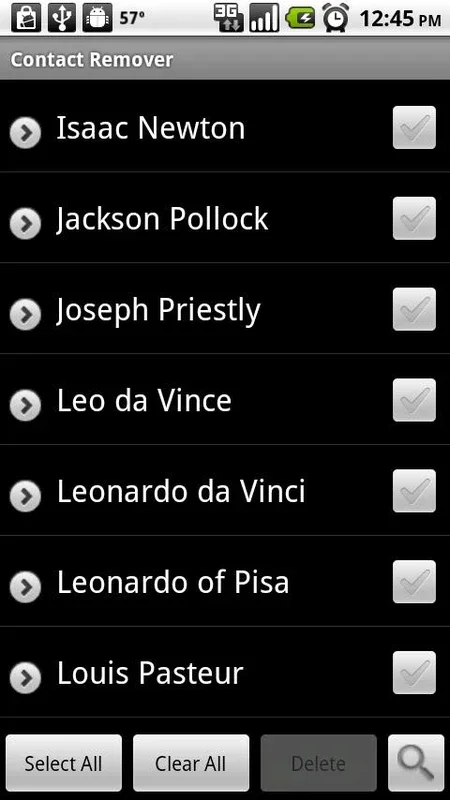Contact Remover App Introduction
Contact Remover is a powerful and user-friendly application designed specifically for Android users to efficiently manage their contact lists. This comprehensive article will explore the various features and benefits of Contact Remover, as well as how it can enhance your contact management experience.
Introduction
Contact Remover is not just an ordinary contact management app; it is a game-changer for those who struggle with a cluttered contact list. With its intuitive interface and powerful functionality, this app makes it easy to delete multiple contacts in a matter of seconds.
Key Features
- Bulk Contact Deletion: One of the standout features of Contact Remover is its ability to allow users to delete multiple contacts at once. Whether you want to remove a few unwanted contacts or clear your entire contact list, this app makes the process quick and hassle-free.
- Comprehensive Search Function: The app includes a comprehensive search function that scans all contact information, including names, companies, addresses, and more. This makes it easy to find and select the contacts you want to delete.
- Intuitive Interface: The intuitive interface of Contact Remover allows users to view contact details within the app, helping them make informed decisions about which entries to remove from their list.
- Enhanced Version (Contact Remover Plus): For users who need additional functionalities such as selection by account, copy, move, and merge options, there is an upgraded version available.
- Device Compatibility: It is important to note that the functionality concerning Facebook contacts may vary depending on your device, ensuring that the app works seamlessly with a wide range of Android devices.
How to Use Contact Remover
- Open the Contact Remover app on your Android device.
- Use the search function to find the contacts you want to delete. You can search by name, company, address, or any other relevant information.
- Select the contacts you want to remove. You can select individual contacts, multiple contacts, or choose to delete all contacts at once.
- Once you have selected the contacts, simply click the delete button to remove them from your contact list.
Benefits of Using Contact Remover
- Save Time and Effort: By allowing you to delete multiple contacts at once, Contact Remover saves you valuable time and effort that would otherwise be spent manually deleting each contact one by one.
- Declutter Your Contact List: A cluttered contact list can be overwhelming and make it difficult to find the contacts you actually need. Contact Remover helps you declutter your list and keep it organized.
- Improve Privacy: Removing unwanted contacts can also help improve your privacy by reducing the amount of personal information stored on your device.
Conclusion
In conclusion, Contact Remover is an essential tool for Android users who want to take control of their contact lists. With its powerful features, intuitive interface, and ability to simplify contact management, this app is a must-have for anyone looking to optimize their personal data management. Whether you need to delete a few contacts or clear your entire list, Contact Remover has you covered.
Remember, you can visit the official website at for more information and to download the app.