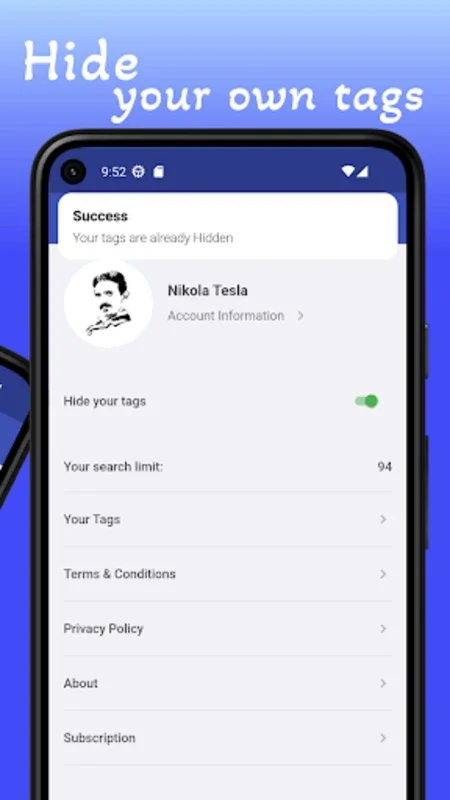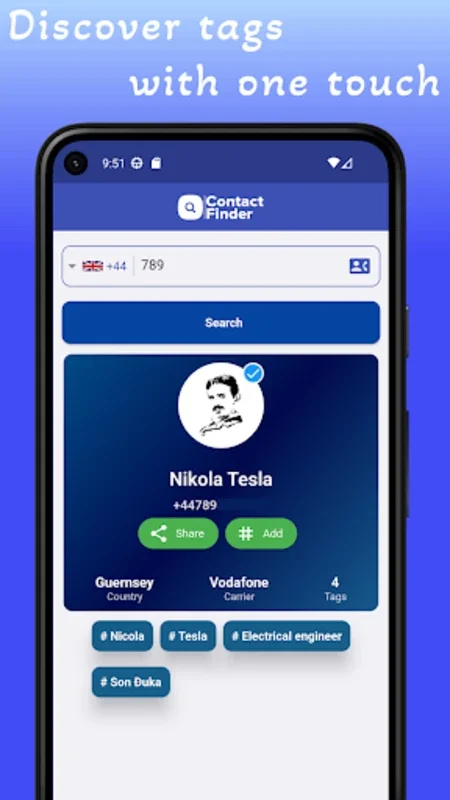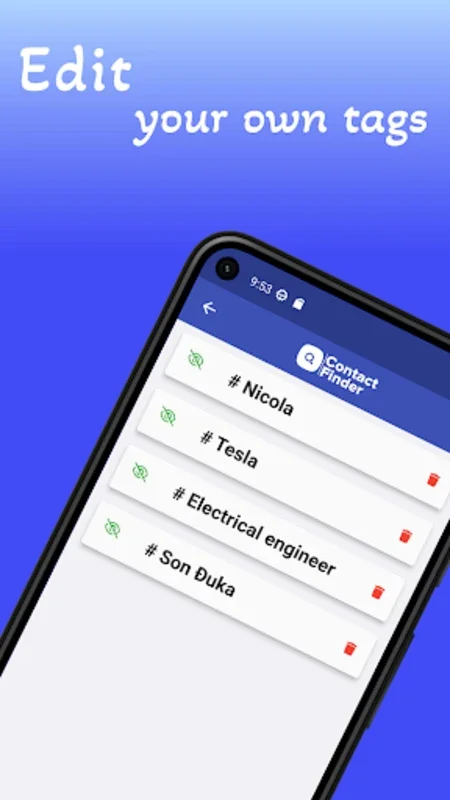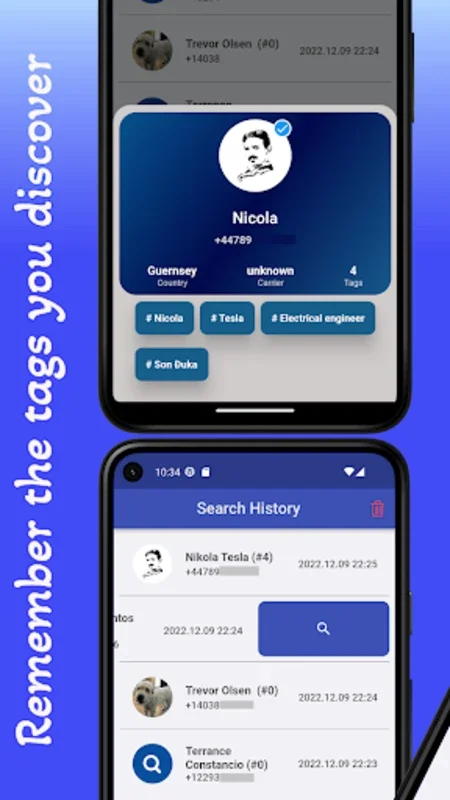Contact Finder App Introduction
Introduction
Contact Finder is a powerful app designed to simplify the process of managing incoming calls. It offers a range of features that enhance the communication experience and provide users with greater control over their calls.
Smart Caller ID
One of the key features of Contact Finder is its smart caller ID system. This system identifies callers and provides users with information about them before they answer the call. Users can see the name and number of the caller, as well as any additional information that may be available, such as the caller's location or the time of the call.
Spam Blocking
Another important feature of Contact Finder is its spam blocking system. This system automatically blocks unwanted spam calls, saving users time and reducing the annoyance of dealing with unwanted calls. Users can also add numbers to their blacklist to ensure that they never receive calls from those numbers again.
Contact Labeling
Contact Finder also allows users to label numbers in their contacts list. This feature is particularly useful for users who receive calls from multiple people with the same number. By labeling the numbers, users can easily identify who is calling and avoid confusion.
Benefits of Contact Finder
Using Contact Finder offers a number of benefits. Firstly, it saves users time by providing them with information about callers before they answer the call. This allows users to decide whether to answer the call or ignore it based on the information provided.
Secondly, Contact Finder helps to reduce the annoyance of dealing with unwanted spam calls. By automatically blocking these calls, users can focus on the calls that matter to them.
Finally, Contact Finder provides users with greater control over their calls. By labeling numbers in their contacts list, users can easily manage their calls and avoid confusion.
Conclusion
Contact Finder is an essential app for anyone who wants to manage their incoming calls with ease. With its smart caller ID system, spam blocking system, and contact labeling feature, Contact Finder provides users with the tools they need to take control of their calls and enhance their communication experience. Download Contact Finder today and start enjoying the benefits of smarter call management.