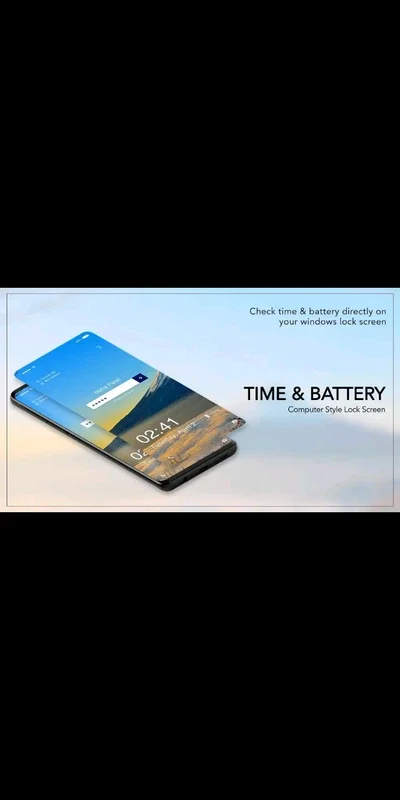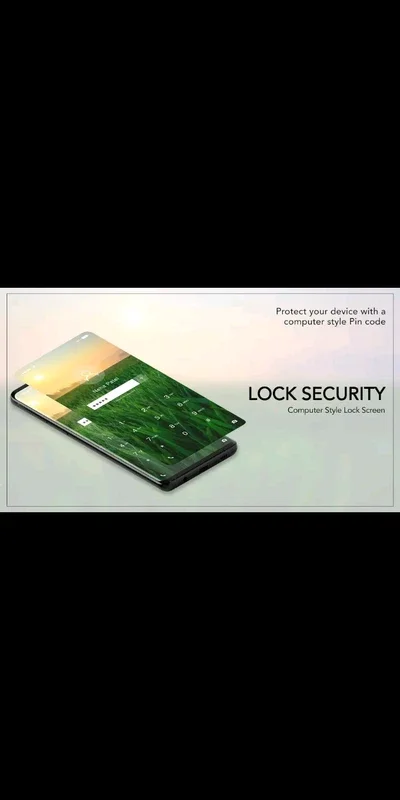Computer Style LockScreen App Introduction
Computer Style LockScreen is a unique and innovative lock screen application designed specifically for Android devices. This app offers a fresh and stylish approach to securing your device while also providing a visually appealing interface.
How to Use Computer Style LockScreen
To get started with Computer Style LockScreen, simply download the app from the Google Play Store. Once installed, you can customize the lock screen settings to your liking. You can choose from a variety of themes and styles to match your personal preferences. Additionally, you can set up security features such as PIN codes or pattern locks to ensure the safety of your device and personal information.
Who is Suitable for Using Computer Style LockScreen
This lock screen app is ideal for individuals who value both style and security. Whether you're a tech enthusiast looking to add a unique touch to your device or someone who wants to enhance the security of their Android phone, Computer Style LockScreen is a great choice. It's also suitable for those who appreciate a customizable and user-friendly interface.
The Key Features of Computer Style LockScreen
- Stylish Themes: Computer Style LockScreen offers a wide range of stylish themes that can transform the look of your lock screen. From modern and sleek designs to classic and elegant styles, there's something for everyone.
- Enhanced Security: With options for PIN codes and pattern locks, you can rest assured that your device and personal data are protected.
- Customizable Settings: Tailor the lock screen to your preferences by adjusting the clock style, notification icons, and more.
- Easy to Use: The app is designed with a user-friendly interface, making it easy for anyone to navigate and customize their lock screen.
In conclusion, Computer Style LockScreen is a must-have app for Android users who want to combine style and security. With its customizable features and user-friendly design, it's a great addition to any Android device.