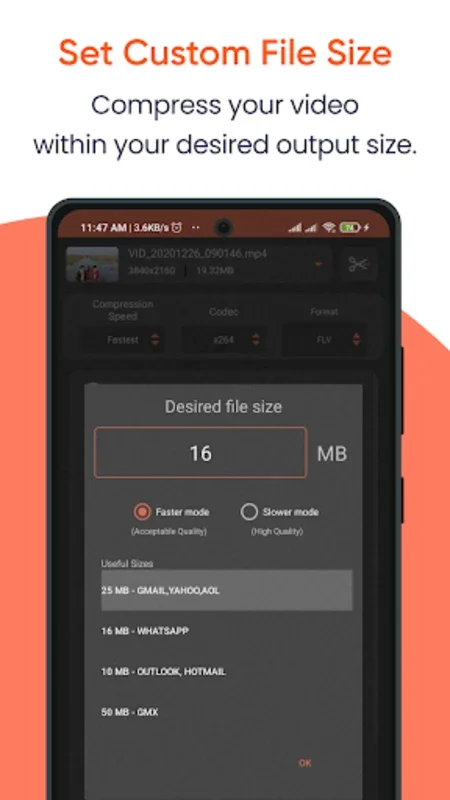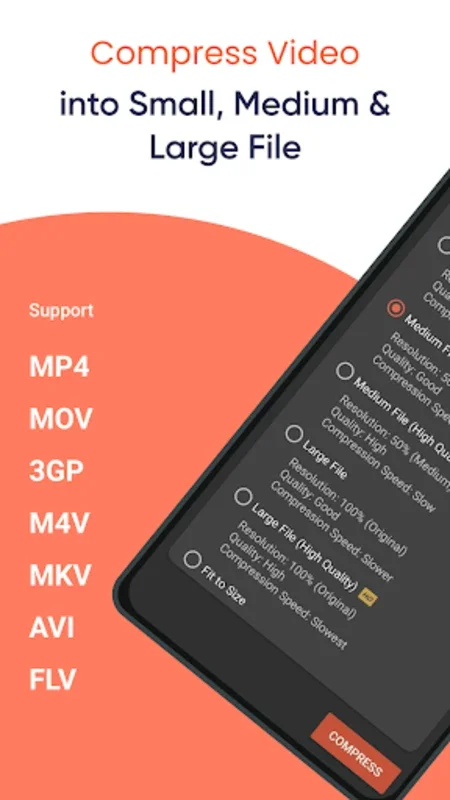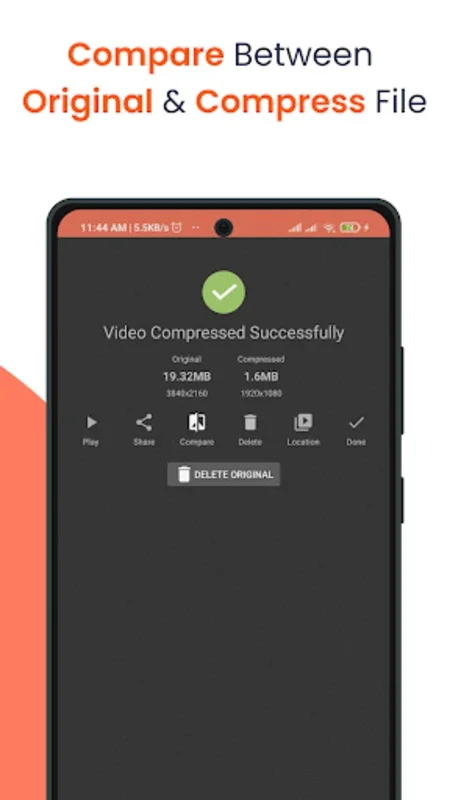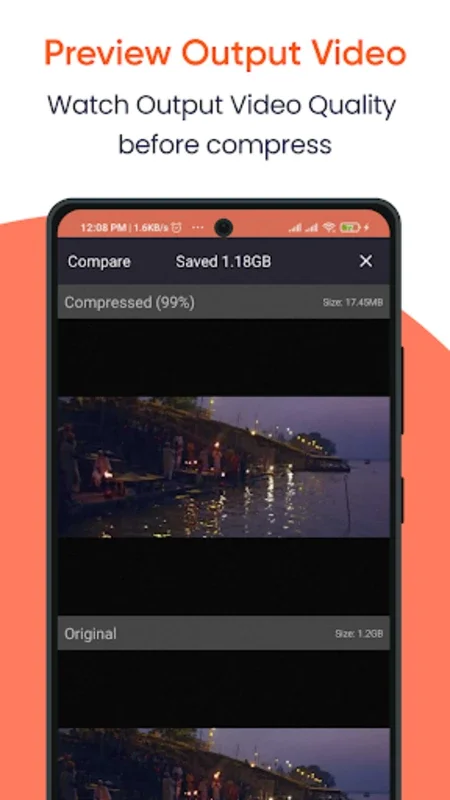Compress Video Size Compressor App Introduction
The Compress Video Size Compressor is a revolutionary tool designed specifically for Android users. It offers a seamless and efficient way to reduce the size of video files while maintaining their quality.
1. Vast Format Support
This software supports a wide range of video formats, including MP4, MKV, AVI, and many more. This ensures that users can compress videos of various types without any hassle.
2. Customizable Compression Options
Users have the flexibility to choose between predefined compression profiles that balance quality and file size, or they can delve into custom settings to manually target a specific output size. They can also select advanced codecs like X264 and X265 (HEVC), with the latter being capable of significantly reducing file sizes without compromising on video quality. Additionally, users can tailor the compression by adjusting the processing speed, video resolution, and bitrate to suit their specific needs.
3. Preview and Batch Compression
The ability to preview compression results is a valuable feature. It allows users to ensure that the end quality meets their desired standards before proceeding. Moreover, the batch mode feature enables the compression of multiple videos simultaneously, saving users a significant amount of time.
4. Side-by-Side Comparison and File Management
After compression, users can compare the original and compressed videos side by side to assess the effectiveness of the compression. They also have the option to delete the original files after compression to manage device storage more efficiently.
5. Video Conversion and Playback
In addition to compression, the software also converts videos into various formats, ensuring compatibility and ease of sharing. Users can enjoy the convenience of playing back their compressed and converted videos directly within the platform.
In conclusion, the Compress Video Size Compressor is a comprehensive solution for video compression and conversion. Its customizable options make it an ideal choice for anyone looking to optimize their video storage on Android devices efficiently.