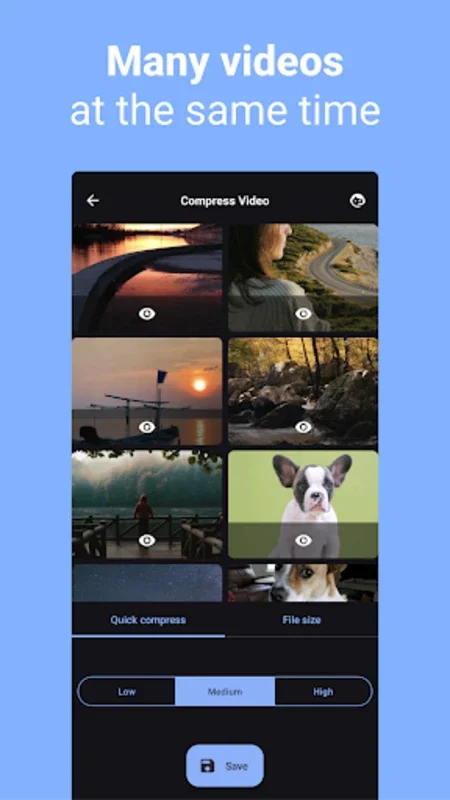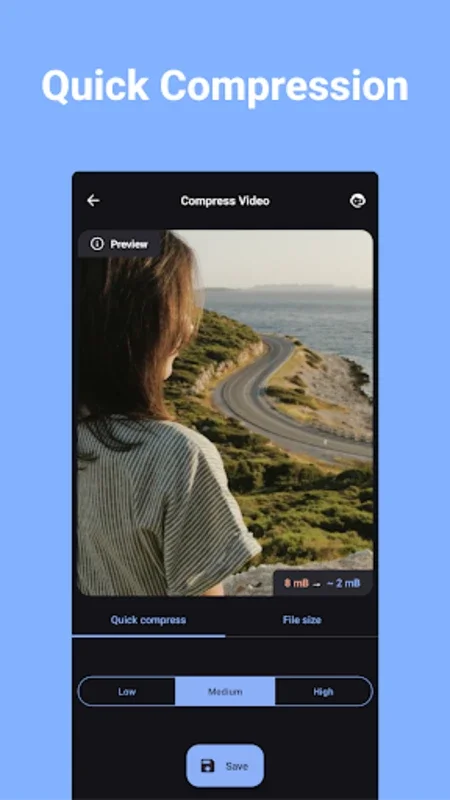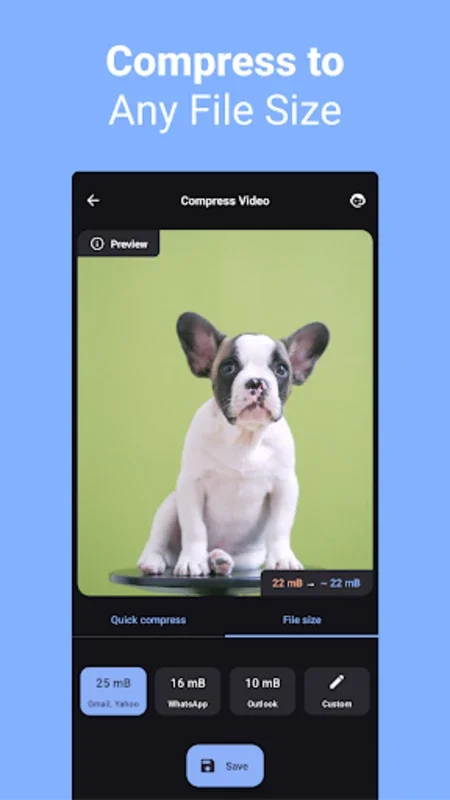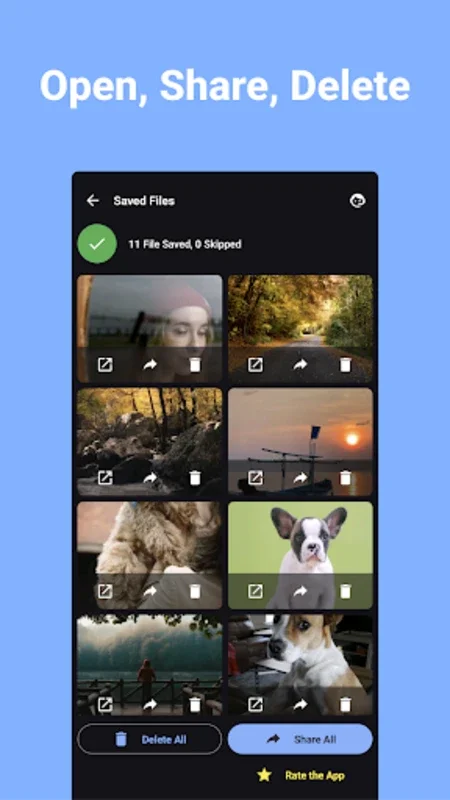Compress Video - Resize Video App Introduction
Introduction
Video management has become an essential part of our digital lives. With the increasing amount of video content we create and consume, the need for efficient storage and sharing solutions has grown. Compress Video - Resize Video is an Android application that addresses these needs by providing users with a simple yet powerful tool for managing their video files.
The Basics of Compress Video - Resize Video
The app is designed with user - friendliness in mind. Its interface is intuitive, making it accessible even to those who are not tech - savvy. When it comes to video compression and resizing, it offers a range of features that are both practical and effective.
Compression Modes
One of the standout features of Compress Video - Resize Video is its multiple compression modes. The Quick Compress mode is ideal for those who want a fast and easy way to reduce the size of their videos while still maintaining the original quality. This is great for when you need to free up some space on your Android device quickly.
Another option is the ability to optimize the video to a specific file size. This is particularly useful when you have a requirement for a certain megabyte limit, such as when uploading to a particular platform or sending via email.
The app also allows you to select from a range of resolutions for resizing. Whether you want a small - sized video for sharing on social media (such as 144p) or a higher - quality version for personal viewing (up to 1080p), the app has you covered.
Real - Time Previews
Before finalizing the compression or resizing process, the app provides real - time previews. This means that you can see exactly how your video will look after the operation and how much space it will save on your device. This feature gives you the confidence to make the right decision regarding the level of compression or resizing that suits your needs.
Batch Processing for Efficiency
In addition to its individual video processing capabilities, Compress Video - Resize Video offers batch compression and resizing. This is a huge time - saver, especially if you have a large collection of videos that need to be processed. Instead of having to compress or resize each video one by one, you can simply select multiple videos and perform the operation on all of them simultaneously.
The app is also format - friendly. It can handle various video formats, including the popular MP4 format. Whether your videos are in MP4 or another common format, you can be sure that the app will be able to compress and resize them without any issues.
Storage and Sharing Benefits
By using Compress Video - Resize Video, you can significantly improve your video storage management. Compressing videos to a precise size makes it easier to store them on your Android device, which often has limited storage space. It also makes sharing videos more convenient.
For example, if you want to send a video via email, you can compress it to a size that is acceptable for email attachments. Or if you are sharing on a platform that has size limitations, you can ensure that your video meets those requirements without sacrificing too much quality.
The fact that the app is free to use is another great advantage. You can enjoy all of its comprehensive features without having to pay a dime. This makes it an accessible option for anyone who wants to streamline their video storage and sharing processes.
Comparison with Other Video Management Tools
When compared to other video management tools on the market, Compress Video - Resize Video stands out in several ways. Some competing apps may offer only basic compression features, without the ability to resize to specific resolutions or optimize to a particular file size.
Others may not have the user - friendly interface that Compress Video - Resize Video has. The real - time previews and batch processing features are also not always available in other apps. This makes Compress Video - Resize Video a more comprehensive and convenient option for Android users.
Conclusion
In conclusion, Compress Video - Resize Video is an essential tool for Android users who need to manage their video files. Its combination of user - friendly design, versatile compression and resizing features, batch processing capabilities, and free - to - use nature make it a top choice for those looking to optimize their video storage and sharing. Whether you are a casual video creator or a more serious content producer, this app can help you make the most of your video files on your Android device.