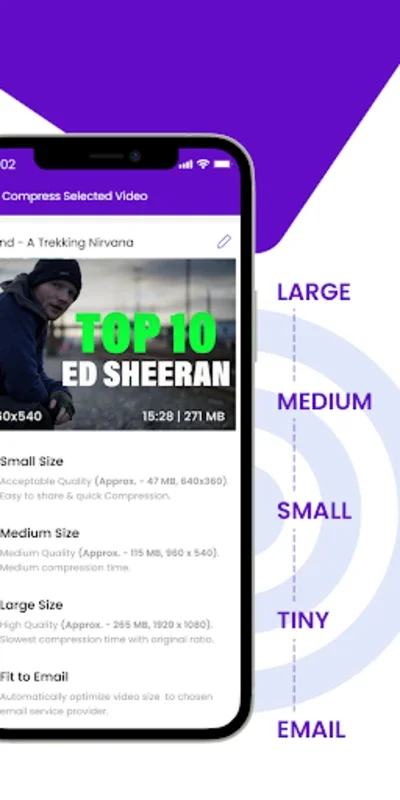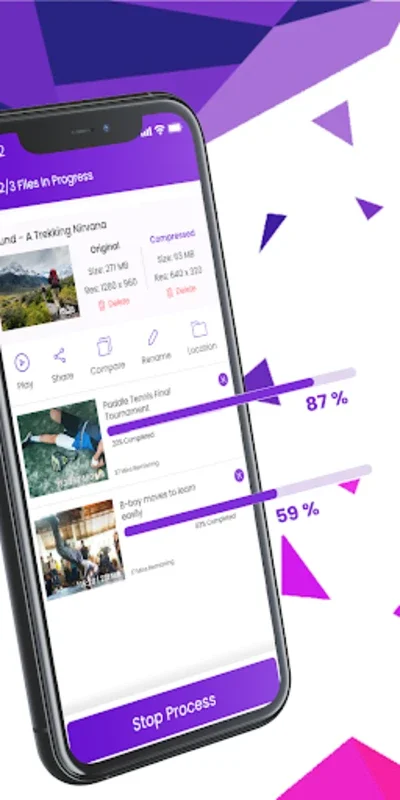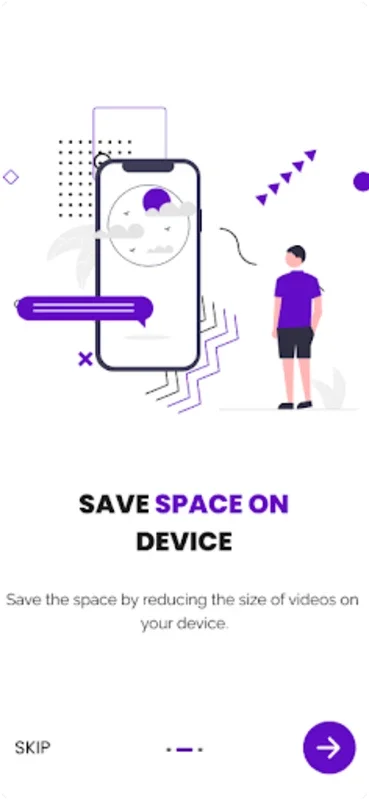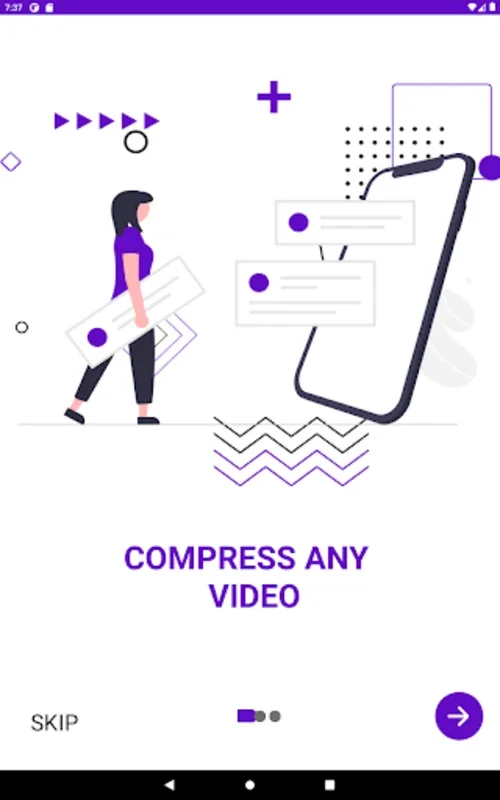Compress Video: Downsize Video App Introduction
Introduction
In today's digital age, where video content is king, managing and sharing videos can be a challenge. That's where Compress Video: Downsize Video comes in. This powerful application is designed to optimize your video content by minimizing file sizes without sacrificing quality.
Primary Purpose
The main purpose of Compress Video: Downsize Video is to provide a simple and effective way to reduce the size of video files. Whether you're a social media enthusiast looking to upload videos more easily or a professional needing to manage large video file sizes, this app has you covered.
Ideal Users
This app is ideal for anyone who needs to manage video file size constraints. Social media users can upload their videos more quickly and easily, while professionals can save storage space and share videos more efficiently.
Key Features
- Simple Three-Step Process: Select videos, choose desired quality, and compress with ease. It's a breeze to reduce the size of multiple or single files.
- Built-In Converter: Transform videos into audio-only formats such as MP3, offering versatility for repurposing content.
- Editing Tools: Trim, cut, or crop videos with precision, down to milliseconds. Fine-tune your footage to perfection.
- Fast-Forward Functionality: Add an engaging dynamic to your compressed files by speeding up videos.
- Preview Function: Preview videos in miniature or full screen, compare edits with the original, and share with ease.
Compatibility and Support
Compress Video: Downsize Video is compatible with Android devices and offers support for 4K content. Its swift processing ensures that you can get your videos compressed and ready to share in no time.
User-Friendly Interface
The app features a user-friendly interface that makes it easy to use even for those with no prior video editing experience. Navigate through the various features with ease and get the most out of your video content.
Download and Installation
You can download the Compress Video: Downsize Video APK for free from AppHuts. Simply follow the instructions provided and start optimizing your video content right away.
Conclusion
Compress Video: Downsize Video is a powerful and versatile tool for optimizing your video content. With its simple three-step process, editing tools, and fast-forward functionality, it's the ultimate solution for Android users. Download the app today and take control of your video content like never before.