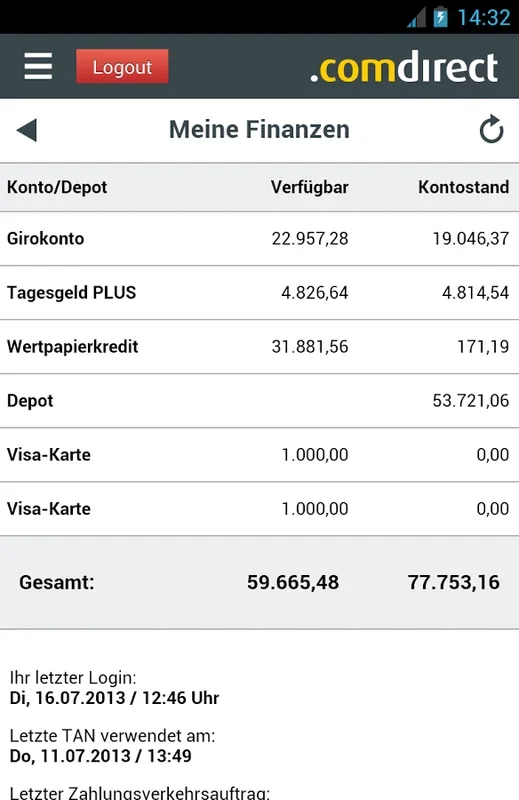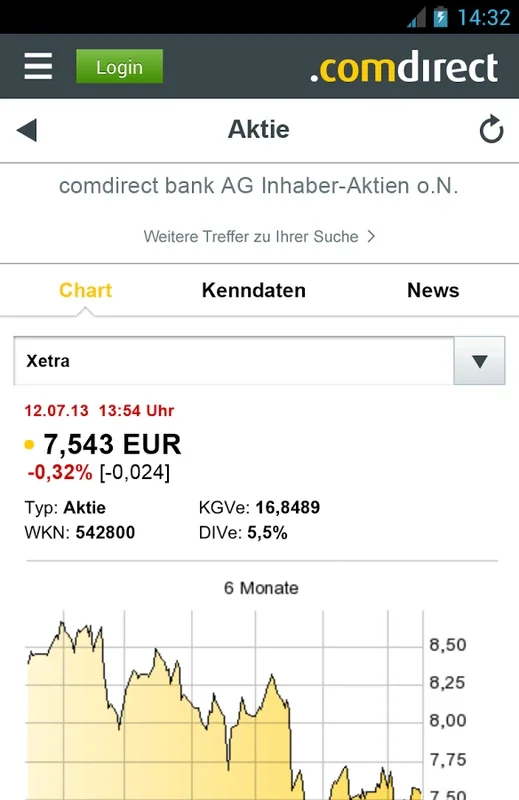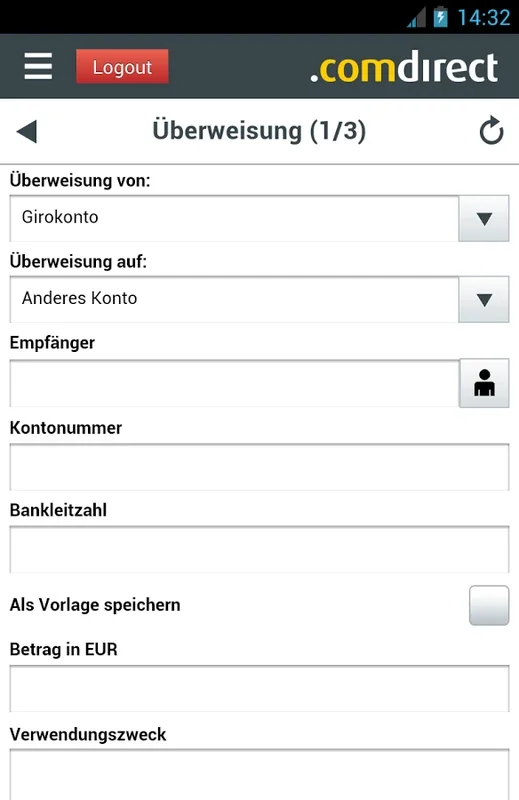comdirect mobile App App Introduction
The comdirect mobile App is a game-changer in the world of mobile banking and trading. This comprehensive application is designed to provide users with a seamless and convenient experience, allowing them to manage their financial affairs with ease.
How to Use the comdirect mobile App
- Download and install the app from the official Google Play Store.
- Once installed, open the app and log in using your Comdirect Bank credentials.
- Explore the various features such as monitoring transaction histories, initiating transfers, and accessing loan details.
- Use the real-time market information and prices to make informed investment decisions.
- Set up and manage investment savings plans to meet your financial goals.
Who is Suitable for Using the comdirect mobile App?
- Individuals who want to manage their Comdirect Bank accounts on the go.
- Trading enthusiasts who are looking for a comprehensive brokerage platform.
- Anyone who values convenience and security in their financial transactions.
The Key Features of the comdirect mobile App
- Seamless integration with Comdirect Bank services, allowing for easy access to account information.
- Comprehensive transaction management, including monitoring histories and initiating transfers.
- Advanced trading features, such as portfolio overviews and the ability to execute domestic and international trades.
- Real-time market information and prices to aid in investment decision-making.
- Secure transactions through supported TAN procedures like mobileTAN and photoTAN.
- Round-the-clock customer service for assistance with any inquiries.
In conclusion, the comdirect mobile App is a must-have for anyone looking to streamline their banking and investment activities. With its user-friendly interface, extensive features, and top-notch security, it offers a superior financial management experience on the Android platform.