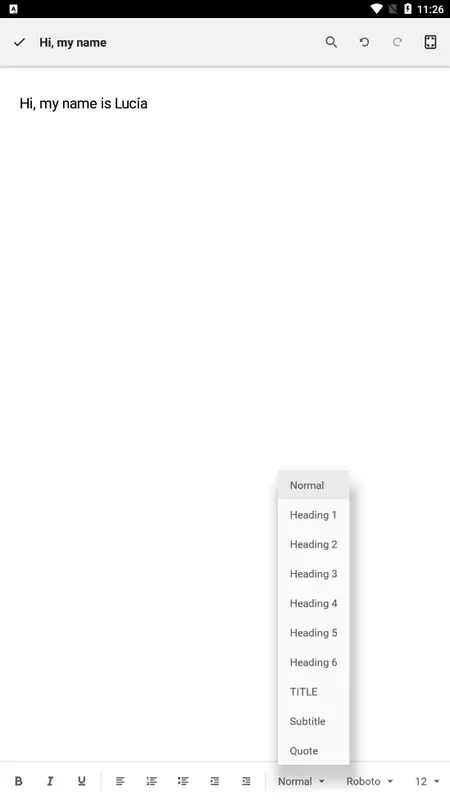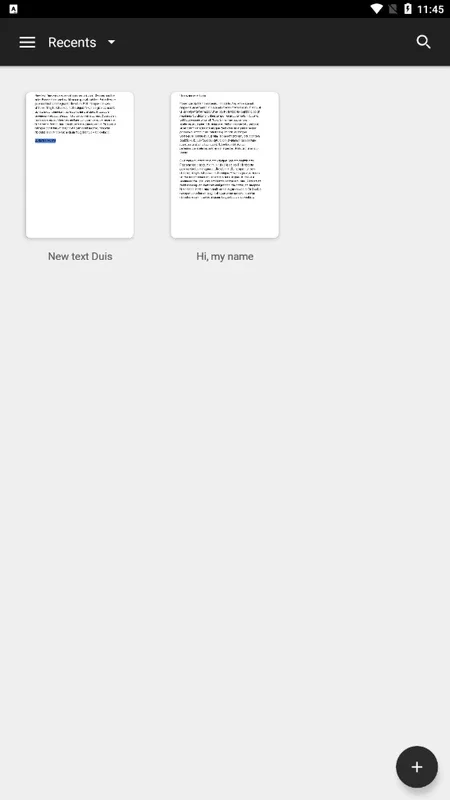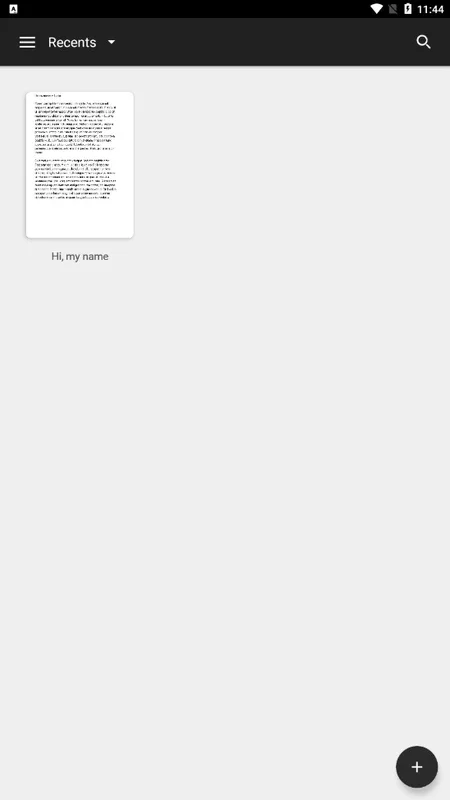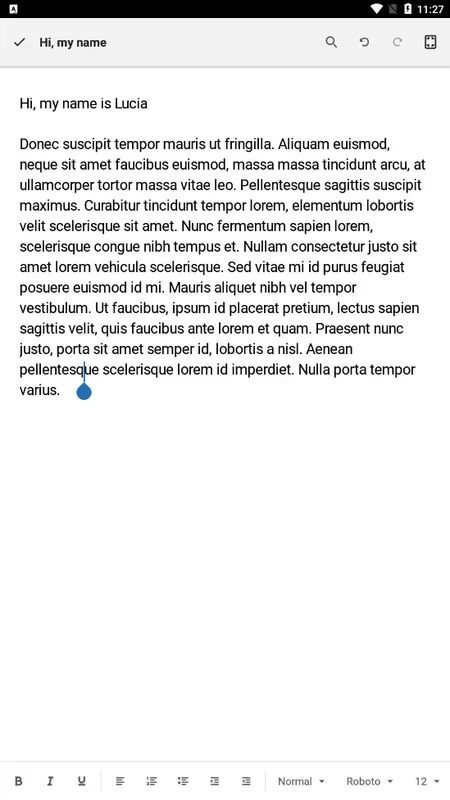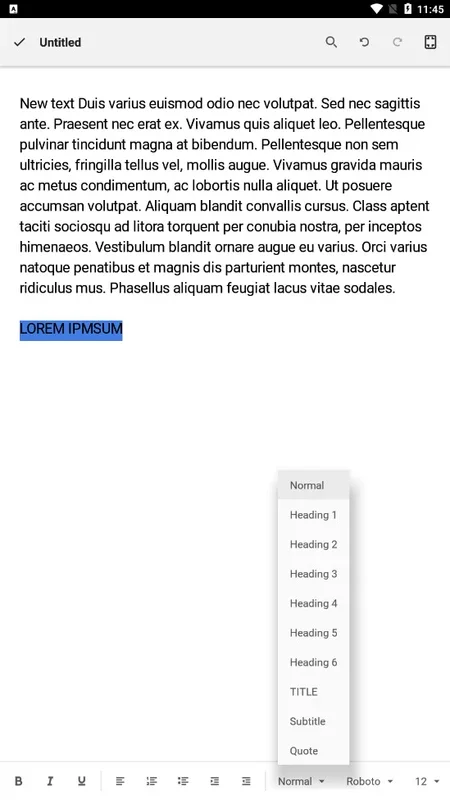Writer App Introduction
Writer for Android, developed by Zoho Corporation, is a remarkable writing application that offers a seamless and efficient writing experience. This article will explore the various features and benefits of Writer, as well as its suitability for different users.
How to Use Writer
Using Writer is straightforward. Upon launching the app, users are greeted with a clean and intuitive interface. The toolbar provides easy access to essential functions such as formatting text, adding images, and creating tables. Users can start typing immediately and take advantage of the app's auto-save feature to ensure their work is never lost.
Who is Suitable for Using Writer
Writer is ideal for a wide range of users. Students can use it to write essays, reports, and research papers. Professionals can rely on it for creating documents, proposals, and memos. bloggers and content creators will appreciate its simplicity and functionality for crafting engaging articles.
The Key Features of Writer
- Rich Text Editing: Writer offers a comprehensive set of formatting options, allowing users to customize the appearance of their text. From changing fonts and colors to applying headings and styles, users have full control over the visual presentation of their documents.
- Collaboration Tools: The app enables multiple users to work on a document simultaneously, making it perfect for team projects. Users can leave comments, track changes, and easily communicate with others to ensure a smooth collaboration process.
- Cloud Integration: Writer seamlessly integrates with popular cloud storage services, allowing users to access their documents from anywhere and on any device. This ensures that users always have their work at their fingertips.
- Export and Share: Users can export their documents in various formats, including PDF, DOCX, and HTML. They can also easily share their work with others via email or other sharing platforms.
The Benefits of Using Writer
- Increased Productivity: With its user-friendly interface and powerful features, Writer helps users save time and focus on their writing. The app's auto-correction and suggestion features also enhance the writing process, reducing errors and improving the quality of the content.
- Versatility: Whether you're writing a simple note or a complex document, Writer has the tools and capabilities to meet your needs. It supports a wide range of file formats, making it easy to work with different types of content.
- Accessibility: Thanks to its cloud integration, Writer allows users to access their work from any device with an internet connection. This makes it convenient for users who are on the go or need to switch between devices frequently.
In conclusion, Writer for Android is a must-have app for anyone who values efficient and effective writing. Its powerful features, user-friendly interface, and seamless integration with cloud services make it a top choice for students, professionals, and anyone in need of a reliable writing tool.