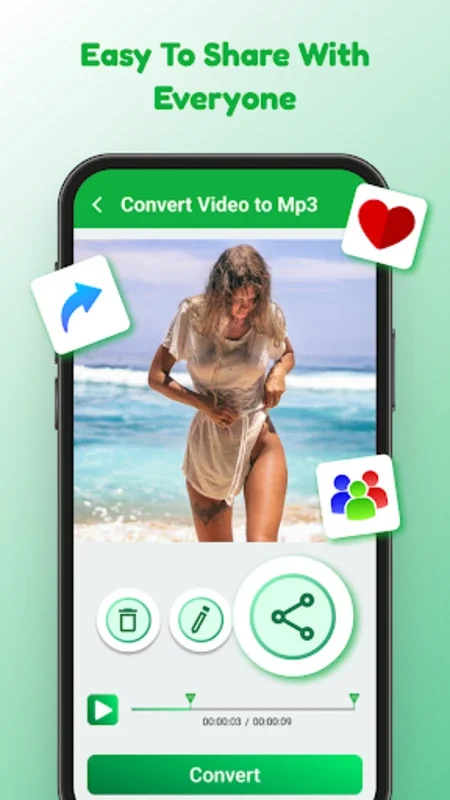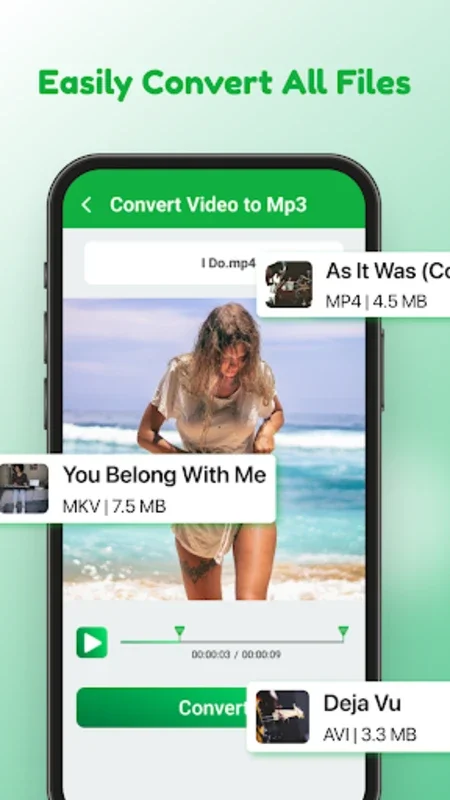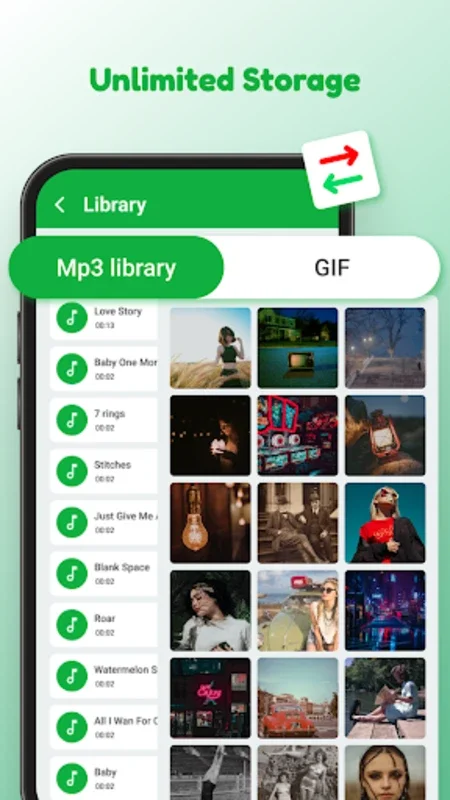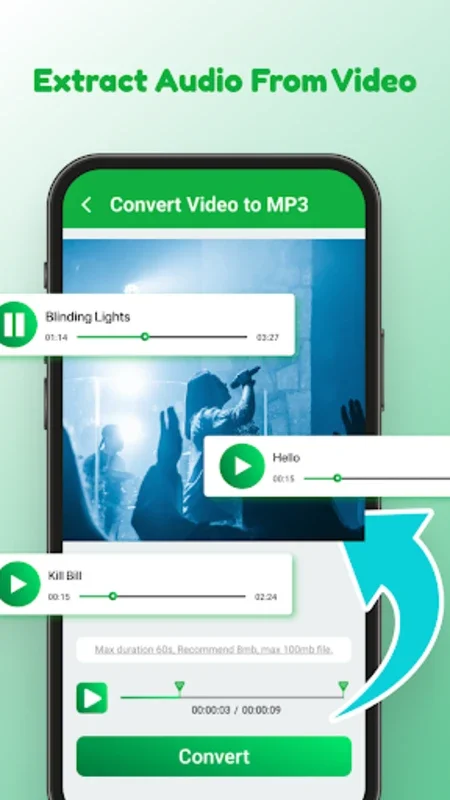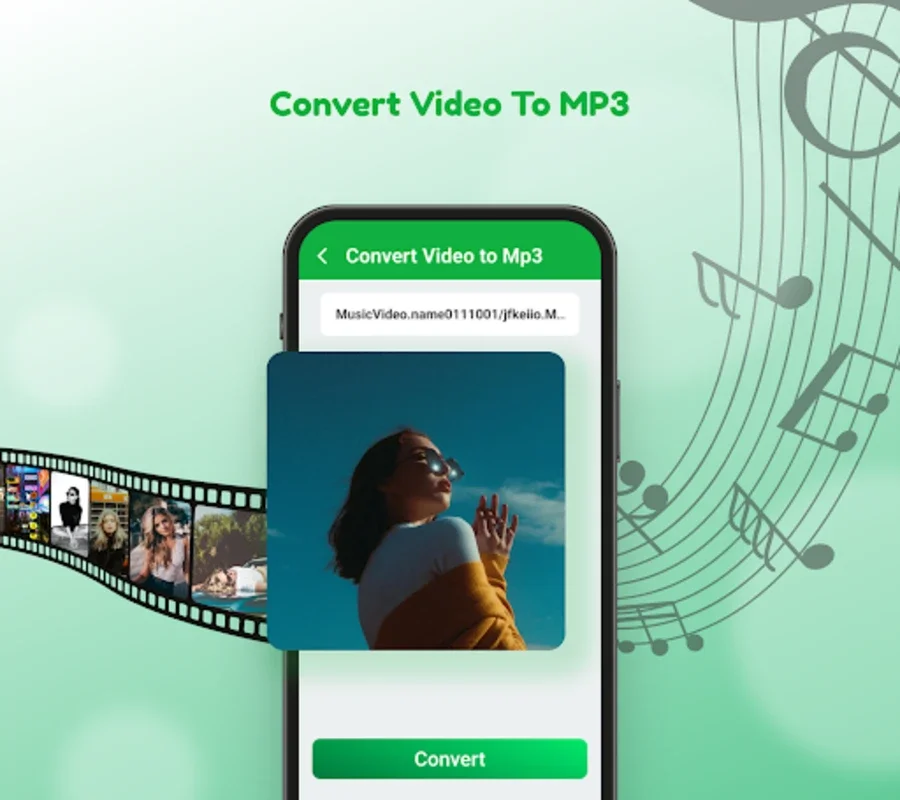Video To Audio App Introduction
Introduction
Video To Audio is a powerful application designed to meet all your audio conversion needs. With its user-friendly interface and advanced features, it allows you to convert videos into high-quality audio files in seconds. Whether you need to extract a specific audio track from a video or create a GIF from a video clip, this application has got you covered.
Primary Functionality
The main function of Video To Audio is to convert videos into MP3 files. This feature is incredibly useful for those who want to listen to their favorite videos on the go or extract specific audio from a video for other purposes. In addition to MP3 conversion, the application also allows you to create GIFs from videos, adding a fun and creative element to your multimedia projects.
Standout Advantages
One of the standout advantages of using Video To Audio is its integrated MP3 cutter and ringtone maker feature. This allows you to easily cut and trim audio segments and create custom ringtones directly within the application. You can personalize your audio experience and set unique ringtones for different contacts or occasions. The application also supports various formats and offers a 320 bitrate conversion option, ensuring that your audio retains the highest quality.
User-Friendly Interface
The user-friendly interface of Video To Audio makes it accessible to users of all skill levels. Whether you are a tech-savvy individual or a beginner, you can easily navigate through the application and perform various conversion tasks. The intuitive design allows for a smooth transition without the need for any prior technical knowledge. You can simply select the video file, choose the output format, and let the application do the rest.
Additional Features
In addition to its core functionality, Video To Audio also offers a range of additional features that enhance its usability. The built-in music organizer allows you to manage and organize your audio files effectively. You can create playlists, tag your files, and easily find the audio you need. The meta-editor feature enables you to edit the metadata of your audio files, such as title, artist, and album, adding a professional touch to your media collection.
In-App Storage
Another key feature of Video To Audio is its in-app storage. This acts as a safety net, storing converted files even if they are accidentally deleted from the device. You can access your converted files at any time and easily share them with others. This feature provides peace of mind and ensures that you never lose your important audio files.
Conclusion
In summary, Video To Audio is a multi-functional tool that is essential for anyone looking to extract audio from videos, create ringtones, or create GIFs. The ease with which users can trim, cut, and convert files makes this app a must-have for individuals who frequently handle audio and video editing tasks. With its advanced features and user-friendly interface, Video To Audio stands out as a top choice in the market. So, why wait? Download Video To Audio today and start transforming your media into high-quality audio and GIFs.