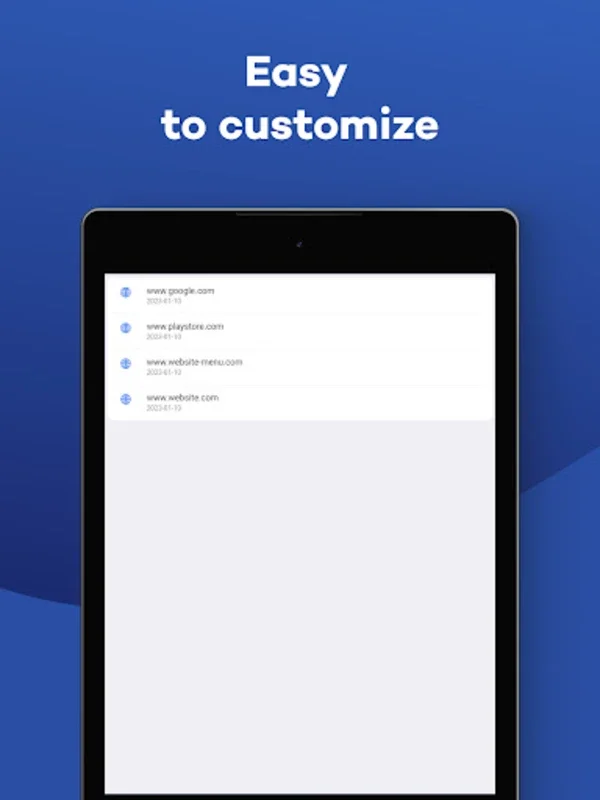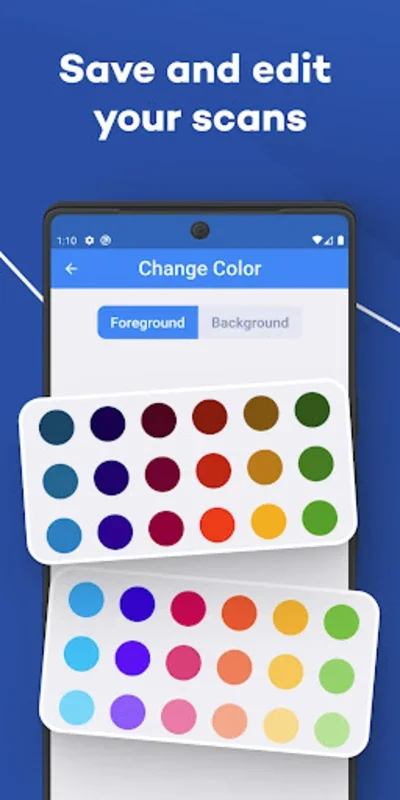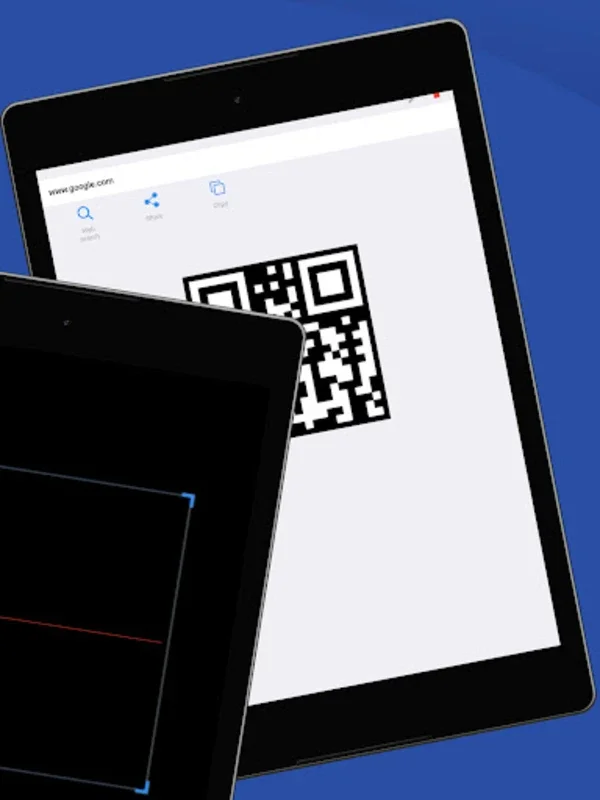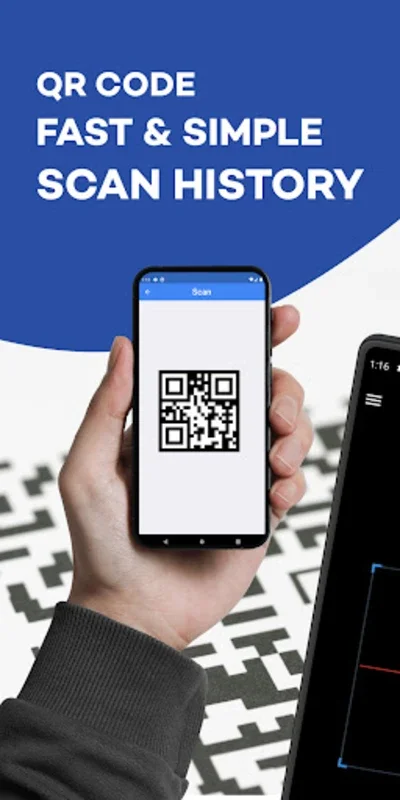QR Code & Barcode Scanner App Introduction
QR Code & Barcode Scanner is not just an ordinary scanning app; it's a comprehensive solution that combines efficiency, customization, and user-friendliness. In this article, we'll explore the various features and benefits that make this app a standout choice for both personal and professional use on the Android platform.
How to Use QR Code & Barcode Scanner
The app boasts a straightforward and intuitive interface, making it easy for users of all levels to get started. To scan a QR code or barcode, simply open the app and point the camera at the code. The app will quickly and accurately read the code and provide you with the relevant information. You can also access the app's settings to customize scan preferences, such as enabling auto-focus or adjusting the scanner's sensitivity.
Customizing QR Code Designs
One of the unique features of QR Code & Barcode Scanner is the ability to personalize QR code designs. This allows users to create unique and visually appealing QR codes that can be used for a variety of purposes, whether it's for personal branding, marketing campaigns, or simply adding a creative touch to your QR codes. The app offers a range of design options, including colors, patterns, and logos, giving you the freedom to create QR codes that stand out.
Sharing Scanned QR Code Information
The app makes it effortless to share scanned QR code information via social media. This feature is particularly useful for those who want to quickly share useful links, contact information, or other data with their friends, colleagues, or followers. Simply scan the QR code and then choose the social media platform you want to share the information on. The app will automatically generate a shareable post with the scanned information.
Storing and Managing Scanned QR Code History
The app provides a convenient way to store and revisit your scanned QR code history. This ensures that you never lose track of important information and can easily refer back to it whenever needed. You can view your scan history within the app and sort it by date, type, or other criteria for easy organization.
Ideal for Personal and Professional Use
Whether you're using the app for personal convenience or as part of your professional toolkit, QR Code & Barcode Scanner offers robust functionalities to meet your needs. For personal use, it can be used to quickly access websites, save contact information, or keep track of shopping lists. In a professional setting, it can be integrated into workflows to streamline processes, such as inventory management or event registration.
Enhancing Efficiency and Productivity
By combining fast scanning capabilities with customizable designs and easy sharing options, QR Code & Barcode Scanner helps users save time and increase productivity. It eliminates the need for manual data entry and provides a seamless way to interact with QR codes, making tasks more efficient and less error-prone.
In conclusion, QR Code & Barcode Scanner is a must-have app for Android users who want a reliable and feature-rich QR code scanning solution. With its user-friendly interface, customizable designs, and powerful sharing and management features, it offers a seamless and efficient experience for all your QR code needs.