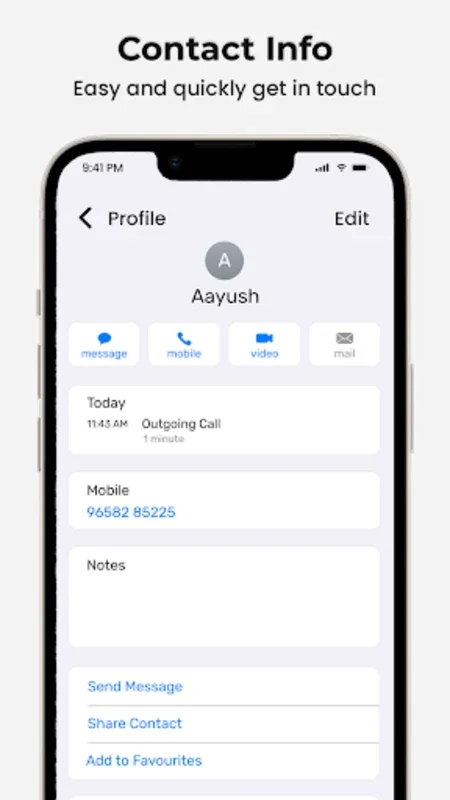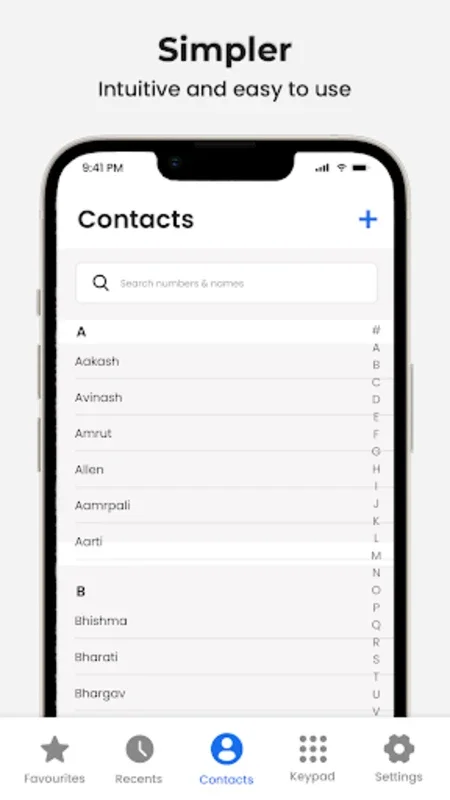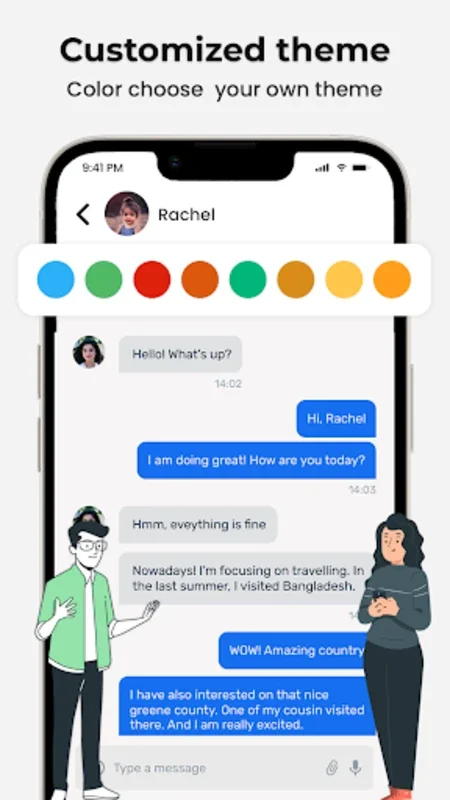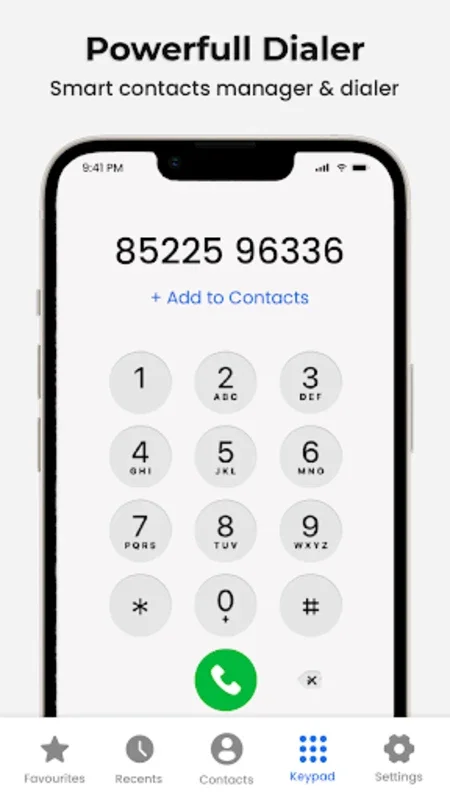Contacts App Introduction
Introduction
Contacts is an essential app in today's digital age that focuses on streamlining communication. It is not just a simple contact list but a powerful tool that enhances the way we interact with our connections.
Contact Management
The core of the Contacts app lies in its efficient contact management system. It allows users to add new contacts with ease. The process of entering details such as names, phone numbers, email addresses, and more is straightforward. Editing existing contacts is also a breeze. Whether it's updating a phone number or adding a new email, the app provides a seamless experience.
One of the most useful aspects is the ability to manage contacts across multiple devices. This synchronization feature ensures that no matter which device you are using, your contact list is always up - to - date. For example, if you add a new contact on your smartphone, it will be available on your tablet as well. This is especially beneficial for those who are constantly on the go and use different devices throughout the day.
The search function within the app is highly effective. It enables users to quickly find the contact they are looking for, whether it's a long - lost friend or a local business. This saves a significant amount of time compared to scrolling through a long list of contacts.
Dialing and Call Management
The Contacts app also excels in dialing and call management. It features an iOS - style call screen which has become popular among users. The 'slide to answer' interface is not only intuitive but also adds a touch of style to the calling experience.
Customization options are another great aspect. Users can choose a dark mode which is not only aesthetically pleasing but also helps in conserving battery life. Additionally, personalized dialer colors allow users to make the app look the way they want it to. This level of customization is rare in other similar apps.
The smart dialer functionality is a standout feature. It allows for quick searching through names and numbers. This means that you can find the contact you want to call in a matter of seconds. Moreover, the ability to block unwanted calls is a great addition. It helps in creating a peaceful communication environment by preventing annoying calls from telemarketers or unknown numbers.
Unique Features
Automated contact backup is a feature that provides peace of mind. In case of any device malfunction or loss, users can rest assured that their contact list is safe. The ability to print call histories can be useful for various reasons, such as for record - keeping or for business purposes.
Group management tools are another great addition. They allow users to send out batch communications easily. For example, if you are organizing an event and need to send out invitations to a group of people, this feature makes it a simple task.
The app also supports multiple forms of communication. Voice calls are clear and reliable, video calls offer a more personal touch, and SMS is a convenient way to send short messages. All these features are integrated within a user - friendly interface, making it easy for users to switch between different forms of communication.
Efficiency and Additional Features
The app's ability to merge duplicates is a great time - saver. It ensures that your contact list is clean and organized without any redundant entries. The feature that suggests new additions can also be helpful, especially if you are trying to complete your contact list.
Emergency features like 'Flash on Call' are also available. This can be particularly useful in low - light situations, as it enhances the visibility during incoming calls.
Conclusion
In conclusion, the Contacts app is a must - have for anyone who wants to manage their communication effectively. It combines efficient contact management, great dialing and call management features, unique additional features, and a user - friendly interface. Whether it's for personal or professional use, this app has the potential to transform the way we communicate and interact with our contacts.