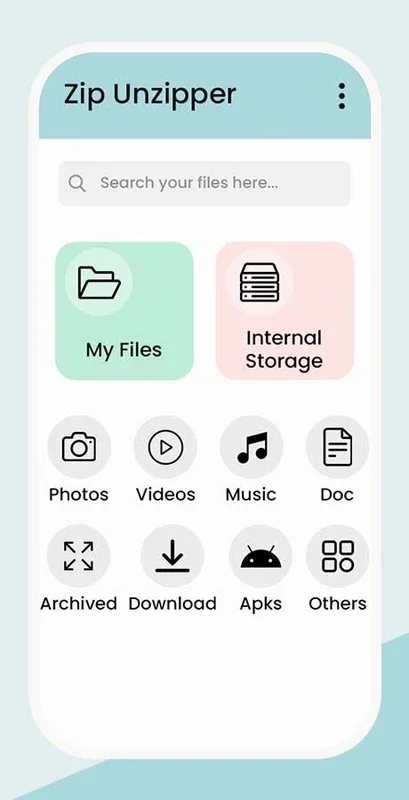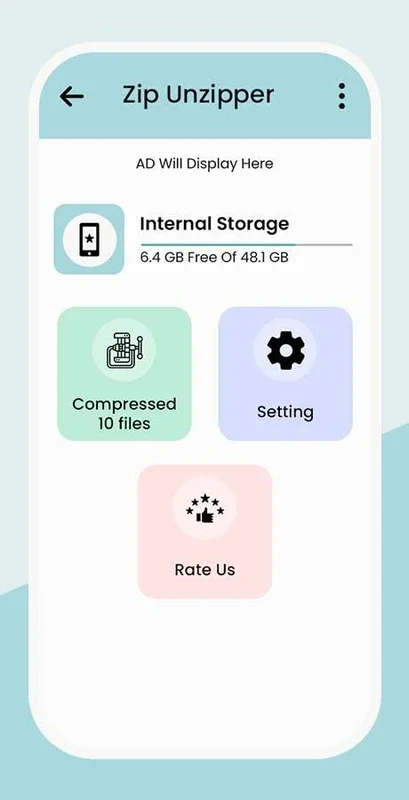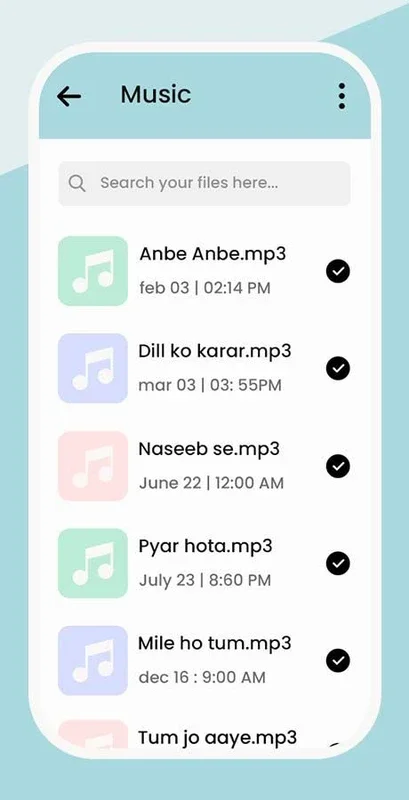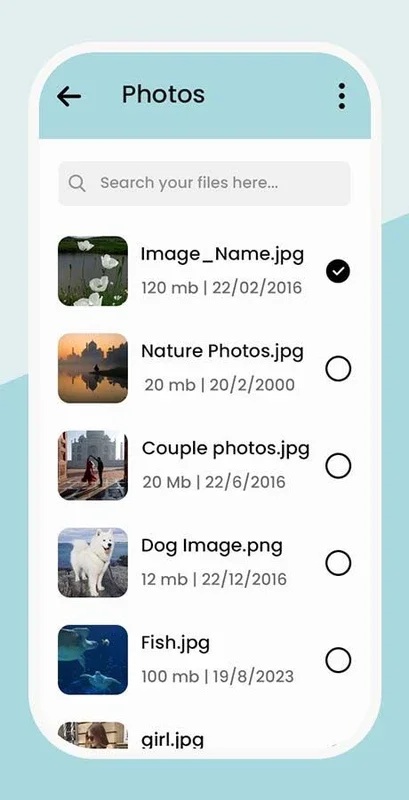Zip Unzip File Extractor App Introduction
Zip Unzip File Extractor is a powerful application designed for Android users to manage their files efficiently. This software offers a range of features that make file compression and extraction a breeze.
How to Use Zip Unzip File Extractor
- Compressing Files: With just one click, you can compress multiple documents. This feature is particularly useful when you need to send a large number of files or save storage space on your device.
- Zip and Unzip Functions: The software serves as both a zipping and unzipping tool. It allows you to create compressed archives and extract files from existing zipped folders.
- File Extraction: It comes with a file extractor that supports rar folder extraction. This means you can easily access the contents of rar files along with other common archive formats.
- 7Zip & RAR Extraction Support: In addition to the standard zip format, this tool also supports 7Zip and RAR extraction. This broadens the range of file types that can be handled by the application.
- Easy and Fast File Extraction: The file extractor is designed to be both easy to use and efficient. It quickly processes zip files, allowing you to access your files without delay.
- File Management: You can view, open, extract, and compress your files within the application. It also enables you to perform other file management operations such as reading, compressing, deleting, sharing, and renaming your files.
Who is Suitable for Using Zip Unzip File Extractor?
This application is ideal for individuals who frequently work with files and need a convenient way to compress and extract them. It is useful for professionals who need to send large files via email or cloud storage, as well as for those who want to organize their files and save storage space on their Android devices. Students and researchers can also benefit from this tool when dealing with multiple documents and data.
The Key Features of Zip Unzip File Extractor
- One-Click Compression: Simplifies the process of compressing multiple documents.
- Versatile File Handling: Supports a variety of file formats for compression and extraction.
- Efficient Extraction: Ensures quick and easy access to the contents of compressed files.
- File Management Capabilities: Allows users to perform various operations on their files within the application.
In conclusion, Zip Unzip File Extractor is a valuable tool for Android users looking for a comprehensive file management solution. Its user-friendly interface and powerful features make it a must-have application for anyone who needs to work with files on their Android device.