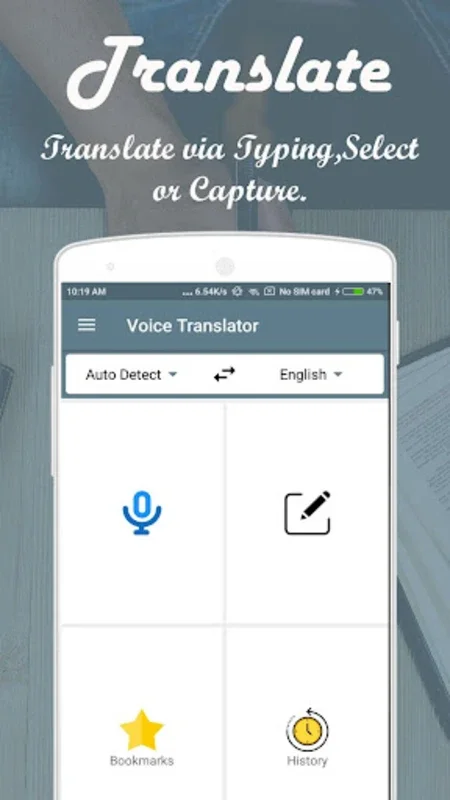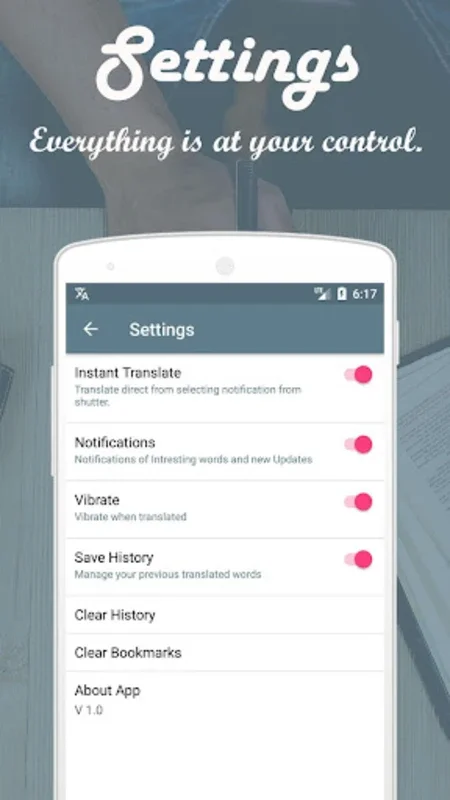Voice Translator App Introduction
Voice Translator is a remarkable language assistant that has transformed the way we communicate across languages. This powerful tool is specifically designed for Android users, offering a seamless and intuitive experience.
How to Use Voice Translator
Using Voice Translator is incredibly straightforward. Users can simply capture text using their smartphone's camera or upload images from their gallery. The state-of-the-art artificial intelligence and cloud-based OCR technology then quickly translate the text from any language. Additionally, the audio translation feature allows users to verbalize the text they wish to be translated, providing an extra layer of convenience.
Who is Suitable for Using Voice Translator
This software is ideal for a wide range of users. Travelers can rely on it to ensure accurate communication in foreign countries. Language learners can use it to improve their language skills by accessing pronunciation guides with a single tap. Professionals who need to communicate with clients or colleagues in different languages will also find it indispensable.
The Key Features of Voice Translator
- Multilingual Support: With support for over 100 languages, Voice Translator breaks down language barriers and enables users to communicate freely with people from around the world.
- Camera and Image Translation: Users can translate text from the real world by simply taking a snapshot with their camera or uploading an image from their gallery.
- Audio Translation: The audio translation feature allows for hands-free translation, making it convenient for on-the-go situations.
- Pronunciation Guide: Users can improve their language pronunciation by using the pronunciation guide feature, ensuring they can speak the translated words like a native speaker.
- Bookmarking and History Log: The software includes bookmarking and a history log to help users keep track of their translations, making it easy to refer back to previous translations.
The Versatility of Voice Translator
Voice Translator is not limited to a specific use case. It can be used in various situations, such as when traveling, studying a new language, or conducting business in a global setting. Its ability to handle both voice and photo translations makes it a comprehensive language solution.
In conclusion, Voice Translator is a game-changer in the world of language communication. Its user-friendly interface, powerful features, and extensive language support make it an essential tool for anyone looking to overcome language barriers and communicate effectively. Whether you're a traveler, a language learner, or a professional, Voice Translator is the perfect companion for all your language needs.