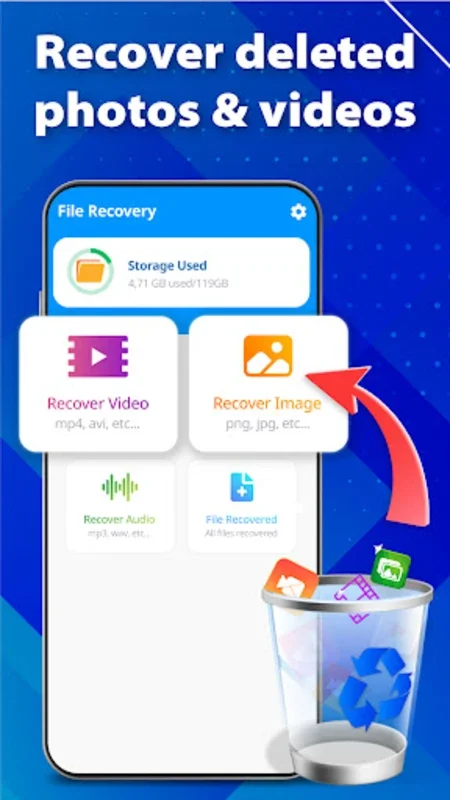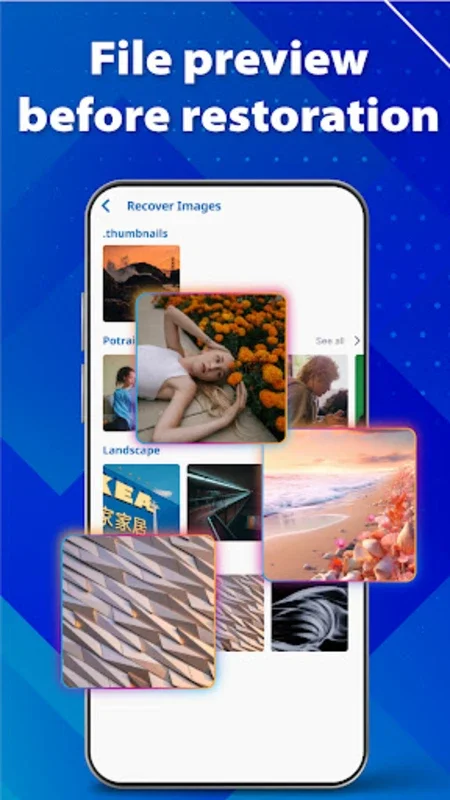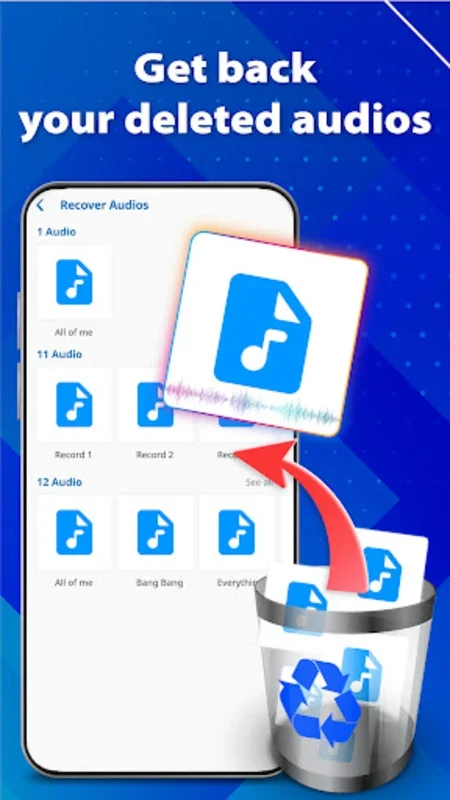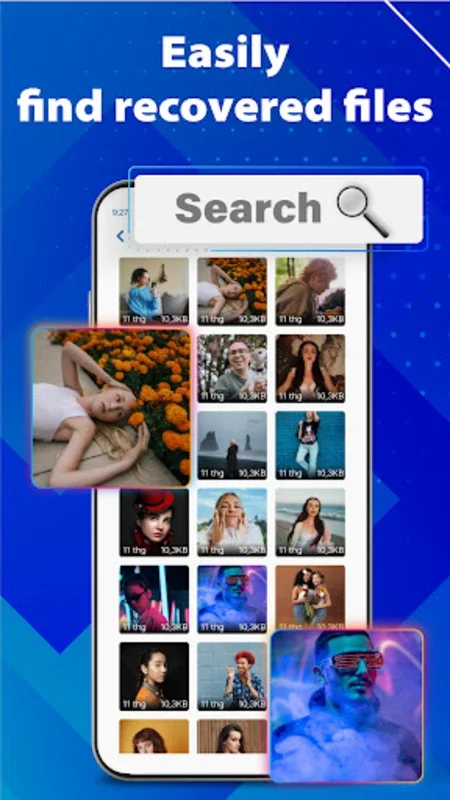File Recovery: Photo Recovery App Introduction
Introduction
File Recovery: Photo Recovery is an Android application that has been designed with a specific focus on helping users recover their lost or deleted media files. In today's digital age, our photos and videos are precious memories and important data. Losing them can be a distressing experience. This app aims to provide a solution to this problem in a seamless and efficient manner.
The Functionality of the App
The app's primary function is to scan for and recover deleted photos and videos. It has a deep scanning feature that can search through both the internal storage and SD cards of an Android device. This comprehensive scanning ensures that no stone is left unturned in the search for lost files. It can also recover other types of media such as PDF files, which is an added advantage. The app's interface is intuitive, allowing users to easily navigate through the recovered files. They can sort the files by type, size, or time, making it easier to find the specific files they are looking for.
The Advantage of Non - Rooting
One of the most significant aspects of this app is that it does not require the device to be rooted for file recovery. Rooting a device can be a complex and risky process. It can void the device's warranty and also expose it to security threats. By eliminating the need for rooting, File Recovery: Photo Recovery makes the file recovery process accessible to a wider range of users. It also ensures that the device remains in a secure state while the recovery process is taking place.
Preview Before Recovery
Another great feature of this app is the ability to preview files before recovery. This allows users to selectively recover only the files they need. This not only saves time but also helps in conserving storage space on the device. For example, if a user has accidentally deleted a large number of files and only wants to recover a few specific ones, they can easily do so by previewing the files first.
Performance and Compatibility
The performance of the app is quite good, working well on about 70% of devices. However, it is important to note that the performance can be affected by the phone manufacturer's OS settings. For devices running Android OS 11, special permissions to manage external storage are required for the app to function correctly. This is an important consideration for users who are planning to use this app on such devices.
Conclusion
In conclusion, File Recovery: Photo Recovery is a useful app for Android users who are looking to recover their lost or deleted media files. It offers a range of features such as deep scanning, non - rooting, preview before recovery, and support for multiple file types. While there are some limitations in terms of performance and compatibility, overall it provides a valuable service to its users. It is an app that is worth considering for those who value their digital media and want to ensure its safety and recovery in case of accidental deletion.