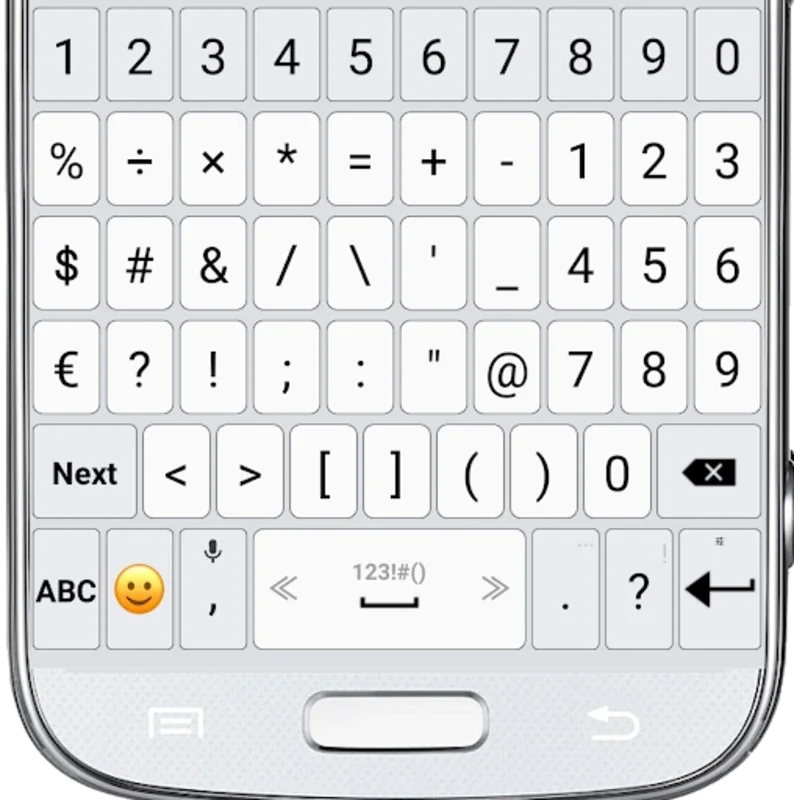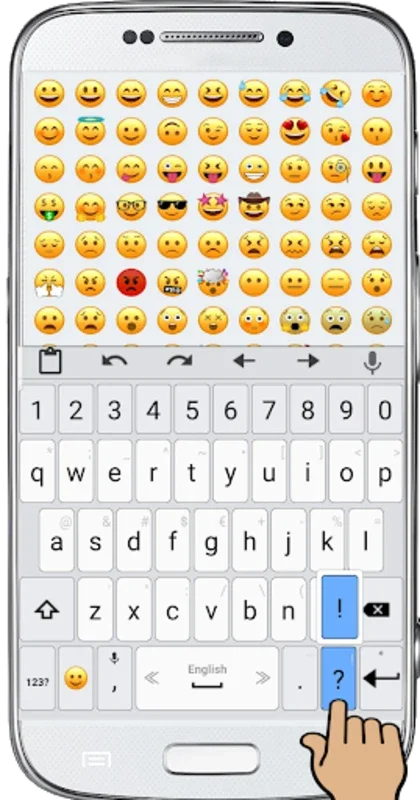Emoji Keyboard App Introduction
The Emoji Keyboard is not just an ordinary keyboard; it's a game-changer for those who want to take their digital communication to the next level. This software is specifically designed for Android devices and offers a plethora of features that make typing not only more fun but also more efficient.
Customization at Its Best
One of the standout features of the Emoji Keyboard is its extensive customization options. Users can tailor the keyboard size and layout to ensure optimal comfort and efficiency. Whether you have large fingers or prefer a more compact design, the Emoji Keyboard can be adjusted to meet your needs. Additionally, you can select from a variety of keyboard fonts and themes to give your typing a unique and personalized touch. It's like having a keyboard that's truly yours.
Convenient Features
The Emoji Keyboard also comes with some handy features for added convenience. It includes a clipboard for easy text management, which is a great time-saver when you need to copy and paste frequently. The navigation arrows allow for precise cursor movements, making it easier to edit and correct your text. For premium users, there are even more exclusive perks, such as the ability to set a personal photo as the background and fine-tune typing sounds and vibrations.
Efficient Typing Tools
To improve your texting speed and accuracy, the Emoji Keyboard offers the "Undo"/"Redo" functionality. You can also select your preferred top and bottom rows for an ergonomic typing setup, reducing the risk of strain and fatigue. The software stays up-to-date with the latest emoji selections, ensuring that you have a wide range of expressions at your fingertips. Language switching is made easy with a simple swipe on the space-bar, and you can access hidden characters through a long press on any key. Moreover, the dictionary settings allow you to streamline your autocorrection and word suggestions, making your typing even more seamless.
In conclusion, the Emoji Keyboard is a must-have for Android users who want to enhance their typing experience. With its customizable features, convenient tools, and efficient typing aids, it truly elevates the functionality of your device.