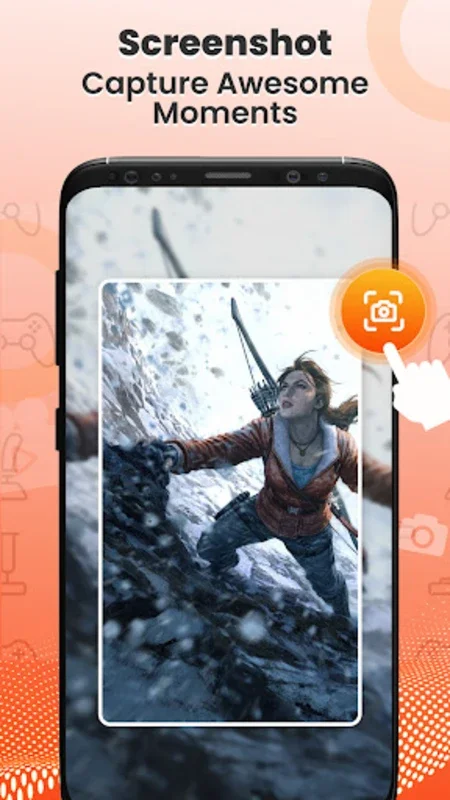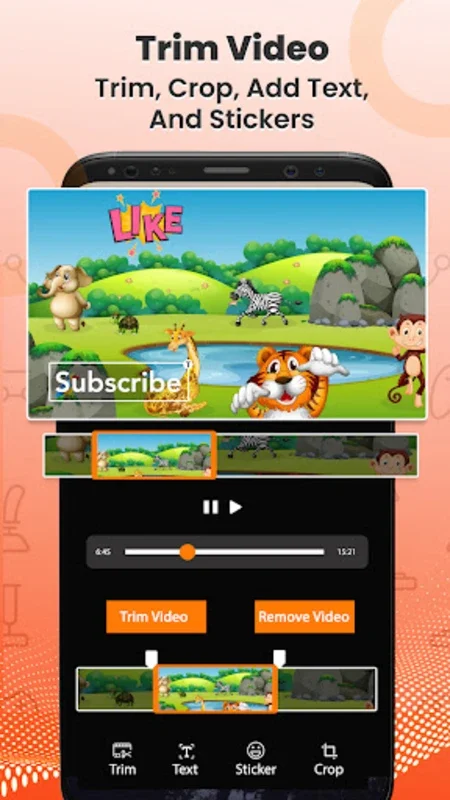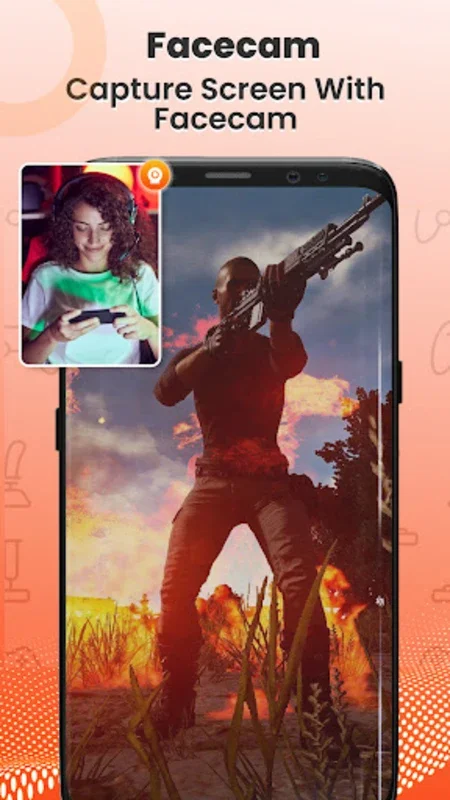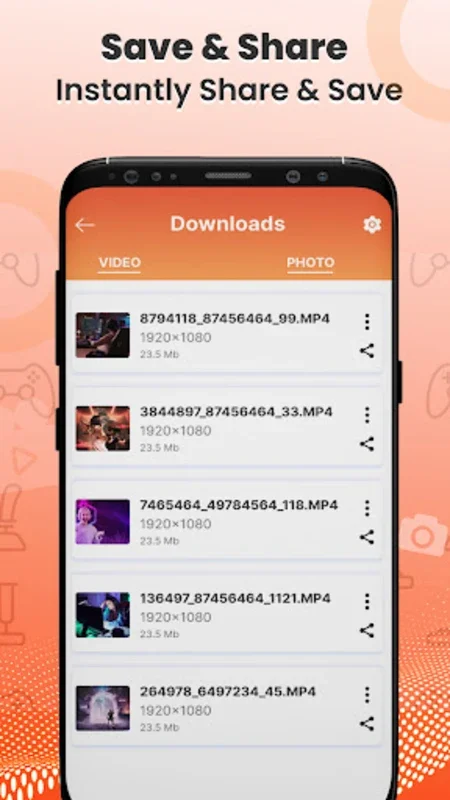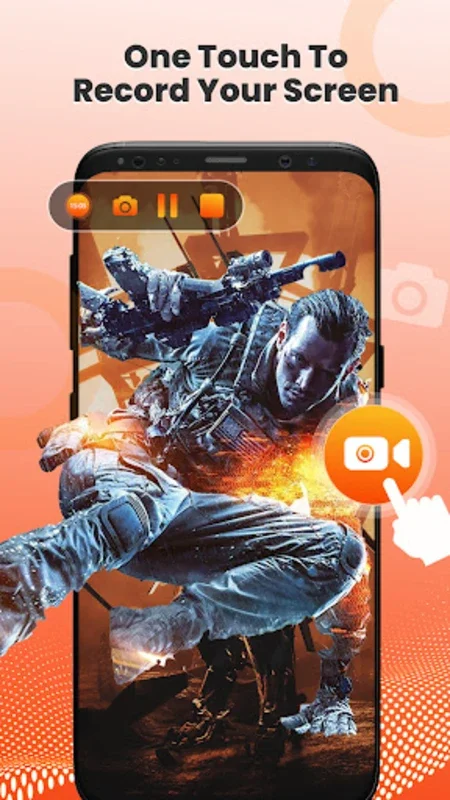Screen Recorder App Introduction
Screen Recorder is not just an ordinary tool; it's a game-changer for a wide range of users. Whether you're a content creator, educator, remote worker, or gamer, this software has something to offer.
For Content Creators
Content creators can take advantage of Screen Recorder to produce tutorials, vlogs, or product reviews. The ability to capture high-quality video content with the option to include facecam and internal audio is a significant advantage. It allows them to enhance the production value of their creations without the need for external recording devices. With customizable video export settings, they can tailor the final output to meet their specific requirements.
For Remote Workers
In the era of remote work, Screen Recorder proves to be an invaluable tool. Professionals can record presentations, conduct live demos, and facilitate collaborative sessions with ease. The high-quality recordings ensure clear and effective communication among teams and clients, improving the overall productivity and efficiency of remote work.
For Educators
Educators can leverage the platform to create dynamic e-learning resources. By recording lessons with internal audio, they can distribute interactive learning materials that are accessible at any time. This feature enhances the educational experience for students and provides educators with a powerful tool to deliver engaging content.
For Gamers
Gamers will find Screen Recorder particularly beneficial for capturing thrilling gameplay moments. The software allows recording in high definition, enabling them to share these experiences freely across social media and engage with fellow gaming enthusiasts.
Screen Recorder boasts a range of standout features. It offers high-definition recording options up to 1080p at 60 frames per second, ensuring crystal-clear visuals. The noiseless internal audio capture on supported devices adds an extra layer of quality to the recordings. The customizable video export settings give users the flexibility to tailor the output to their needs. Additionally, the easy-share function for various platforms makes it effortless to share recordings with others.
One of the key advantages of Screen Recorder is its user-friendly interface. It includes a floating window for quick actions, a countdown timer for prepared starts, and the option to select storage locations. The app prioritizes a seamless user experience, with no time limits, watermarks, or root access required. Users have the freedom to record as needed, and the ability to pause and resume recordings ensures that their final product is of professional quality.
In conclusion, Screen Recorder is the go-to solution for high-fidelity screen capturing. It meets the diverse needs of users and provides a reliable and efficient way to create and share visual content.