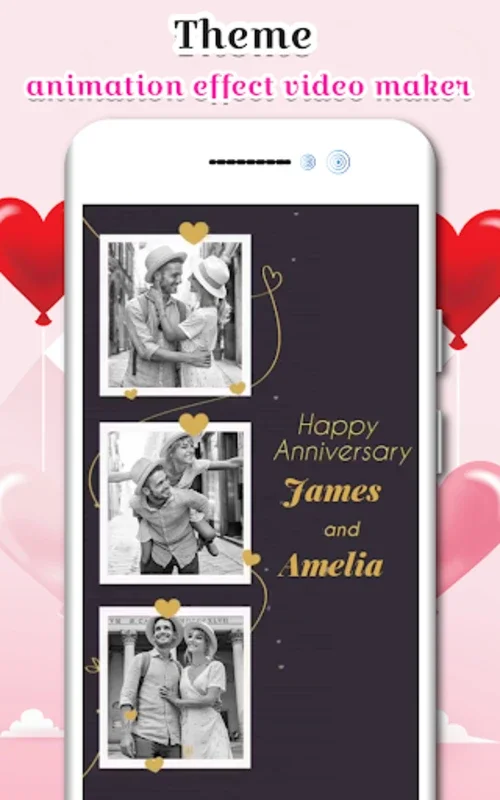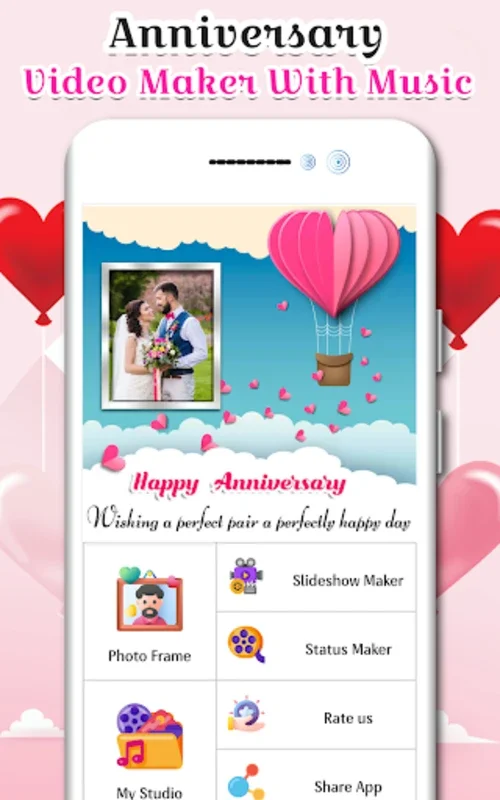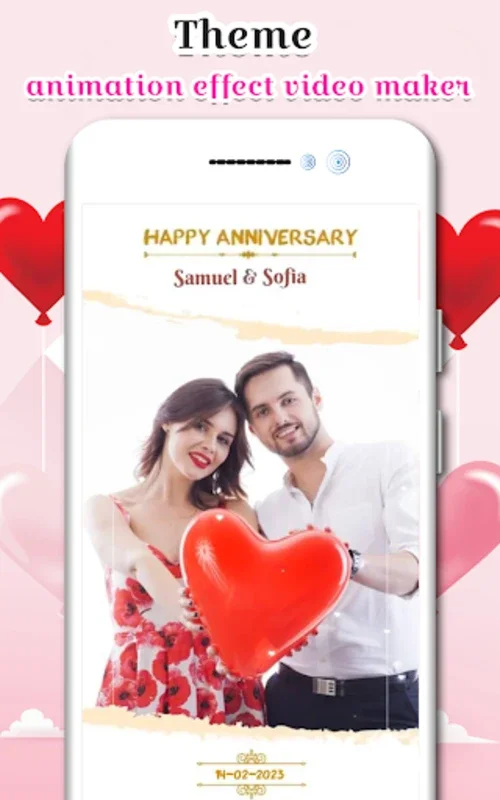Anniversary Video Maker App Introduction
Introduction
Anniversary Video Maker is a remarkable software that has revolutionized the way we celebrate anniversaries. It offers a plethora of features that allow users to create personalized and memorable videos and slideshows. In this article, we will explore the various aspects of this software, its features, and how it stands out in the market.
Features of Anniversary Video Maker
Image Selection and Editing
One of the key features of Anniversary Video Maker is the ability to select up to 80 high - resolution images from the user's gallery. This gives users a wide range of options to choose from when creating their videos. The software also provides professional editing tools. Users can enhance their photos with text overlays, stickers, and filters. These editing options ensure that every detail of the video is perfect. For example, a user can add a romantic quote as a text overlay on a photo of their anniversary celebration, or use a filter to give the photo a nostalgic look.
Music Integration
Music plays a crucial role in setting the mood for a video. Anniversary Video Maker allows users to add their personal soundtracks to the slideshows. This feature enables users to customize the emotional impact of their videos. Whether it's a soft and romantic song for a wedding anniversary or an upbeat track for a work anniversary celebration, the choice of music can enhance the overall experience. The software also has an extensive selection of free themes, each with its own unique and engaging effects. These themes can be applied to the project, further enhancing the visual appeal of the video.
Flexibility in Video Customization
The software offers great flexibility in customizing the video. Users can adjust the duration of the video by altering the timing between slides. They can also control the speed of the slideshow with precision. This allows users to create a video that suits their specific needs. For instance, if a user wants to create a slow - paced, emotional video, they can set a longer duration between slides and a slower slideshow speed. On the other hand, if they want a fast - paced, energetic video, they can adjust the settings accordingly.
Sharing and Social Media Integration
Once the video is completed, Anniversary Video Maker makes it easy for users to save their creation and share it across social networks or directly with friends and family. This is an important aspect as it allows users to share their special moments with their loved ones. Whether it's on Facebook, Instagram, or via a direct message, the software ensures that the video can be easily shared.
Comparison with Other Video - Making Software
Feature - Richness
Compared to other video - making software in the market, Anniversary Video Maker stands out due to its comprehensive set of features. While some software may offer basic video - making capabilities, Anniversary Video Maker provides a wide range of editing tools, music integration, and flexibility in customization. For example, many other apps may not offer the option to add up to 80 images or have such an extensive selection of free themes.
Ease of Use
Anniversary Video Maker has an intuitive interface, which makes it easy for users to navigate and use the software. In contrast, some other video - making software may have a complex interface that requires a steep learning curve. This ease of use is especially important for users who may not be tech - savvy but still want to create beautiful anniversary videos.
Cost - Effectiveness
Many video - making software in the market either charge a high price for their premium features or have a lot of in - app purchases. Anniversary Video Maker, on the other hand, offers a great set of features for free. Users can download the APK for Android without having to pay any fees and still enjoy creating high - quality anniversary videos.
How to Get the Most Out of Anniversary Video Maker
Planning Your Video
Before starting to create a video with Anniversary Video Maker, it is important to plan the content. Decide on the photos you want to use, the music that will set the mood, and the overall theme of the video. This planning will ensure that the final product is cohesive and tells a clear story.
Experimenting with Different Features
Don't be afraid to experiment with the different features offered by the software. Try out different filters, text overlays, and editing options. This will help you discover new ways to enhance your video and make it truly unique.
Sharing Your Video
Once you have created your video, share it widely. Not only will this allow you to celebrate your special moment with others, but it will also give you feedback on your creation. You can use the comments and reactions from your friends and family to improve your future videos.
Conclusion
Anniversary Video Maker is a must - have software for anyone looking to create personalized and memorable anniversary videos. Its rich set of features, ease of use, and cost - effectiveness make it a top choice in the market. Whether it's a wedding anniversary, a work anniversary, or any other special occasion, this software will help you capture and share your special moments in a creative and engaging way.