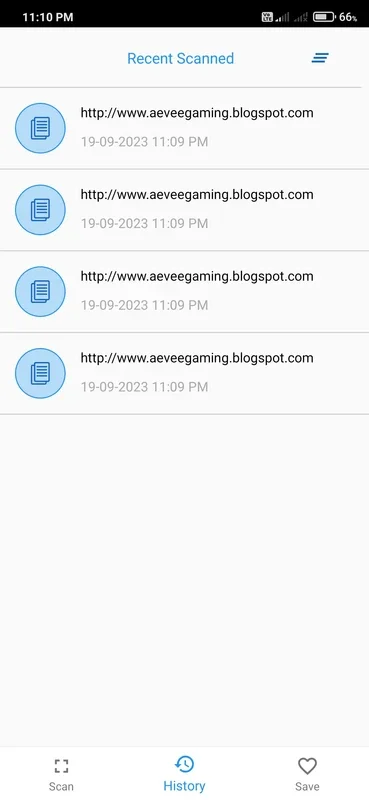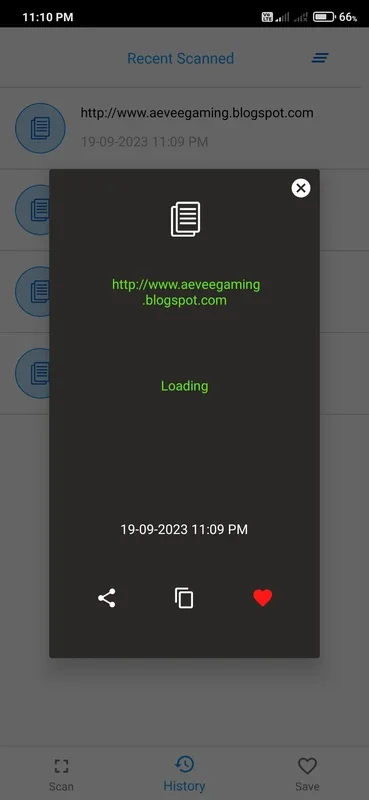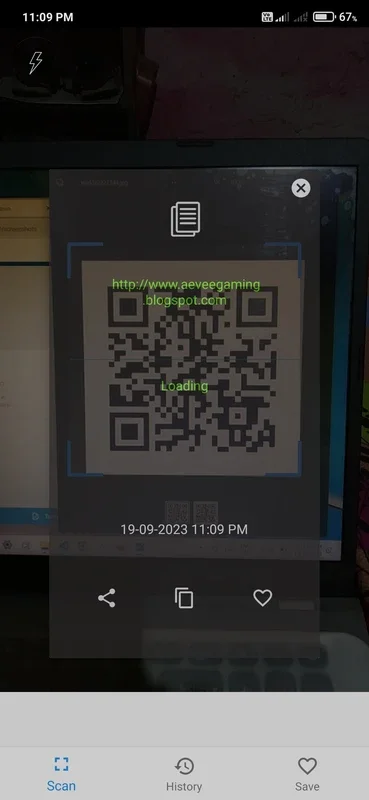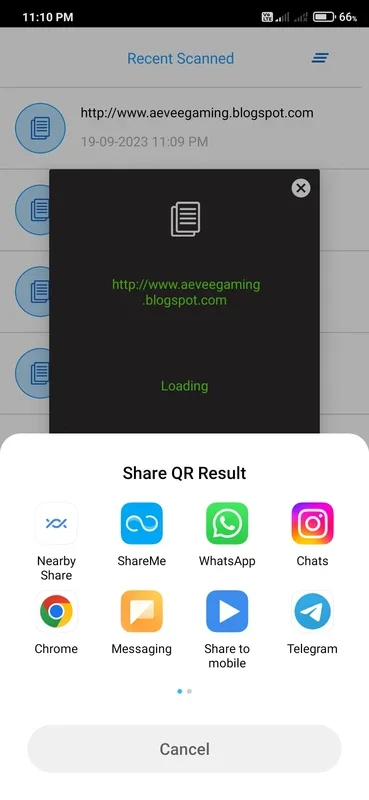Simple Scanner App Introduction
Simple Scanner is a revolutionary Android application that has been designed to make document scanning a breeze. In this comprehensive article, we will explore the various features and benefits of Simple Scanner, and how it can enhance your productivity and efficiency.
How to Use Simple Scanner
Using Simple Scanner is incredibly easy. Simply open the app, point your device's camera at the document you want to scan, and the app will do the rest. It automatically detects the edges of the document, crops it, and enhances the image quality for a clear and sharp scan.
Who is Suitable for Using Simple Scanner
Simple Scanner is ideal for a wide range of users. Students can use it to scan lecture notes, textbooks, and assignments. Professionals can scan business documents, contracts, and receipts. Even individuals who need to digitize their personal documents such as invoices, recipes, and important letters can benefit from using Simple Scanner.
The Key Features of Simple Scanner
- High-Quality Scans: Simple Scanner produces clear and sharp scans with excellent image quality.
- Auto-Edge Detection: The app automatically detects the edges of the document, ensuring accurate cropping.
- Image Enhancement: It enhances the image quality of the scans, making the text more readable.
- Easy Sharing: You can easily share your scanned documents via email, messaging apps, or cloud storage services.
- Multi-Page Scanning: Simple Scanner allows you to scan multiple pages and combine them into a single PDF document.
Comparison with Other Scanner Apps
When compared to other scanner apps in the market, Simple Scanner stands out for its simplicity and ease of use. While some scanner apps may have more complex features, Simple Scanner focuses on providing a straightforward and intuitive scanning experience. It also offers comparable image quality and scanning accuracy to other top-rated scanner apps.
In conclusion, Simple Scanner is a must-have Android app for anyone who needs to scan documents on the go. Its user-friendly interface, powerful features, and excellent performance make it the ideal choice for students, professionals, and individuals alike.