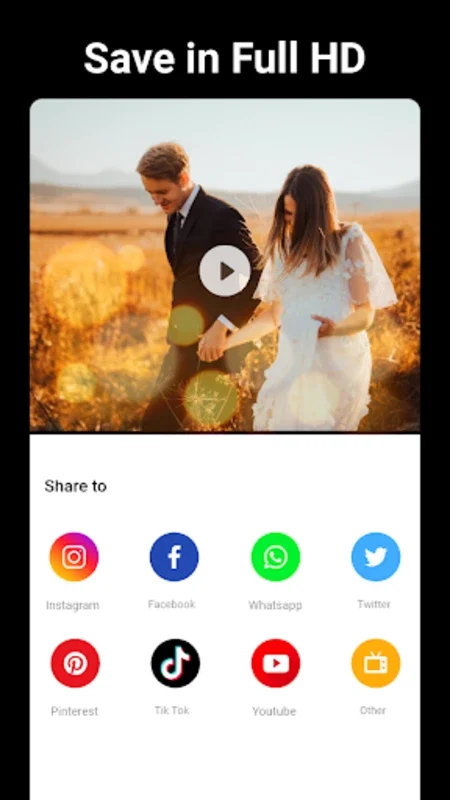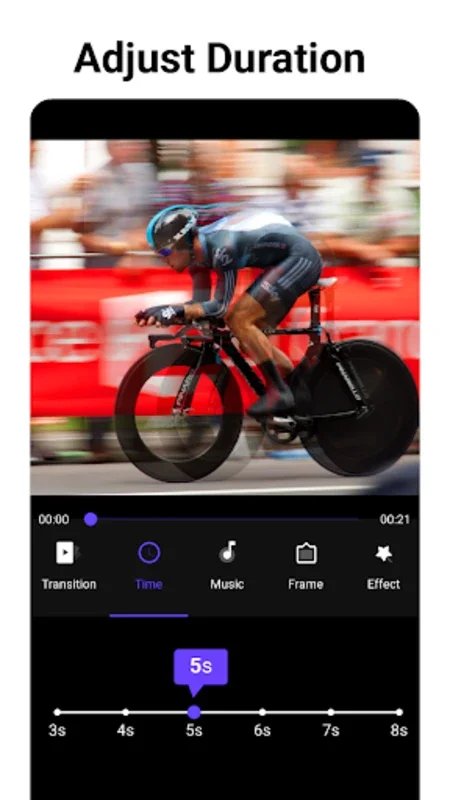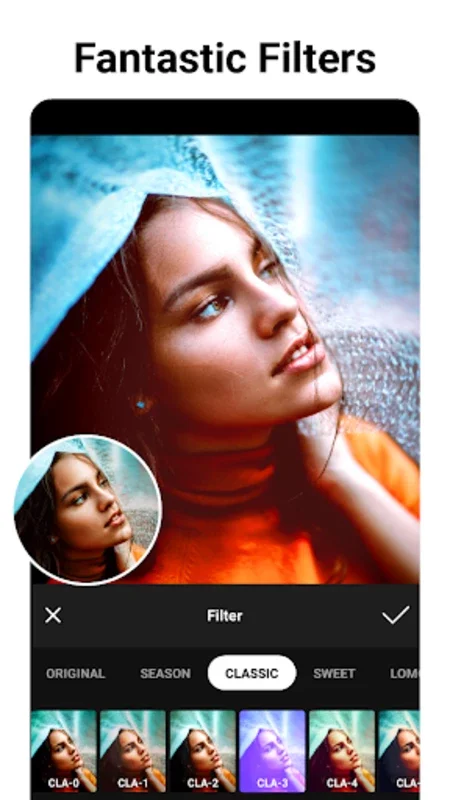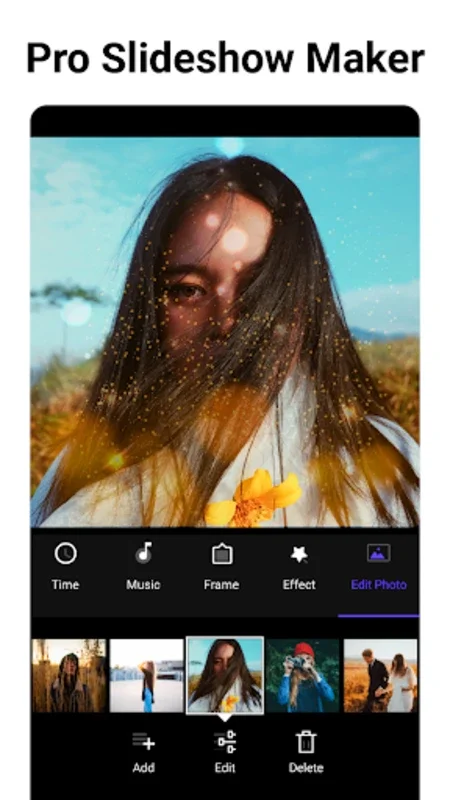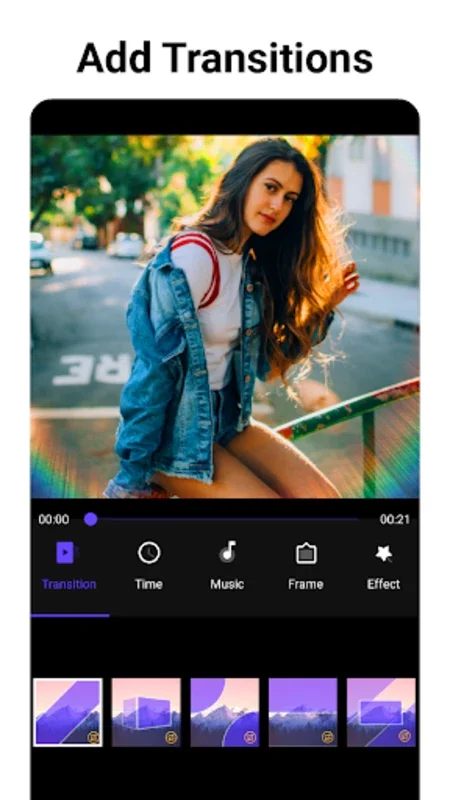Music video maker App Introduction
Introduction
In the digital age, the ability to transform our photos and music into engaging videos has become highly desirable. Music video maker for Android is a remarkable tool that caters to this need, offering a plethora of features that make video creation a seamless and enjoyable experience.
The Allure of Music Video Maker
Music video maker stands out for its simplicity and functionality. It allows users to tap into their creativity without the need for extensive technical knowledge. With just a few taps, one can select photos from their library, add music, and create a video that tells a story or captures a moment.
Features for Captivating Video Creation
Photo Selection and Organization
The app provides an easy - to - use interface for selecting photos. Users can quickly browse through their photo library and choose the images they want to include in their video. This step is crucial as it sets the foundation for the entire video creation process.
Adding Music
Music is an essential element in any video. Music video maker offers the option to add music from the device's library or from its built - in music collection. This flexibility ensures that users can find the perfect soundtrack for their video, whether it's a favorite song or a piece of ambient music.
Applying Effects
To make the videos more visually appealing, the app offers a range of effects. These include photo transition effects that create a smooth flow between images and color effects that can set the mood of the video. For example, a sepia - toned effect can give a video a nostalgic feel, while a bright and vivid color effect can make it more energetic.
Customizing Video Duration
Users have the ability to customize the video duration by adjusting the photo transition times. This allows for more control over the pacing of the video. A shorter transition time can create a fast - paced, dynamic video, while a longer transition time can give a more relaxed and contemplative feel.
Photo and Video Editing Tools
Photo Editing
Before including photos in the video, Music video maker offers a suite of photo editing tools. Effects, filters, and frames can be applied to enhance the visual appeal of the images. Additionally, adjustments such as brightness, cropping, and rotating can be made to ensure that the photos look their best.
Video Editing
The app also includes video editing capabilities. Cutting, merging, and trimming are some of the functions that allow users to create a smooth and seamless video from multiple segments. This is especially useful when combining different clips or removing unwanted parts of a video.
Sharing Your Creations
Once the video is complete, Music video maker makes it easy to share. Social networks are just a click away, allowing users to share their creations with friends and family. This sharing aspect is an important part of the app's appeal as it enables users to showcase their creativity and share their memories.
Conclusion
Music video maker for Android is a comprehensive tool for creating engaging videos from photos and music. Its user - friendly interface, combined with its powerful features, makes it an ideal choice for both novice and experienced video creators. Whether you want to create a simple slideshow or a more complex music video, this app has the tools to bring your vision to life.