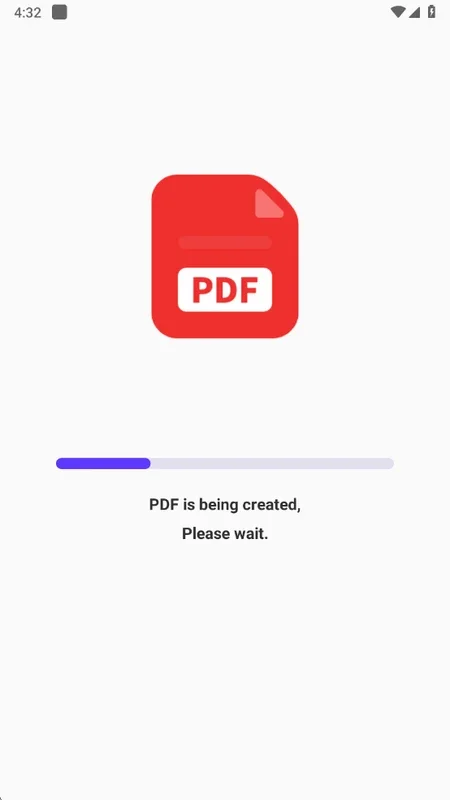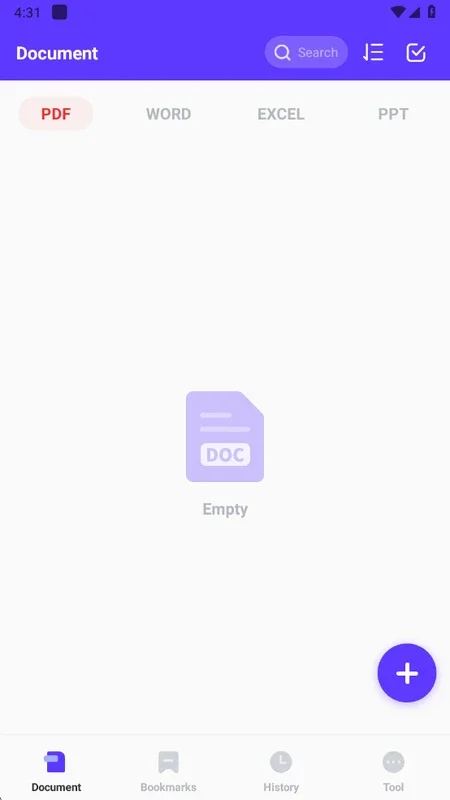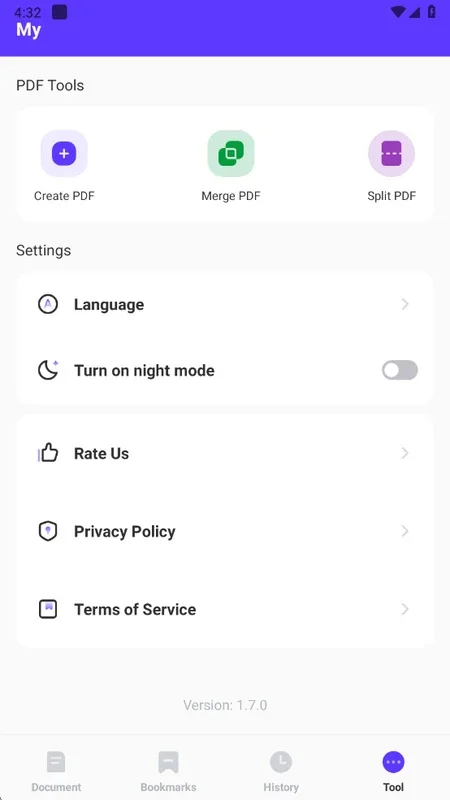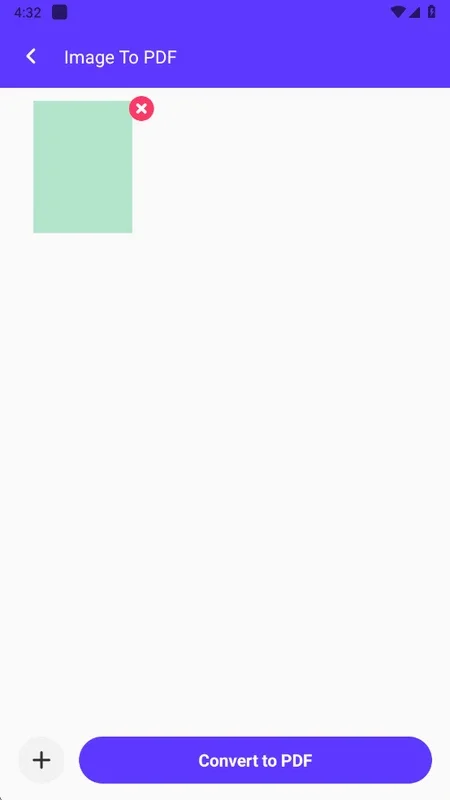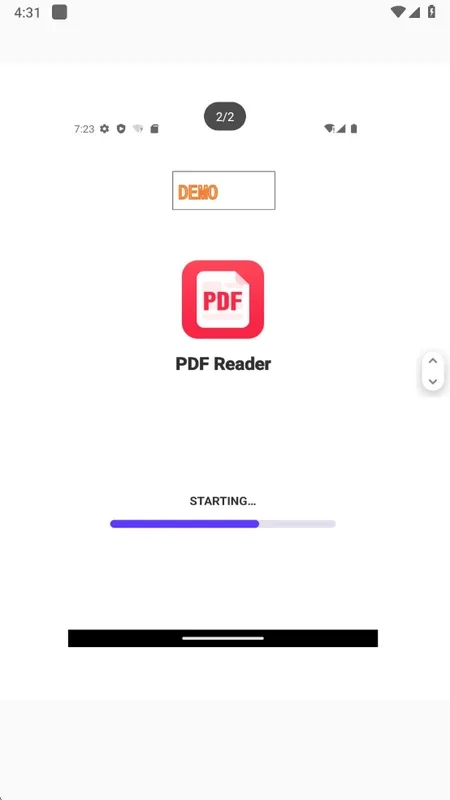PDF Reader - PDF Viewer App Introduction
PDF Reader - PDF Viewer is a powerful application designed specifically for Android devices. This comprehensive tool offers a wide range of features to meet all your PDF-related needs.
How to Use PDF Reader - PDF Viewer
- Opening and Viewing PDFs: Simply launch the app and select the PDF file you wish to open. The app provides a clear and intuitive interface for seamless viewing of your documents.
- Editing PDFs: With a plethora of editing tools at your disposal, you can easily underline, cross out text, or draw manually on your PDFs. Save your changes with a simple click.
- Working with Other Document Types: Not limited to PDFs, this app allows you to view text documents, spreadsheets, and even PPT presentations.
- Creating PDFs from Images: Utilize the built-in tool to convert your images into PDFs.
- Combining and Splitting PDFs: Merge multiple PDFs into one or split a single PDF into several files with ease.
Who is Suitable for Using PDF Reader - PDF Viewer?
This app is ideal for professionals, students, and anyone who frequently works with PDFs on their Android devices. It simplifies the process of managing and manipulating PDF files, making it a valuable tool for various tasks.
The Key Features of PDF Reader - PDF Viewer
- User-Friendly Interface: The app is designed with a simple and intuitive interface, ensuring easy navigation and accessibility.
- Comprehensive Editing Tools: From underlining and crossing out text to manual drawing, the editing capabilities are extensive.
- Multi-Document Support: In addition to PDFs, the app can handle various other document types, providing added convenience.
- PDF Creation and Manipulation: The ability to create PDFs from images and combine or split PDFs adds to its functionality.
In conclusion, PDF Reader - PDF Viewer is a must-have app for Android users who deal with PDFs on a regular basis. Its rich feature set and user-friendly design make it a top choice for efficient PDF management.