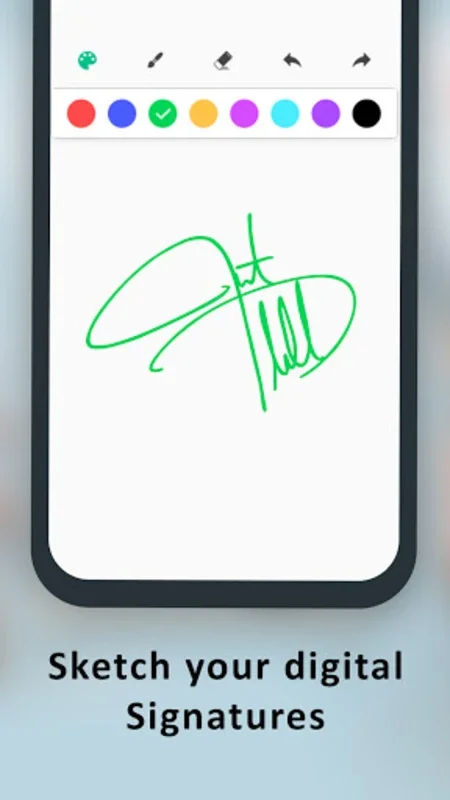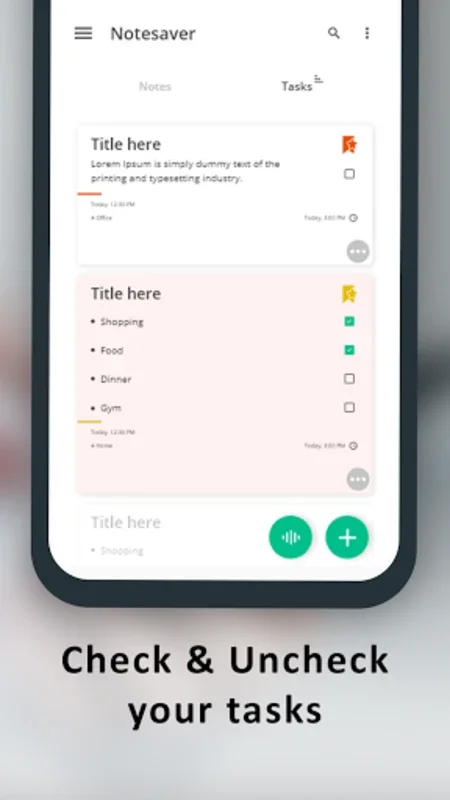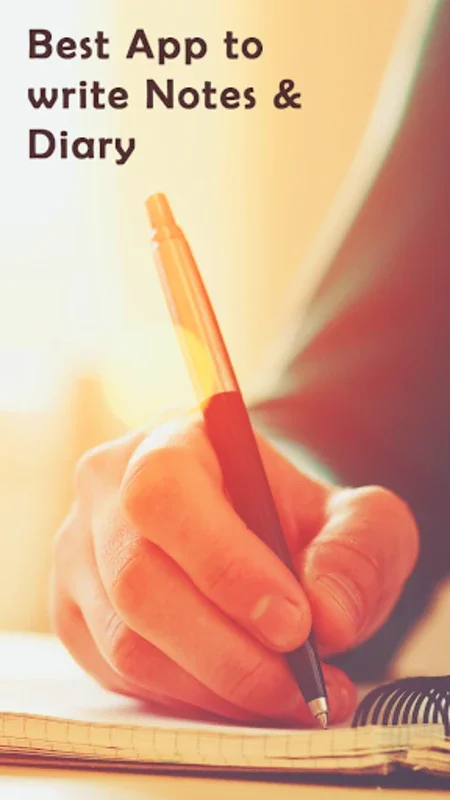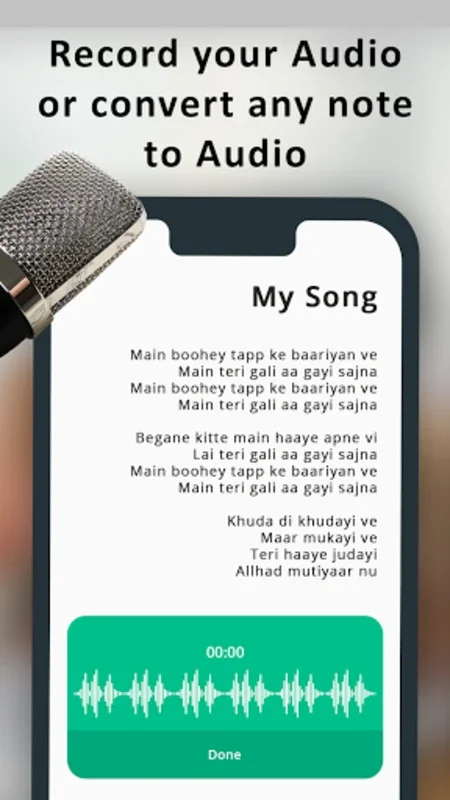Notes- Color Notepad, Notebook App Introduction
Notes- Color Notepad, Notebook is a remarkable Android application that offers a seamless note-taking experience. This app is designed to meet the diverse needs of users, providing a plethora of features to enhance productivity and organization.
How to Use Notes- Color Notepad, Notebook
Using this app is straightforward. Users can easily create various types of notes, including text, voice, and sketches. To create a text note, simply open the app and start typing. For voice notes, just click the microphone icon and start recording. Sketching is also a breeze, with a user-friendly interface that allows for freehand drawing.
Who is Suitable for Using This App?
This app is ideal for students, professionals, and anyone who needs to keep their thoughts and ideas organized. It's perfect for taking lecture notes, jotting down meeting minutes, or simply keeping a personal journal.
The Key Features of Notes- Color Notepad, Notebook
- Versatile Note Creation: The app allows users to create text, voice, and sketch notes, providing a comprehensive note-taking solution.
- Streamlined Organization: Users can organize their notes using tags and color-coded backgrounds. Customization options such as modifying text styles, alignments, and adding handwritten notes or drawings make the app highly customizable.
- Advanced Reminder Function: The reminder settings ensure that users never miss a task. They can schedule reminder alarms with recurring options and select reminder sounds and enable vibrations.
- Quick Search Feature: The app's quick search feature allows users to find notes directly from the search bar, saving time and increasing productivity.
- Enhanced Note Management: Users have the option to add notes to favorites, hide, or archive them for better storage management. The export feature enables notes to be saved as ZIP files and shared easily, while the trash function ensures the retrieval of deleted notes to prevent data loss.
- Customizable User Experience: The app offers layout options including grid and list views, allowing users to choose the view that suits them best.
In conclusion, Notes- Color Notepad, Notebook is a powerful and user-friendly note-taking app that offers a wide range of features to meet the needs of users. Whether you're a student, professional, or just someone who wants to stay organized, this app is definitely worth checking out.