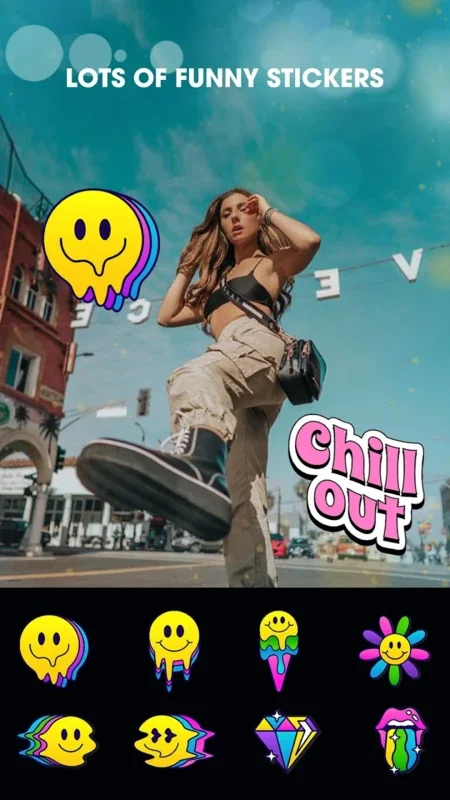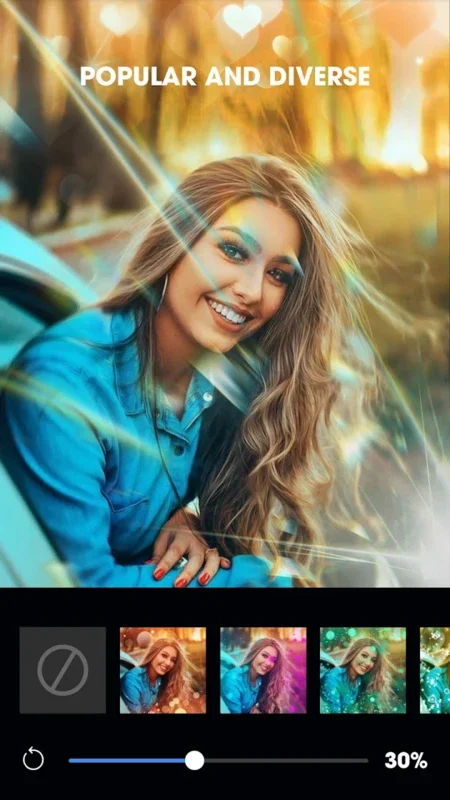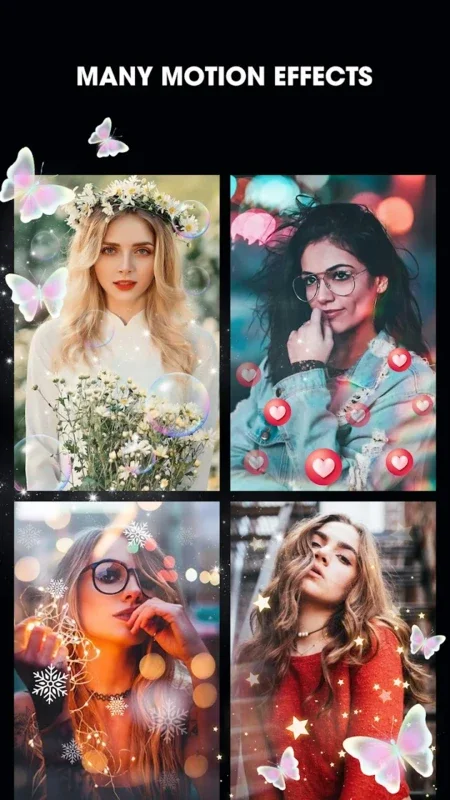Video Maker App Introduction
Video making has become an essential part of our digital lives. Whether you're a content creator, a business looking to enhance your marketing efforts, or simply someone who wants to capture and share memories, having a reliable video maker app is crucial. Enter Video Maker, an Android application that offers a seamless and intuitive video creation experience.
How to Use Video Maker
Using Video Maker is a breeze. The app features a user-friendly interface that makes it easy for both beginners and experienced users to navigate. Simply open the app, select the media files you want to include in your video (such as videos, images, and audio), and start editing. You can trim, crop, and merge your clips, add transitions, text, and filters, and even adjust the audio settings to create a professional-looking video.
Who is Suitable for Using Video Maker
Video Maker is suitable for a wide range of users. Content creators can use it to produce engaging videos for their social media channels or YouTube. Businesses can create promotional videos, product demos, and training materials. Individuals can use it to document special occasions, create travel videos, or simply have fun expressing their creativity.
The Key Features of Video Maker
- User-Friendly Interface: The app's intuitive design makes it easy for anyone to start creating videos without the need for extensive technical knowledge.
- Rich Editing Tools: Video Maker offers a wide range of editing tools, including trimming, cropping, merging, adding transitions, text, and filters.
- Audio Editing: Users can adjust the audio settings of their videos, including volume, fade in/out, and background music.
- Export Options: The app allows users to export their videos in various formats and resolutions, making it easy to share on different platforms.
Comparing Video Maker to Other Video Editing Apps
When comparing Video Maker to other video editing apps on the market, it stands out for its simplicity and functionality. While some apps may offer more advanced features, they can often be overwhelming for beginners. Video Maker strikes a balance between ease of use and functionality, making it a great choice for a wide range of users.
In conclusion, Video Maker is a powerful and user-friendly video editing app for Android that offers a wide range of features and is suitable for a variety of users. Whether you're a beginner or an experienced video creator, Video Maker has everything you need to bring your videos to life.