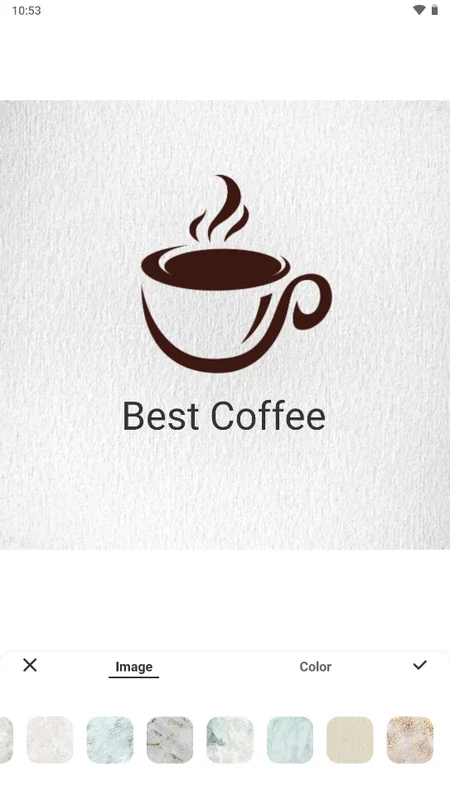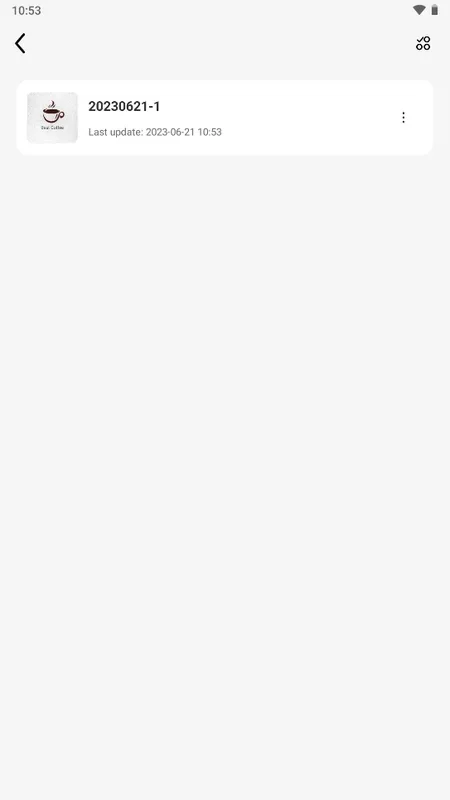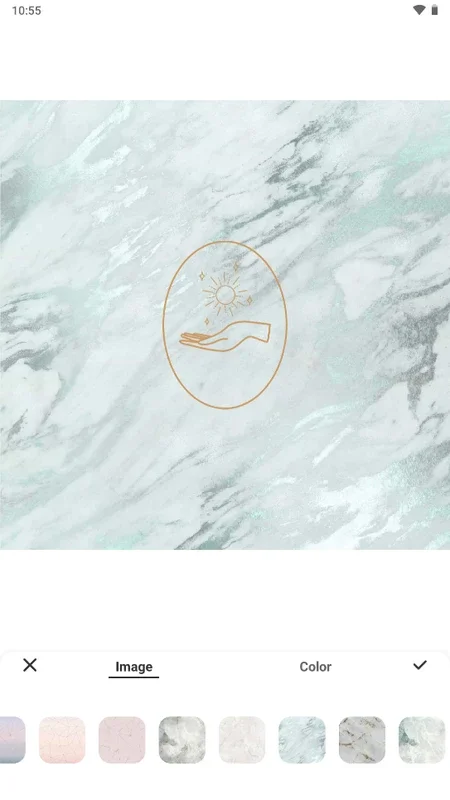Logo Master App Introduction
Introduction
Logo Master is an Android application that has been designed to make logo creation a breeze. In a world where having a unique and professional logo is crucial for businesses, individuals, and projects, Logo Master offers a straightforward solution.
Features of Logo Master
Basic Design Tools
Logo Master provides users with the fundamental tools needed for logo design. When you open the app, you are presented with an empty canvas where you can start your creative process. You have the option to choose the size and proportion of your logo image, which is a great starting point as it allows you to customize the logo according to your specific needs. For example, if you are creating a logo for a social media profile, you can select the appropriate dimensions for that platform.
The app also offers a wide range of pre - made logos with different themes. This can be very useful for those who are looking for inspiration or need a quick solution. You can simply choose one of these logos and then customize it to make it your own. Additionally, you can upload your own image, which gives you more flexibility in creating a logo that is truly unique.
Text and Background Options
Adding text to your logo is an important aspect of logo design, and Logo Master allows you to do this. However, it's important to note that the text tool has some limitations. You can change the font and color of the text, but if you require more complex text formatting, you may need to look elsewhere. On the other hand, the background options are quite extensive. There are a lot of nice backgrounds available, and you are sure to find one that complements your logo design.
Comparison with Other Apps
When compared to more feature - rich apps like Canva, Logo Master may seem a bit basic. Canva offers a vast array of design tools, templates, and advanced features that are suitable for more complex design projects. However, Logo Master's strength lies in its simplicity. It is perfect for those who are new to logo design or those who need to create a simple logo quickly without getting bogged down by too many options.
For example, if you are a small business owner who just wants to create a basic logo for your local store, Logo Master can be a great choice. You don't need to spend hours learning how to use a complex design tool. Instead, you can open Logo Master, choose a pre - made logo or start from scratch, and have a logo ready in a short amount of time.
Use Cases for Logo Master
For Beginners
Logo Master is an excellent choice for beginners in logo design. The simple and intuitive interface makes it easy for anyone to start creating their own logo. You don't need any prior design experience or knowledge to use this app. It provides a great opportunity for those who are interested in logo design to explore their creativity and get a feel for the process.
For Quick Logo Creation
If you are in a hurry and need to create a logo quickly, Logo Master is the app for you. Whether you are creating a logo for a last - minute project, a personal blog, or a small event, Logo Master can help you get the job done. The fact that it offers basic design tools and a wide range of pre - made logos means that you can create a presentable logo in a matter of minutes.
Conclusion
Logo Master is a useful Android app for logo creation. While it may not have all the bells and whistles of more advanced design apps, it offers a simple and efficient way to create your own logo. Whether you are a beginner or just need to create a logo quickly, Logo Master is worth considering.