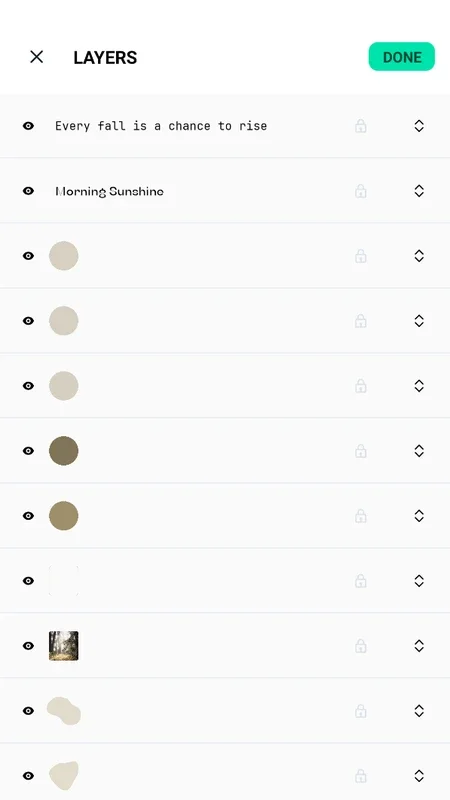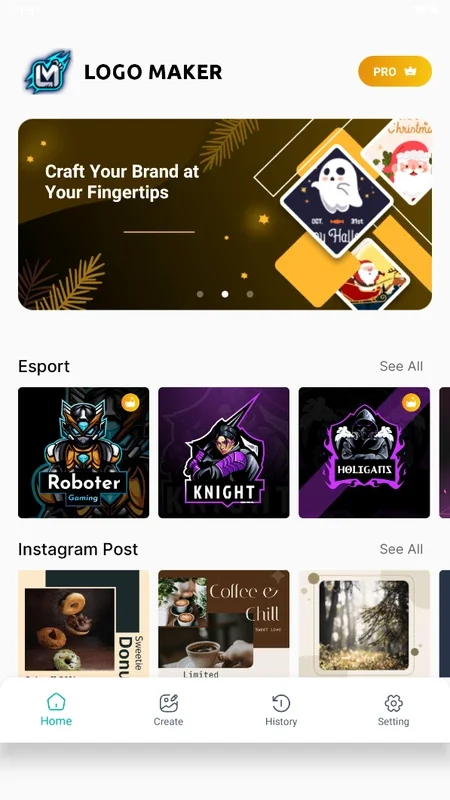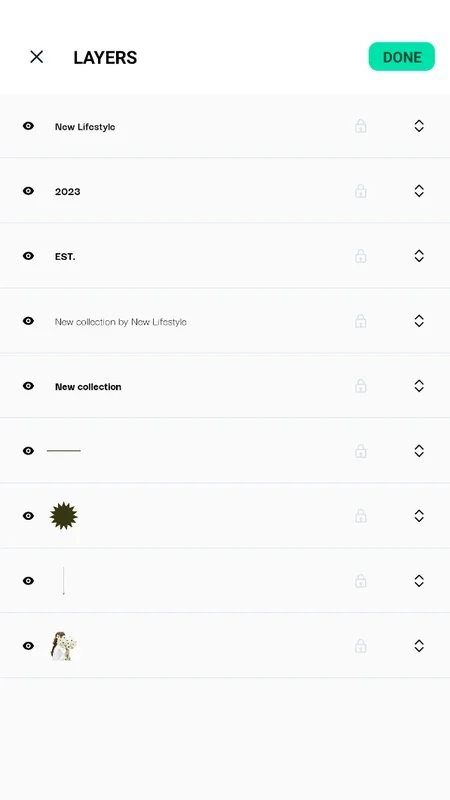Logo Maker App Introduction
Logo Maker is a powerful and user-friendly application designed specifically for Android devices. It empowers users to create professional-quality logos with ease, even without advanced design knowledge.
How to Use Logo Maker
There are two main options when using Logo Maker. Users can either create a logo from scratch or utilize a template. Templates can serve as a great source of inspiration and guidance, and they are fully customizable. Users can easily add or remove elements to make the template their own. For those who prefer to design without a template, they can add all the desired elements. Regardless of the chosen method, Logo Maker offers a wide range of resources, including various icons, figures, and more. Users can even upload their own images from their Android device.
The Design Process
Creating logos with Logo Maker is a straightforward process. Users simply select the different resources they want to appear and place them wherever they desire. Each element of the creation has its own layer, similar to in Photoshop, allowing for easy sorting and even hiding of elements.
Advantages of Logo Maker
One of the key advantages of Logo Maker is its accessibility. It does not require any registration or payment, although some logos may come with a cost. Additionally, while the app includes ads, it still provides a valuable service for those looking to create logos without the need for extensive design skills.
Conclusion
In conclusion, Logo Maker is an excellent choice for anyone in need of creating professional logos on their Android device. Its user-friendly interface, extensive resources, and customizable options make it a top contender in the world of logo design.