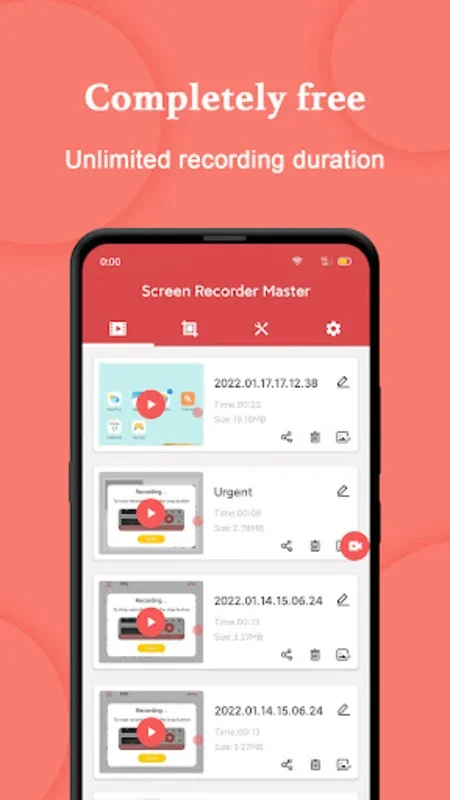Screen Recorder With Audio App Introduction
Introduction
The Screen Recorder With Audio application is a reliable choice for those seeking a comprehensive tool to capture screen activities on their mobile devices. It offers a seamless experience in recording high-quality videos and images directly from the smartphone screen.
User-Friendly Interface
One of the standout features of this app is its user-friendly interface. It is highlighted by a floating ball button that can be effortlessly positioned anywhere on the screen. This allows for quick access to recording, ensuring that users can start recordings at any moment, which is crucial for capturing live content like webinars or gaming sessions without any delay.
Recording Capabilities
This tool provides the ability to record without any time limits and without adding watermarks to videos. This gives recordings a clean, professional look. It also supports multiple resolution settings, bit rates, and frame rates, allowing for the customization of video quality according to specific needs. Whether you need to record live sessions, mobile games, or videos that aren't typically downloadable, this app has you covered.
Editing Tools
In addition to its recording capability, the Screen Recorder With Audio is equipped with robust editing tools. Users can trim videos, apply various filters, adjust backgrounds, and even convert video clips into GIFs. These editing features are particularly useful for enhancing videos before sharing them on platforms like YouTube or TikTok.
Sharing Functionality
The application facilitates a smooth transfer of captured content with friends and followers across various social media platforms. This expands the reach of videos and allows users to share their recordings with a wider audience.
Overall Versatility
Overall, Screen Recorder With Audio is a versatile tool that not only helps in capturing screen activities but also in editing and sharing content effectively. Whether for personal use, content creation, or professional tutorials, this application stands out for its comprehensive features and ease of use.
Conclusion
In conclusion, the Screen Recorder With Audio is a must-have tool for anyone who needs to capture and edit mobile screen recordings. Its user-friendly interface, powerful recording capabilities, and extensive editing tools make it a top choice for both beginners and professionals alike.