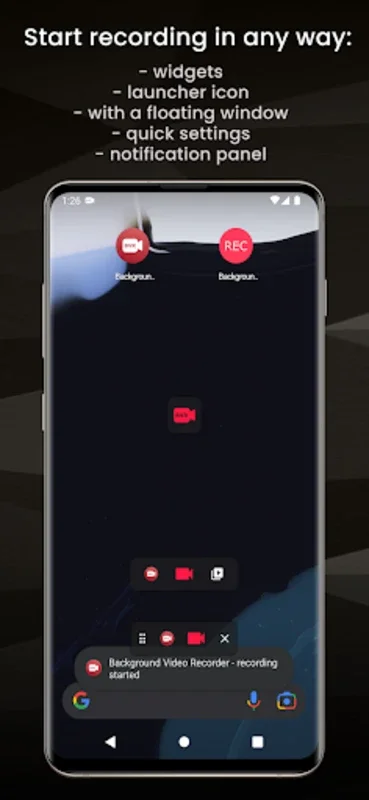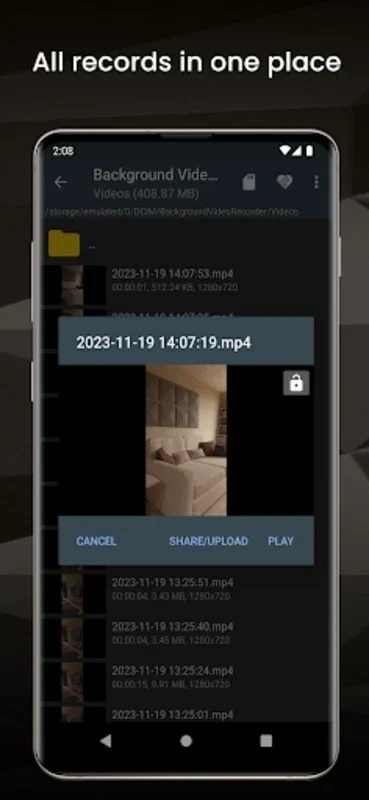Background Video Recorder App Introduction
Introduction
Background Video Recorder is an innovative application designed specifically for Android devices. It offers a seamless experience for users who need to record videos in the background while multitasking or when they require a more discreet way of capturing footage. This app stands out in the crowded video recording app market due to its unique features and user - friendly interface.
Recording Initiation Options
One of the most appealing aspects of Background Video Recorder is the variety of ways to start a recording. Users can initiate recordings via a widget, which is extremely convenient as it can be placed on the home screen for quick access. The quick settings button is another option, allowing for easy access without having to open the app fully. Additionally, the floating window feature enables recordings to be started even when other apps are in use. This flexibility ensures that users can capture important moments without any hassle, regardless of what they are currently doing on their Android device.
Privacy and Security Features
Privacy is a top priority for many users when it comes to video recording. Background Video Recorder addresses this concern effectively. All video files are saved locally on the device, meaning there are no remote backups or connections to servers. This ensures that the recordings are completely private and accessible only to the user. Moreover, the app has a loop recording feature with a space - saving function. When the device's storage is running low, the app will automatically delete older files, and users can also set a maximum space limit for recordings. This not only helps in conserving storage space but also ensures that the user has control over how much space the recordings can occupy.
Advanced Recording Features
The app comes with several advanced features that enhance the overall recording experience. Timestamp and subtitle options are available, which are very useful for keeping track of when each video was recorded and for adding additional information if needed. Automatic orientation changes between landscape and portrait modes ensure that videos are captured in the desired format, whether the user is holding the device horizontally or vertically. Another great feature is the ability to choose between internal storage and an external SD card for saving files. This gives users more flexibility, especially those who have limited internal storage or prefer to keep their recordings on an external card. Additionally, the option to block video files from being overwritten during loop recording is a valuable addition, ensuring that important recordings are not accidentally deleted.
Convenience and Customization Options
Background Video Recorder offers a great deal of convenience and customization. Users can easily manage and schedule their recordings. Starting a recording directly from the home screen or through a separate launcher icon is a simple process. The app also allows users to select their preferred camera, whether it is the rear or front lens. On compatible devices, wide - angle views are also supported, which can be very useful for capturing a wider field of view. The photo creation function is an added bonus, allowing users to take pictures as well. Video sharing and uploading capabilities further enhance the app's value, making it easy for users to share their recordings with others or upload them to cloud storage or social media platforms.
Comparison with Other Video Recording Apps
When compared to other video recording apps in the market, Background Video Recorder has several distinct advantages. Many other apps do not offer the same level of background recording functionality, with some not allowing recordings to be started via widgets or floating windows. In terms of privacy, not all apps keep the recordings strictly local, which can be a concern for some users. The advanced features such as timestamp and subtitle options, as well as the ability to choose storage locations and block overwriting, are not always available in competing apps. Background Video Recorder's combination of these features makes it a more comprehensive and user - friendly option for Android users who are serious about video recording.
Conclusion
In conclusion, Background Video Recorder is an excellent choice for Android users who need a reliable, feature - rich, and privacy - conscious video recording app. Its ability to record videos in the background through multiple initiation methods, along with its advanced features, privacy protection, and customization options, set it apart from other apps in the market. Whether for personal use, such as capturing memories on the go, or for more professional needs like documenting events discreetly, Background Video Recorder is a valuable tool that offers a great deal of functionality and convenience.