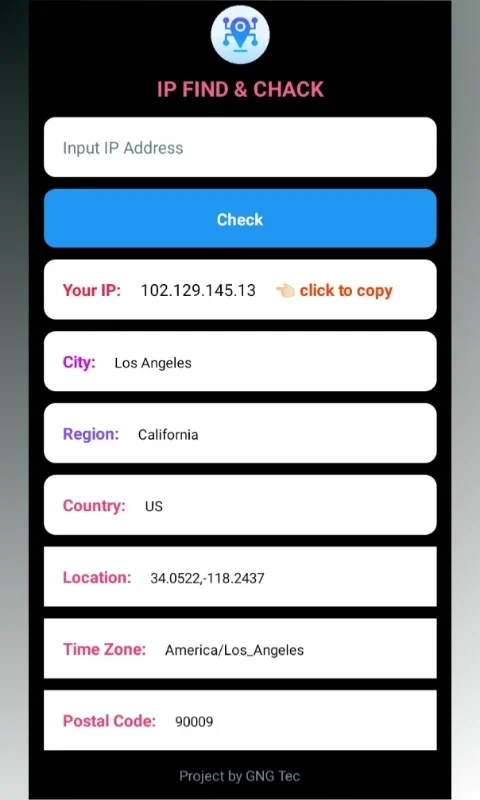IP Tools App Introduction
IP Tools is a powerful application designed for Android users to manage and analyze their network connections. This article will explore the various features and benefits of IP Tools, as well as provide detailed instructions on how to make the most of this useful tool.
Introduction to IP Tools
IP Tools offers a range of functionalities that are essential for anyone dealing with network configurations and troubleshooting. It provides users with detailed information about their IP address, subnet mask, gateway, and more. With its user-friendly interface, even novice users can easily navigate and understand the network details.
Key Features of IP Tools
- IP Address Information: IP Tools displays the user's current IP address, along with other relevant network details. This allows users to quickly identify their network configuration and troubleshoot any connectivity issues.
- Port Scanner: The port scanner feature enables users to scan for open ports on a specified IP address. This is useful for identifying potential security vulnerabilities and ensuring the security of the network.
- Ping Tool: The ping tool allows users to test the connectivity between their device and a specified IP address or domain name. This is helpful for diagnosing network latency and connectivity problems.
- Traceroute: The traceroute feature shows the path that network packets take from the user's device to a destination IP address. This can be useful for identifying network bottlenecks and optimizing network performance.
- DNS Lookup: IP Tools also includes a DNS lookup feature, which allows users to query the Domain Name System to obtain information about a domain name, such as the associated IP addresses.
How to Use IP Tools
- Installing IP Tools: To get started with IP Tools, simply visit the Google Play Store and search for 'IP Tools'. Once the app is installed, open it to begin exploring its features.
- Navigating the Interface: The IP Tools interface is designed to be intuitive and easy to use. The main screen displays the user's IP address and other network details. From there, users can access the various tools and features by tapping on the corresponding icons.
- Using the IP Address Information Feature: To view detailed IP address information, simply tap on the 'IP Address Information' icon. This will display the user's IP address, subnet mask, gateway, and other relevant network details.
- Scanning Ports: To scan for open ports, tap on the 'Port Scanner' icon. Enter the IP address or domain name you want to scan and select the range of ports to scan. IP Tools will then display a list of open ports and their associated services.
- Pinging and Tracing Routes: To test connectivity and trace the path of network packets, use the 'Ping' and 'Traceroute' tools respectively. Enter the IP address or domain name you want to test and IP Tools will perform the necessary operations and display the results.
- Performing DNS Lookups: To perform a DNS lookup, tap on the 'DNS Lookup' icon. Enter the domain name you want to query and IP Tools will display the associated IP addresses and other DNS information.
Who is IP Tools Suitable For?
IP Tools is a valuable tool for a wide range of users, including network administrators, IT professionals, and individuals who are interested in understanding and managing their network connections. It can be particularly useful for troubleshooting network issues, optimizing network performance, and ensuring network security.
Conclusion
IP Tools for Android is a powerful and versatile application that provides users with essential network management and analysis tools. Whether you are a network professional or simply want to better understand your network connections, IP Tools is a valuable addition to your Android device. With its user-friendly interface and comprehensive feature set, it makes network management and troubleshooting a breeze.