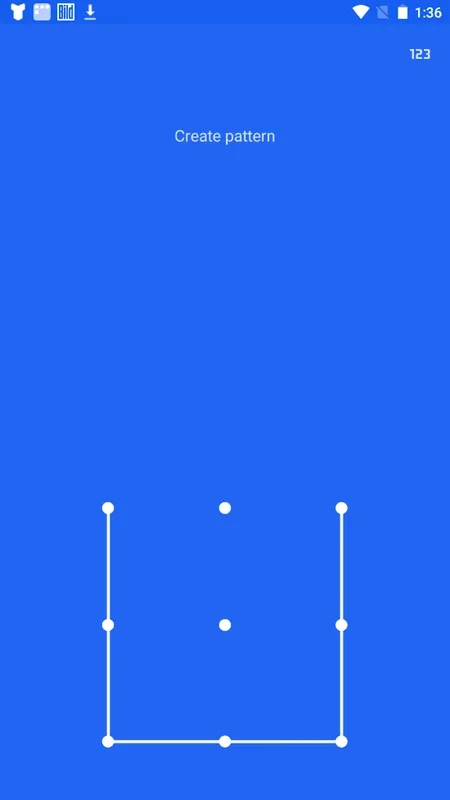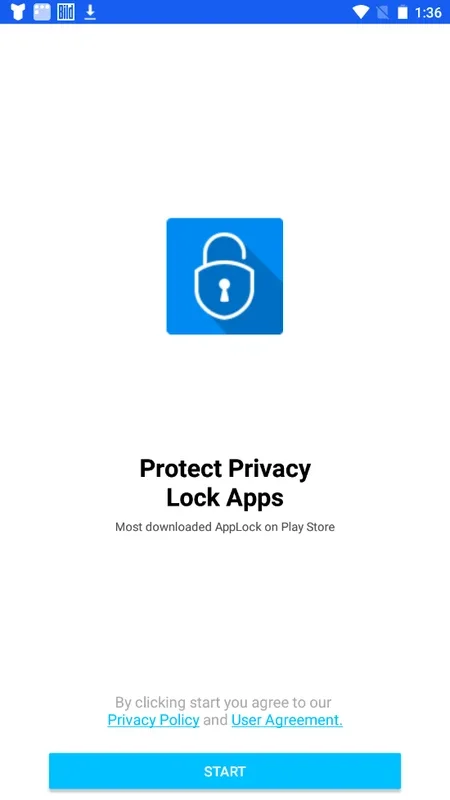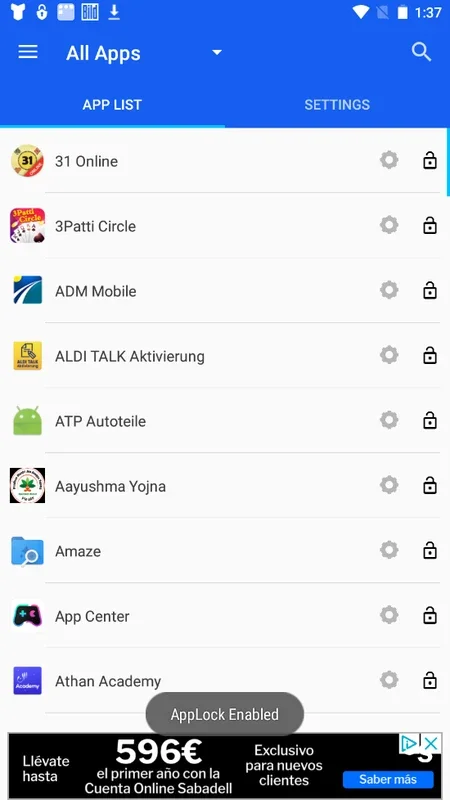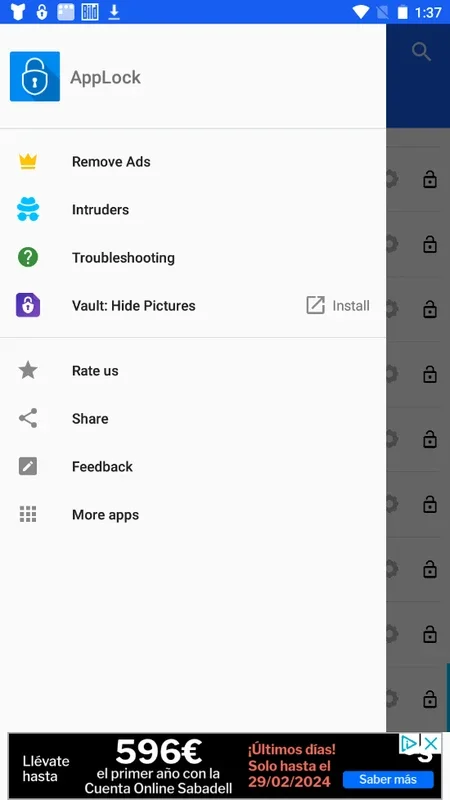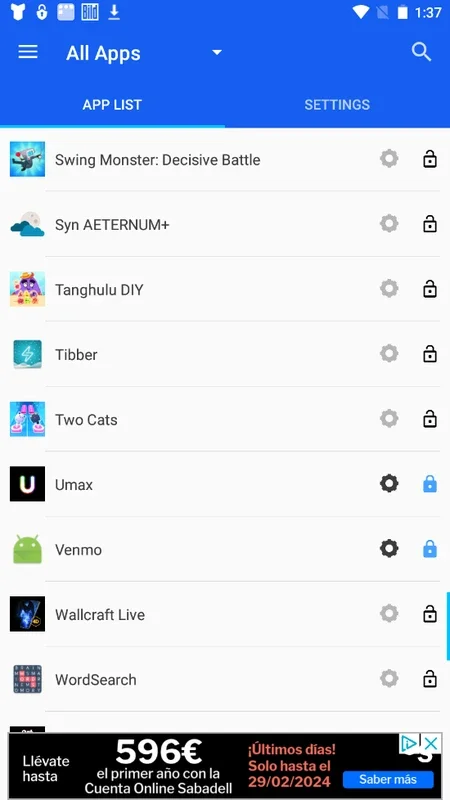AppLock App Introduction
Introduction
AppLock is a crucial tool in the digital age, especially for smartphone users. It serves as a safeguard for the privacy of the apps installed on your Android device. In a world where personal information is highly valuable, AppLock plays a significant role in ensuring that your app data remains private and secure.
The Need for App Privacy
In today's society, smartphones are an integral part of our lives. We use various apps for different purposes, such as communication, entertainment, and financial management. These apps often contain sensitive information like personal messages, photos, and financial details. Without proper protection, this information can be vulnerable to unauthorized access. For example, if you lend your phone to a friend or family member, they might accidentally or intentionally access your private apps. AppLock addresses this concern by providing a means to restrict access to these apps.
How AppLock Works
AppLock offers multiple methods to lock your apps. You can choose to use a pattern, which is a series of dots or lines that you draw on the screen in a specific sequence. This is a convenient option for those who prefer a more visual and easy - to - remember method. Another option is the PIN, which is a numerical code. It provides a more traditional form of security. Additionally, with the advancement of technology, AppLock also allows you to use your fingerprint for unlocking. This biometric method is not only secure but also very convenient as it is unique to you.
When you open AppLock, you are presented with a list of all the apps installed on your Android device. You can then go through each app and decide whether or not you want to lock it. For instance, you might choose to lock your messaging apps like WhatsApp or your social media apps such as Instagram. You can set different security methods for different apps based on your preference and the level of security you deem necessary for each app.
Preventing Unwanted Access
One of the main features of AppLock is its ability to prevent unexpected snoopers. When you lend your device to someone, you no longer have to worry about them accessing your private apps. Even if they are curious, they will be unable to open the locked apps without the correct pattern, PIN, or fingerprint. This gives you peace of mind, knowing that your personal information is safe.
AppLock also has the ability to lock recently used apps. This is particularly useful in situations where you don't want others to see the history of your app usage. For example, if you have been using a shopping app and don't want your family members to see what you have been purchasing, AppLock can prevent them from accessing that app's history.
Customizing AppLock
AppLock allows for a great deal of customization. You can choose which apps to lock and which security method to use for each app. You can also adjust the settings to suit your specific needs. For example, if you find that the fake error pop - up when opening an app is too obtrusive, you can turn it off in the settings. You can do this for all apps or just for specific ones.
AppLock vs. Other Privacy Solutions
There are other privacy solutions available in the market, but AppLock has its own unique features. Some privacy apps may only offer basic locking features, while AppLock provides a comprehensive set of options. For example, compared to some simple app - locking tools, AppLock's ability to lock recently used apps and offer different security methods for different apps makes it stand out.
In conclusion, AppLock is an essential tool for Android users who value their app privacy. It offers a range of features that help protect your personal information from unauthorized access. Whether it's preventing snoopers or customizing the security of your apps, AppLock has you covered.
The Future of AppLock
As technology continues to evolve, so will AppLock. We can expect to see even more advanced security features in the future. For example, it may integrate with other security systems on your device to provide a more seamless and comprehensive security experience. It may also offer more options for customizing the user interface to make it more user - friendly.
AppLock and User Experience
AppLock is not just about security; it also focuses on providing a good user experience. The process of locking and unlocking apps is designed to be simple and intuitive. This ensures that users can easily protect their apps without any hassle. The ability to choose different security methods for different apps also adds to the overall user experience, as it gives users more control over their app privacy.
AppLock in the Context of Digital Security
In the broader context of digital security, AppLock is an important component. It helps to create a more secure digital environment for users. By protecting the privacy of individual apps, it contributes to the overall security of the device and the user's digital life. As more and more personal information is stored on smartphones, the role of AppLock in digital security will only become more significant.
Conclusion
AppLock is a powerful tool for Android users to protect their app privacy. It offers a variety of features that are both effective and user - friendly. With its ability to prevent unauthorized access to apps, customize security settings, and enhance the overall user experience, AppLock is a must - have for those who want to keep their app - related information private and secure.