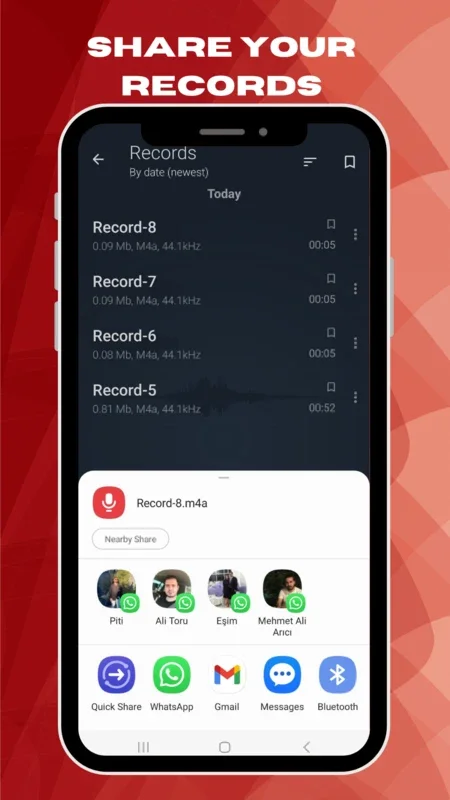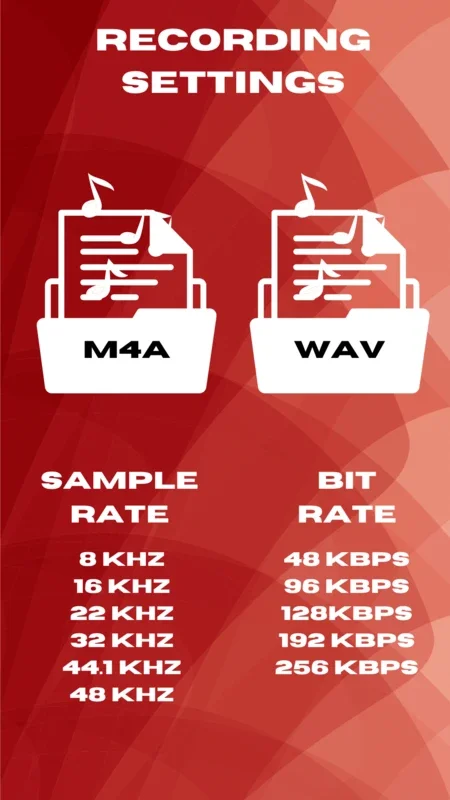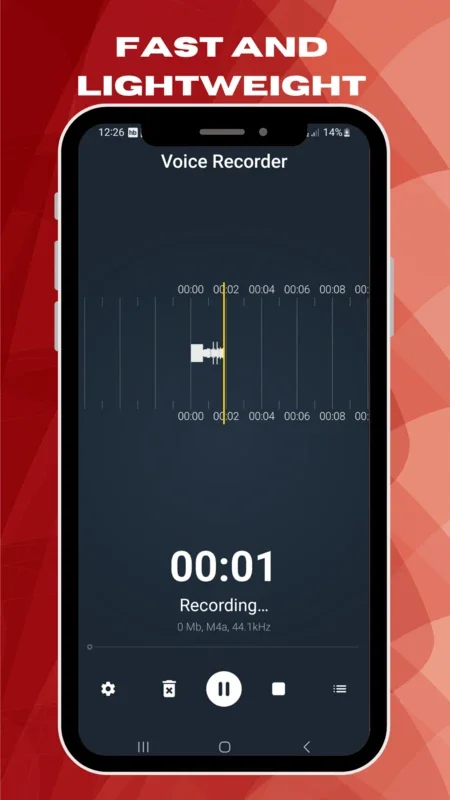Voice Recorder App Introduction
Voice Recorder is not just an ordinary audio recording application; it is a powerful tool designed to meet the diverse needs of users who rely on audio recording for various purposes. This comprehensive markdown article will explore the features and benefits of Voice Recorder in detail.
Introduction
Voice Recorder for Android offers a seamless and intuitive audio recording experience. Its quick startup ensures that users never miss a crucial moment. With its array of features, it stands out as a top choice for those seeking a reliable and feature-rich audio recording solution.
Recording Formats
The app supports two popular recording formats: M4A and Waveform Audio File Format (WAVE, or WAV). This gives users the flexibility to choose the format that best suits their needs, whether it's for compatibility with other devices or for specific audio quality requirements.
Settings and Customization
In the settings, users can fine-tune the recording parameters. They can set the sample rate and bitrate (for AAC only) and select between mono and stereo. These options allow users to optimize the file size of their recordings based on their specific requirements. Additionally, the app offers colorful themes that allow users to personalize the look of the app, enhancing the overall user experience.
Feature Highlights
- Recording Audio: The core functionality of Voice Recorder is to capture high-quality audio. Users can easily start and stop recordings with just a few taps.
- Playing Back Recordings: Listen to your recordings with ease. The app provides a smooth playback experience, allowing users to review and analyze their recorded audio.
- Make Recordings in M4A and WAV: The support for multiple formats ensures compatibility and flexibility in handling audio files.
- Setting Sample Rate and Bitrate: Customize the audio quality to your liking. This feature is particularly useful for users who have specific audio requirements for different projects or scenarios.
- Recording and Playing Back in Background: Continue recording or listening to audio even when the app is not in the foreground. This is especially handy for multitasking users who need to record audio while using other apps simultaneously.
- Displaying Waveform of the Recording: Visualize the audio waveform for a better understanding of the recorded audio. This feature can be helpful for editing and analyzing the audio content.
- Rename Recordings: Easily identify and organize your recordings by giving them meaningful names.
- Share Recordings: Share your recordings with others via various sharing options. This makes it convenient to collaborate or share important audio content with friends, colleagues, or clients.
- Import Audio Files: In addition to recording, the app also allows users to import existing audio files. This is useful for consolidating and managing audio content from multiple sources.
- List Recordings: Keep your recordings organized with a clear and easy-to-navigate list view. Quickly find and access the recordings you need.
- Add Recordings to Bookmarks: Mark your favorite or important recordings for quick access. This feature helps users keep track of their most valuable audio content.
- Color Themes: Customize the app's appearance to your liking with a variety of colorful themes. This not only adds a personal touch but also makes the app more visually appealing.
Conclusion
Voice Recorder for Android is a comprehensive and feature-rich audio recording app that offers a seamless user experience. Whether you need to record meetings, lectures, interviews, or simply capture your thoughts and ideas, this app has everything you need. Its intuitive interface, customizable settings, and extensive feature set make it a must-have for anyone who values high-quality audio recording on their Android device.