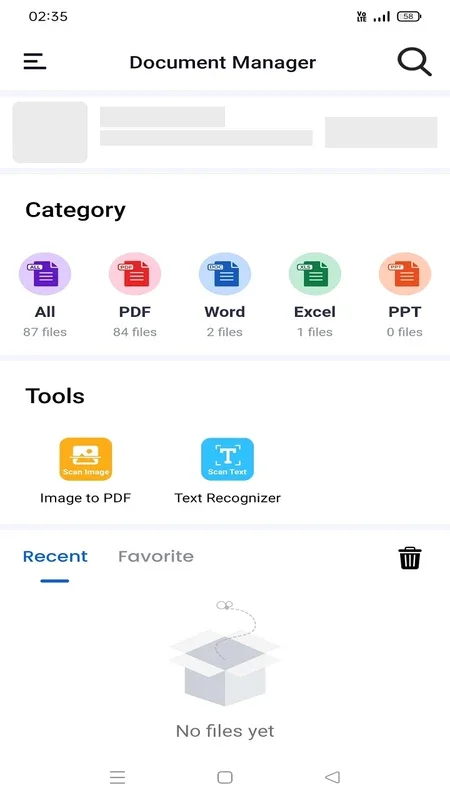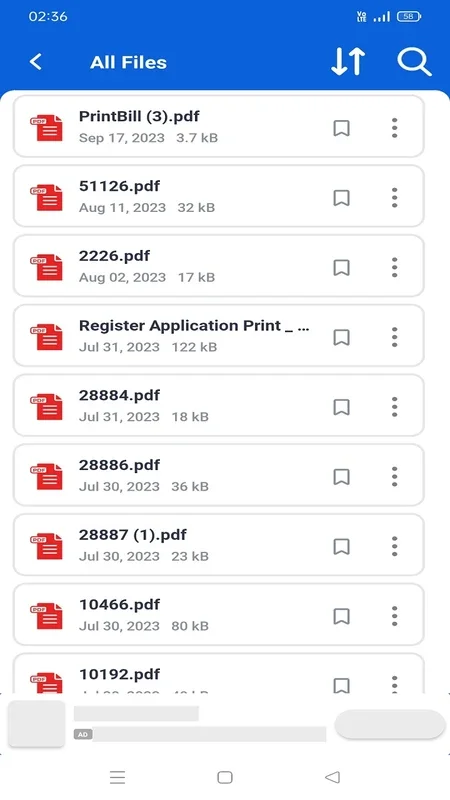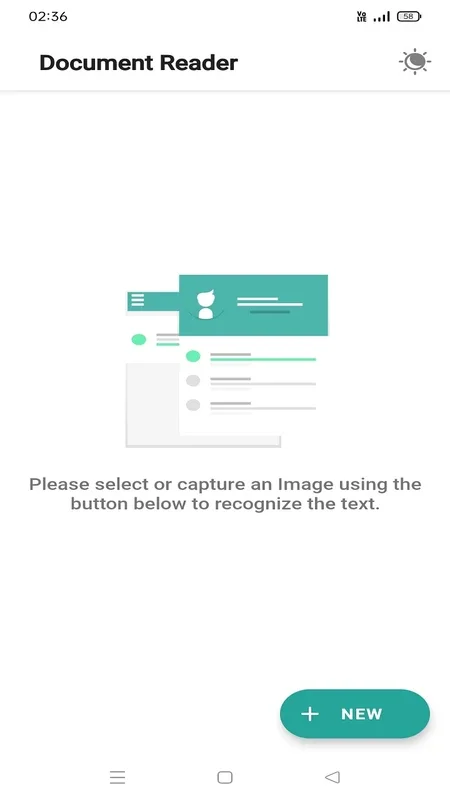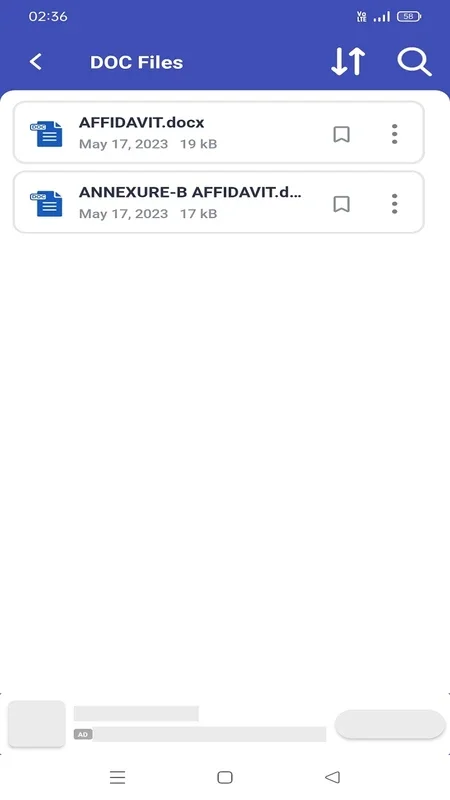Document Reader App Introduction
In today's digital age, the ability to manage and access documents on the go is crucial. The Document Reader app for Android is designed to meet this need, offering a comprehensive set of features that make document management a breeze.
Folder Structure View
The app allows users to easily organize and view various types of files, including PDFs, Word documents, Excel sheets, PowerPoint presentations, and more, in corresponding folders. This feature provides a clear and intuitive way to navigate through your document library.
Easy to View
All documents are listed in one place, making it convenient for users to search and view. This centralized approach saves time and effort, ensuring that you can quickly find the document you need.
Favorites
For frequently accessed files, the Favorites feature comes in handy. Users can add these files to the Favorite list for quick opening, eliminating the need to search through the entire document library each time.
Easy to Search
The app also offers an effortless search functionality, allowing users to find files within the app or even outside it. This makes it easy to locate specific documents, even if you have a large number of files on your device.
PDF Reader
The PDF Reader component of the app is packed with useful features. It allows for fast opening and viewing of PDF files from the "PDF files" folder or other apps. Users can also zoom in and out of pages to enhance their visual experience, jump directly to the desired page, and share PDF files with friends with just a single tap.
Word Viewer (DOC/DOCX)
The Word Viewer feature enables users to view DOC, DOCS, and DOCX files in a straightforward list. The app also provides an optimized reading interface, ensuring that all Word documents are presented on your phone in the best and fastest way possible.
Excel Viewer (XLSX, XLS)
With the Excel Viewer, users can rapidly open all Excel spreadsheets. Both XLSX and XLS formats are supported, and the app offers convenient management of Excel reports on your phone.
PPT Viewer (PPT/PPTX)
The PPT Viewer ensures that you can view PPT/PPTX files with high resolution and stable performance, allowing for a seamless presentation viewing experience.
TXT File Reader
The TXT File Reader feature makes it easy to read TXT files anytime, anywhere, providing a powerful document viewing capability.
Additional Features
The Document Reader app also comes with several other useful features. It has a simple and easy-to-use interface with a user-friendly design for effortless navigation. Users can sort files by names, file size, last modified, last visited, and other attributes. The app has a quick response interface, ensuring that you can access your documents quickly. Moreover, it does not require an internet connection, allowing you to access your documents offline. Finally, the app also enables users to rename, delete, and share files with friends, providing comprehensive file management capabilities.
In conclusion, the Document Reader app for Android is a powerful and comprehensive document management solution that offers a wide range of features to meet the diverse needs of users. Whether you need to view, edit, or manage documents, this app has you covered.