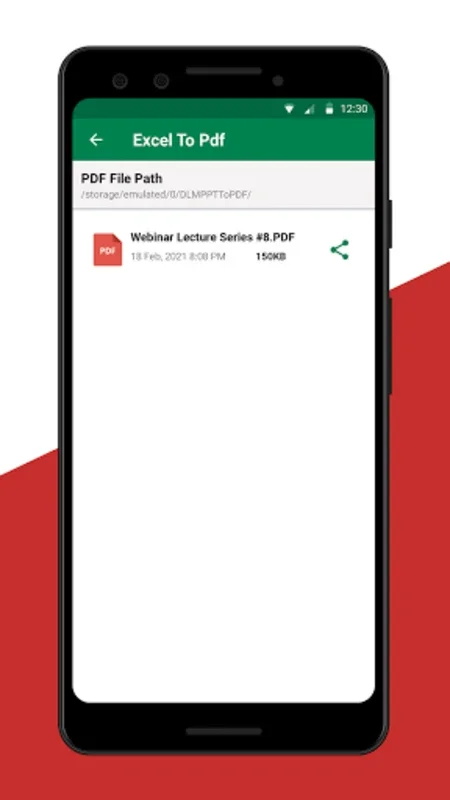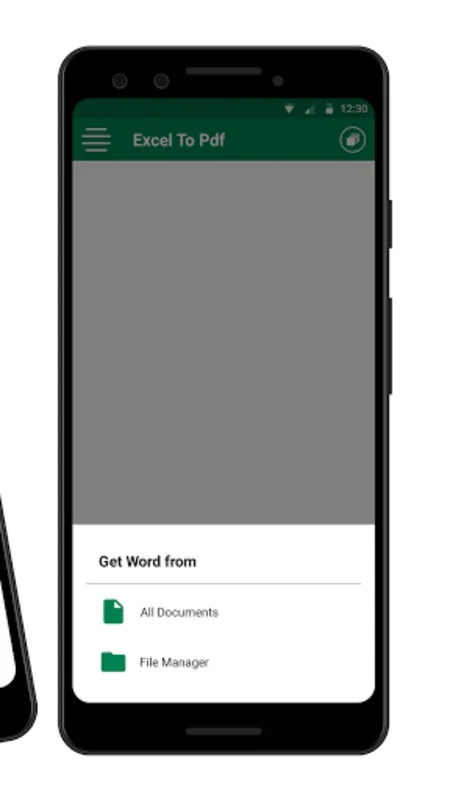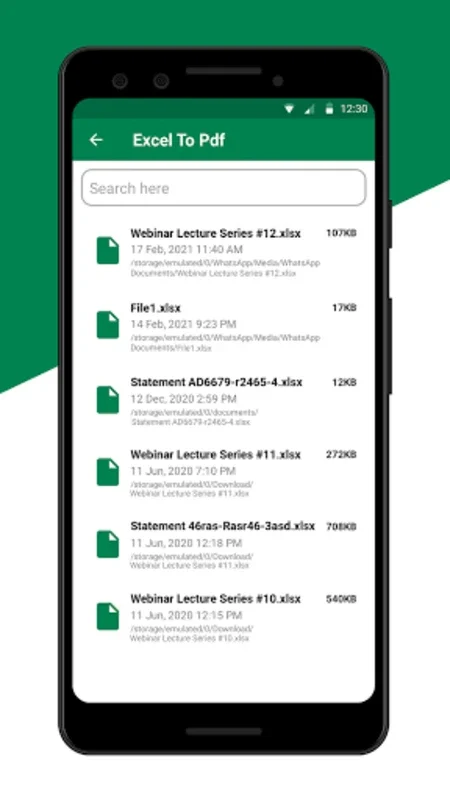Excel to PDF Converter App Introduction
The Excel to PDF Converter is a remarkable tool that offers a seamless and efficient way to transform Excel files into high-quality PDF documents. This software is specifically designed to meet the needs of professionals and students who require a reliable and straightforward method for document conversion.
How to Use the Excel to PDF Converter
Using the Excel to PDF Converter is a breeze. With its intuitive interface, users can easily upload their Excel files and initiate the conversion process with just a few clicks. The app supports various file import options, including direct access from Google Drive and other cloud services, making it incredibly convenient for users to access and convert their files from multiple sources.
Who is Suitable for Using This Converter?
This converter is ideal for a wide range of users. Professionals in various fields, such as finance, marketing, and project management, can benefit from the ability to convert Excel spreadsheets into PDF format for sharing and presenting data. Students can also find this tool useful for converting assignments and research papers into a more universally accessible format.
The Key Features of the Excel to PDF Converter
- High-Quality Conversion: The converter ensures that the converted PDF documents maintain the integrity and formatting of the original Excel files, ensuring that your data is presented accurately and professionally.
- Secure and Private: The application places a strong emphasis on privacy and security. Users can have peace of mind knowing that their sensitive information is protected throughout the conversion process.
- User-Friendly Interface: The intuitive design of the converter makes it accessible to users of all technical levels. Even those with limited technical expertise can easily navigate and use the software.
- Versatile File Import Options: With support for direct access from Google Drive and cloud services, users have the flexibility to convert files from a variety of sources.
The Benefits of Using the Excel to PDF Converter
By using the Excel to PDF Converter, users can enjoy several benefits. Firstly, it simplifies the document management process by allowing users to convert Excel files into a format that is widely accepted and easily shared. Secondly, it enhances the portability and readability of documents, making it easier for others to access and view the information. Finally, the converter saves time and effort, eliminating the need for manual conversion processes.
In conclusion, the Excel to PDF Converter is an essential tool for anyone who needs to convert Excel files into PDF format. Its user-friendly interface, powerful features, and commitment to security and privacy make it a top choice for professionals and students alike. Whether you're archiving reports, preparing presentations, or submitting assignments, this converter provides a reliable and efficient solution for all your document conversion needs.