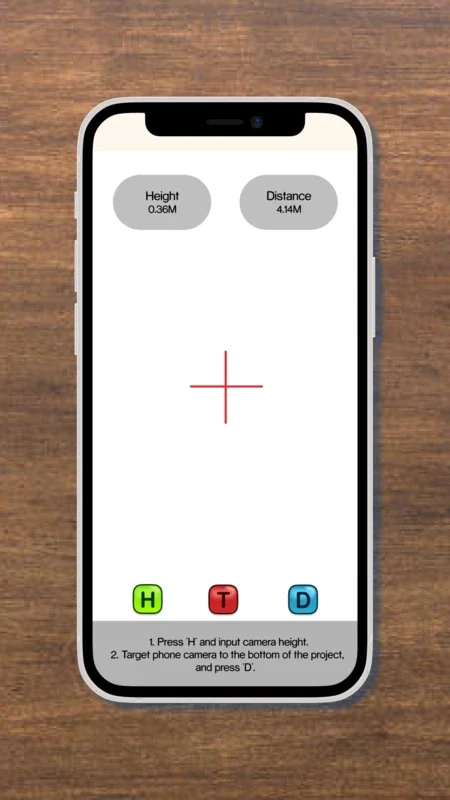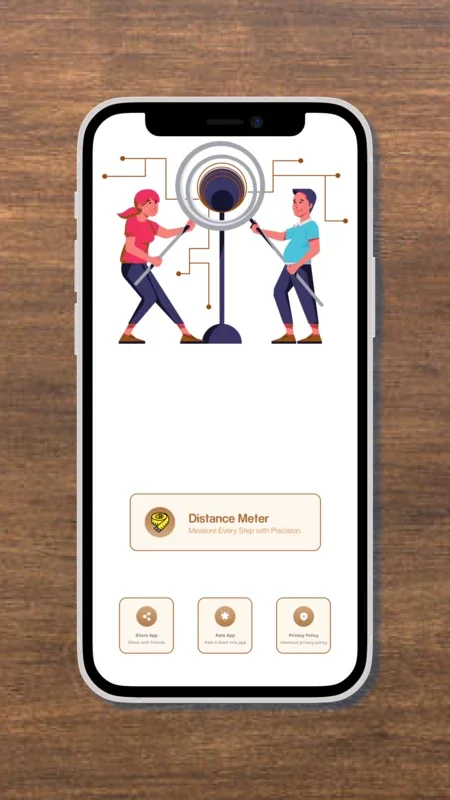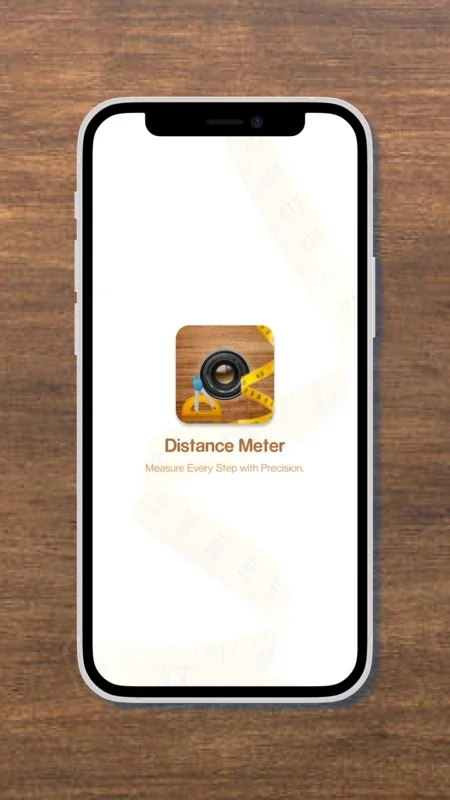Distance Meter App Introduction
Distance Meter is an innovative and highly useful Android application that revolutionizes the way we measure distances and heights in the real world. This app utilizes advanced technologies to provide accurate and convenient measurements, making it an essential tool for a wide range of users.
How Does Distance Meter Work?
The app employs augmented reality (AR) technology to transform your Android device into a virtual tape measure. By simply using your phone's camera, you can measure the approximate distance and height of an object. The process is straightforward and user-friendly. When you open the measure app, you'll be guided by onscreen instructions to move your device around. This helps the device establish a frame of reference for the object and the surface it's on. Once a circle with a dot in the center appears, you can begin the measurement process. Move your device so that the dot is over the starting point of your measurement and tap the add button. Then, slowly move your device until the dot is over the ending point of your measurement and tap the add button again. It's that simple!
Features of Distance Meter
- Quick and Accurate Measurements: Distance Meter allows for quick and easy estimation of distances to objects, providing valuable information in a matter of seconds.
- Camera Auto Focus: The app ensures that your measurements are as precise as possible by automatically focusing the camera on the object being measured.
- Lens Height Scroll Bar and Manual Input: This feature gives you more control over the measurement process, allowing you to fine-tune the results according to your specific needs.
- Support for Sharing Photos: You can share photos with the measured distance or height, making it easy to document and share your measurements with others.
In conclusion, Distance Meter is a game-changer in the world of measurement apps. Its user-friendly interface, advanced features, and accurate measurements make it a must-have for anyone who needs to measure distances and heights on the go. Whether you're a DIY enthusiast, a professional in a related field, or just someone who wants to have a handy measuring tool at their fingertips, Distance Meter is the perfect choice for you.
Comparison with Other Measuring Apps
When comparing Distance Meter to other similar apps on the market, it stands out for several reasons. Unlike some apps that may require complex setup or calibration, Distance Meter is incredibly easy to use right out of the box. Its AR technology provides a more intuitive and immersive measurement experience, making it feel like you're using a real tape measure. Additionally, the app's ability to automatically detect the dimensions of rectangular objects and its support for sharing photos give it an edge over many of its competitors.
Conclusion
Distance Meter is a remarkable Android app that combines simplicity, accuracy, and functionality. It's a valuable tool that can be used in a variety of situations, from home improvement projects to professional measurements. With its easy-to-use interface and powerful features, Distance Meter is sure to become your go-to measuring app.