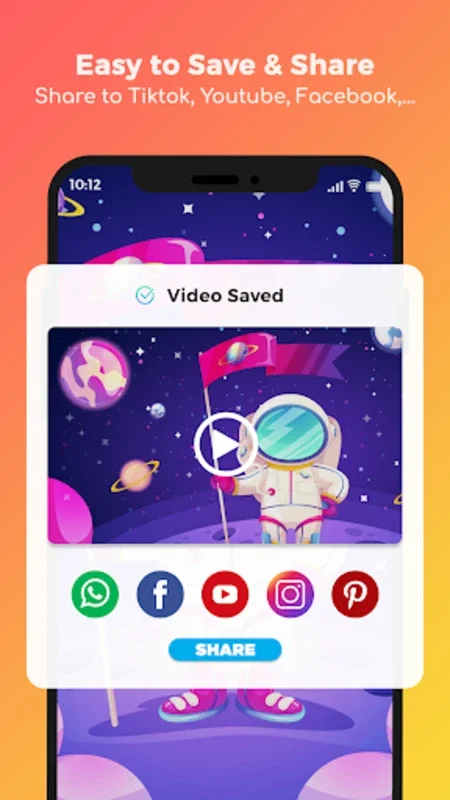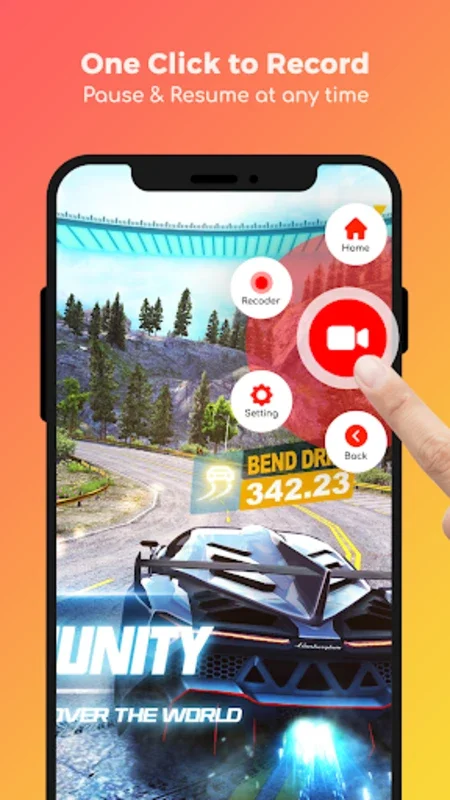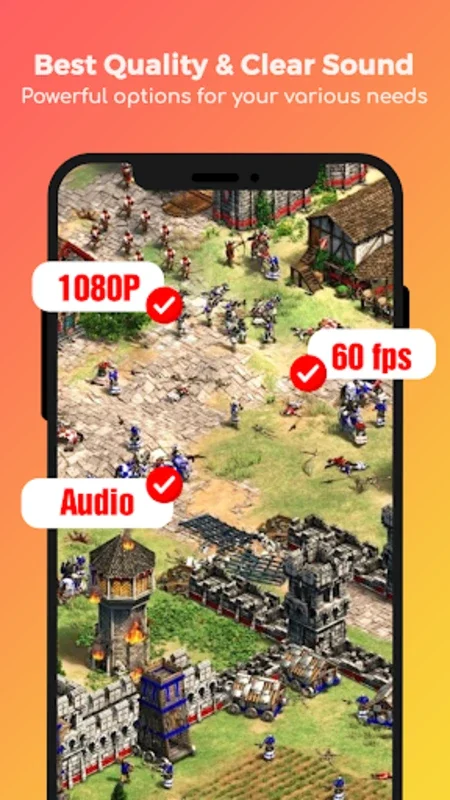Screen Recorder App Introduction
Screen Recorder is not just an ordinary video recording app; it's a comprehensive solution that caters to the diverse needs of users, whether they are educators, gamers, or professionals. This app offers a plethora of features that make it stand out in the market.
1. High-Quality Recording
The app allows users to record in 1080P at 16Mbps and 120FPS, ensuring that the videos are of the highest quality. This is especially important for capturing intricate details and fast-paced actions, such as in gameplay or tutorials. The high-definition audio and video quality enhance the overall viewing experience, making the recorded content more engaging and professional-looking.
2. Unlimited Recording and No Watermark
One of the significant advantages of Screen Recorder is that it allows users to record with no time limits and without a watermark. This ensures the integrity of the recordings and gives users the freedom to create content without any restrictions. Users can capture as much as they want without having to worry about time constraints or watermarks ruining the aesthetic of their videos.
3. Editing Tools
The app comes with a variety of editing tools that allow users to customize their videos post-recording. Users can trim, crop, and rotate videos directly within the app, making it easy to highlight the important aspects of the recording. This feature saves users the hassle of using a separate editing software and allows them to quickly and easily create polished videos.
4. User-Friendly Interface
The built-in floating control button makes starting, pausing, and resuming recording effortless. It maintains a clean and unobtrusive user interface, ensuring that the recording process is smooth and hassle-free. Additionally, the on-screen brush tool is a unique feature that allows users to draw directly on the screen during recordings. This is particularly useful for enhancing presentation and tutorial clarity, adding an extra layer of interactivity to the recorded content.
5. Facecam Option
For creators looking to add a personal touch to their recordings, the facecam option is a great addition. It allows users to capture real-time reactions during gameplay or while narrating tutorials, making the content more engaging and relatable.
6. Content Sharing
The app also facilitates straightforward content sharing. Users can directly upload their recordings to social media platforms, making it easier to distribute and engage with their audiences. This feature is especially useful for those who want to share their content quickly and reach a wider audience.
In conclusion, Screen Recorder is an essential tool for anyone looking to create high-quality digital content. Its combination of advanced features, user-friendly interface, and seamless sharing options make it a top choice for educators, gamers, and professionals alike.