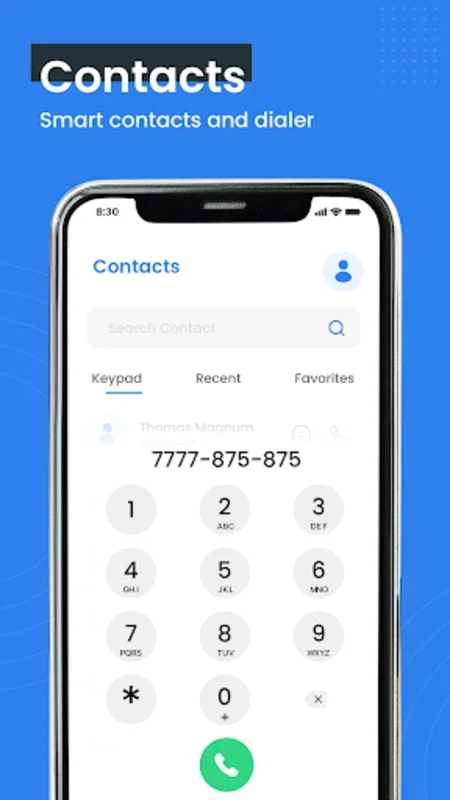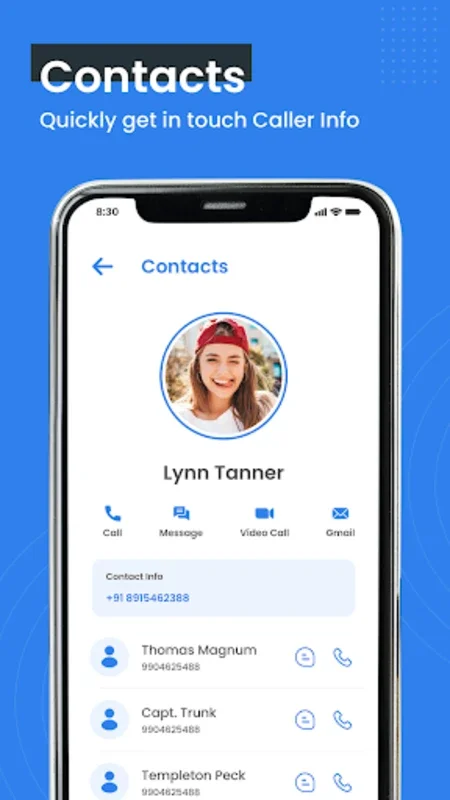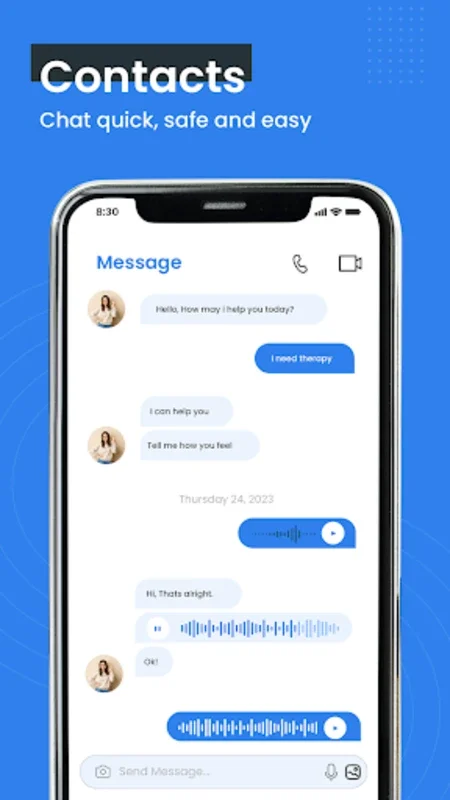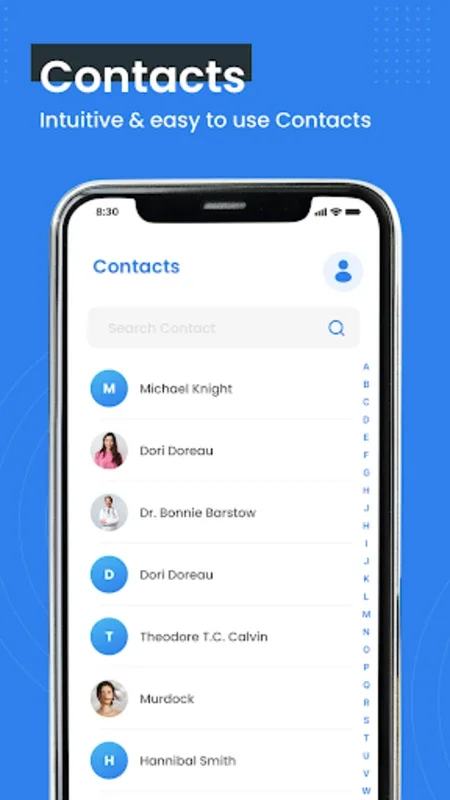Contacts App Introduction
Contacts is not just an ordinary app; it's a game-changer for those seeking an efficient and user-friendly way to manage their calls and contacts. In this comprehensive article, we'll explore the numerous features and benefits that make Contacts the go-to choice for Android users.
How to Use the Contacts App
The app's interface is designed with simplicity in mind. Users can easily access recent calls, contacts, and call history. The advanced T9 keypad for search and management makes finding and dialing numbers a breeze. To add a new contact, simply click on the 'Add Contact' button and fill in the necessary details. Editing and deleting contacts is also a straightforward process.
Who is Suitable for Using the Contacts App
This app is ideal for individuals who frequently communicate with a wide range of people, whether for business or personal purposes. It's also perfect for those who want to keep their contacts organized and easily accessible. With its spam blocking feature, it provides peace of mind to users who are tired of receiving unwanted calls.
The Key Features of the Contacts App
- Seamless Contact Management: The app ensures that managing your contacts is a seamless process. Users can view and edit contact details, merge duplicate entries, and efficiently handle contact import/export functions.
- Spam Call Blocking: One of the standout features is the ability to block unwanted or spam calls, keeping your phone free from disturbances.
- Dual-SIM Support: Catering to users with multiple numbers, the app allows for easy SIM selection before placing calls.
- Caller Name Announcer: This feature enhances convenience, especially when the user is unable to glance at their screen.
- Customizable Callscreen: Users can personalize the phone dialer screen and join conference calls with ease.
- 'Slide to Answer' Gesture: Adding an intuitive touch to receiving calls, this gesture makes answering calls a seamless experience.
- Battery-Saving Dark Mode: The dark mode feature not only saves battery but also reduces eye strain.
- Flashlight Alert for Incoming Calls: This unique feature increases utility in various situations, ensuring you don't miss an important call.
Comparisons with Other Call Management Apps
Contacts stands out from its competitors with its straightforward interface, comprehensive call log filters, and attractive dial pad. While other apps may offer similar features, Contacts combines them in a way that provides a superior user experience.
The Benefits of Using the Contacts App
The Contacts app offers a range of benefits to its users. It simplifies the process of managing calls and contacts, saves time, and provides a peace of mind with its spam blocking feature. Its customizable options and user-friendly interface make it a top choice for Android users.
In conclusion, the Contacts app is a must-have for anyone looking to enhance and simplify their call management tasks on Android. With its array of features and user-friendly design, it's no wonder that it's becoming increasingly popular among users.