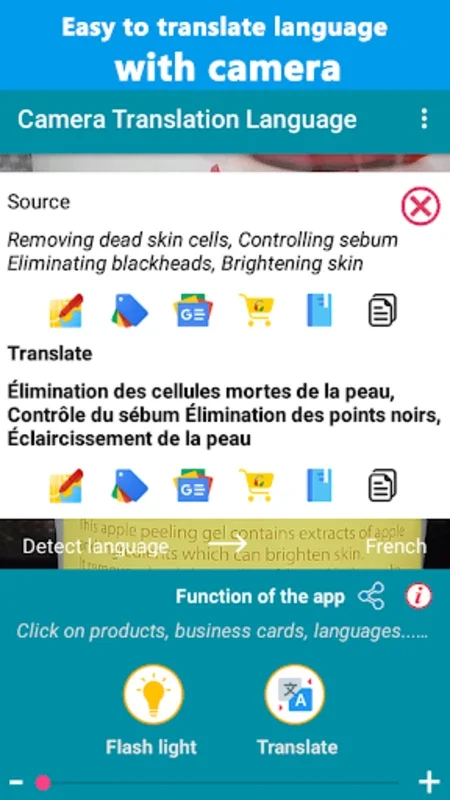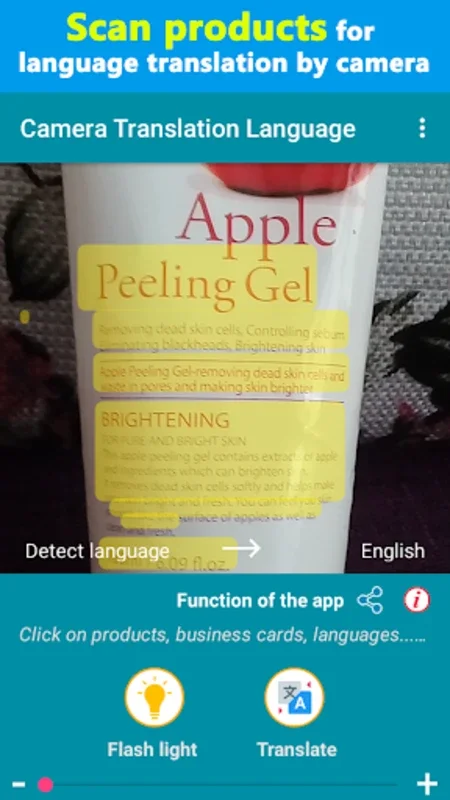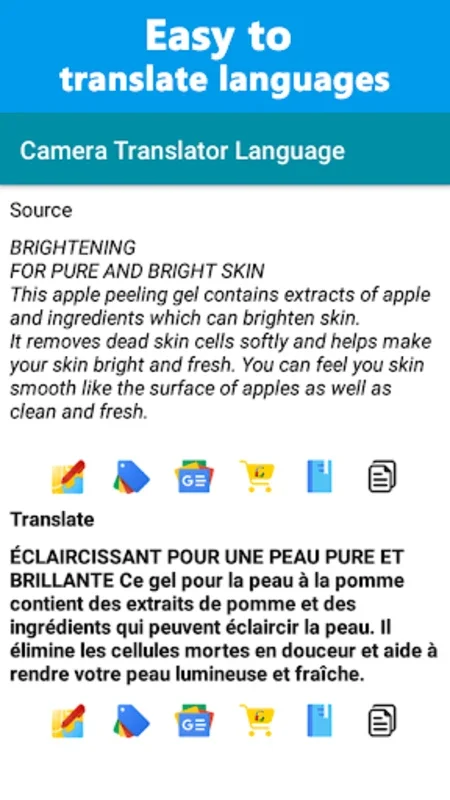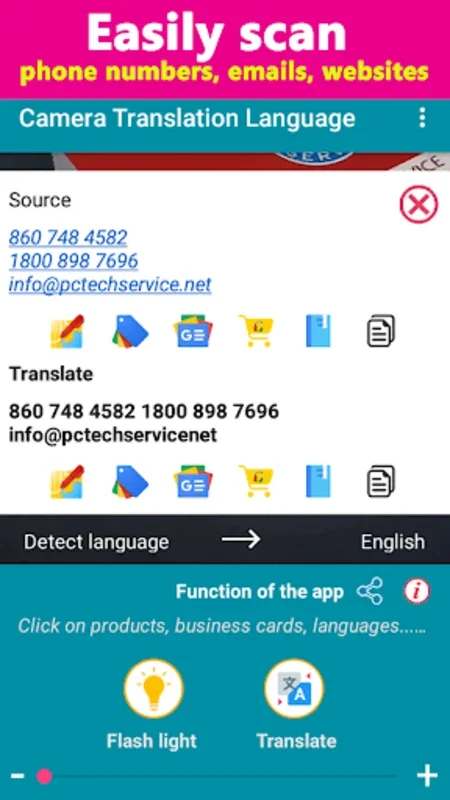Camera Translator App Introduction
Camera Translator is a remarkable Android application that has transformed the way we interact with languages. In this comprehensive article, we will explore the various features, benefits, and uses of Camera Translator.
1. Introduction to Camera Translator
Camera Translator is an innovative app designed to break language barriers. It utilizes the camera of an Android device to scan text and provide instant translations. This functionality makes it incredibly convenient for travelers, students, and professionals who need to communicate in different languages.
2. How Camera Translator Works
The app works by using optical character recognition (OCR) technology to recognize the text in the camera's viewfinder. Once the text is recognized, it is sent to a translation engine that translates the text into the desired language. The translated text is then displayed on the screen, allowing users to read and understand the content.
3. Key Features of Camera Translator
- Accurate Translations: Camera Translator uses advanced translation algorithms to ensure accurate and reliable translations.
- Multiple Languages Support: The app supports a wide range of languages, allowing users to translate text between various language pairs.
- Offline Mode: In situations where an internet connection is not available, Camera Translator offers an offline mode that enables users to translate basic text.
- Image Translation: In addition to real-time camera translation, the app also allows users to translate images by importing them from the device's gallery.
4. Benefits of Using Camera Translator
- Enhanced Communication: Camera Translator enables users to communicate more effectively with people who speak different languages, facilitating better understanding and interaction.
- Convenience: The ability to translate text on the go using the camera of an Android device makes Camera Translator a highly convenient tool.
- Educational Value: The app can be a valuable educational resource for language learners, helping them improve their language skills by providing real-world translation examples.
5. Who is Camera Translator Suitable For?
- Travelers: Camera Translator is an essential tool for travelers who encounter signs, menus, and other text in foreign languages. It allows them to quickly understand the meaning and navigate their surroundings with ease.
- Students: Language students can use Camera Translator to practice translation and improve their language comprehension. It can also be helpful for studying foreign languages and completing assignments.
- Business Professionals: In a globalized business environment, Camera Translator can assist professionals in communicating with clients, partners, and colleagues from different countries. It helps bridge the language gap and facilitates smooth business transactions.
6. Comparing Camera Translator with Other Translation Apps
When comparing Camera Translator with other translation apps on the market, it stands out for its unique camera-based translation feature. While many translation apps rely on users typing or pasting text to be translated, Camera Translator offers a more intuitive and hands-on approach. This makes it particularly useful in situations where typing is not convenient or when dealing with printed text.
7. Tips for Using Camera Translator Effectively
To get the most out of Camera Translator, users should keep a few tips in mind. First, it is important to ensure that the text being scanned is clear and legible to improve the accuracy of the translation. Additionally, users should be aware of the limitations of the app in certain situations, such as low light or complex text layouts. Finally, it is recommended to use the app in combination with other language learning resources to enhance the overall language learning experience.
In conclusion, Camera Translator is a powerful and innovative Android app that offers a convenient and effective solution for language translation. Whether you are a traveler, student, or business professional, Camera Translator can help you overcome language barriers and communicate more freely. Visit the official website at to learn more and download the app.