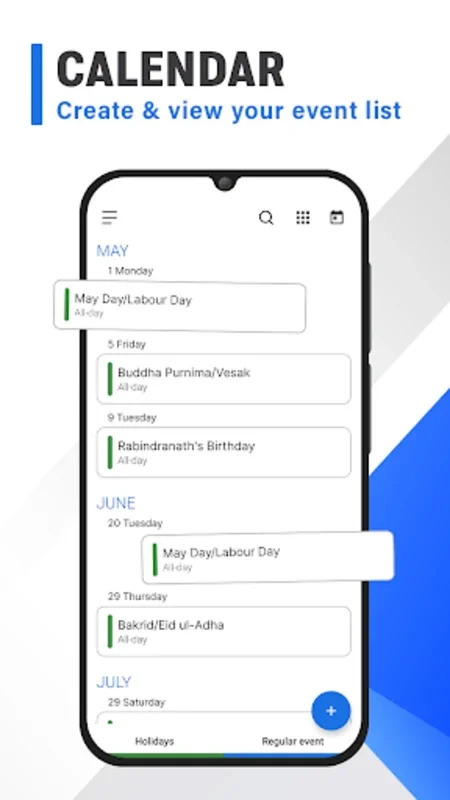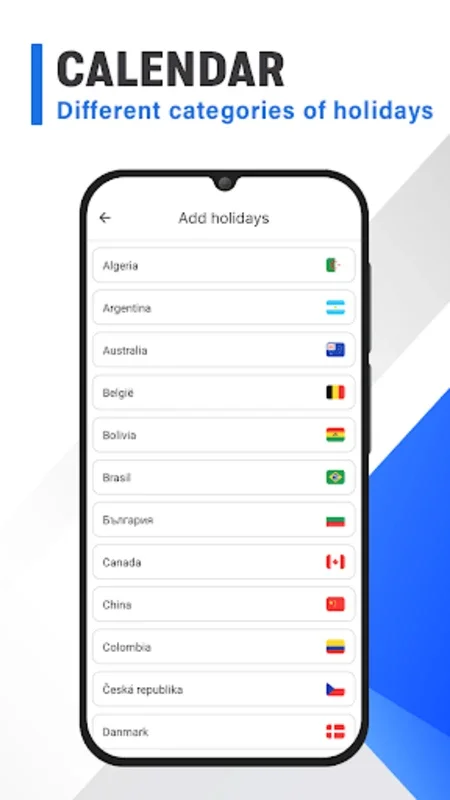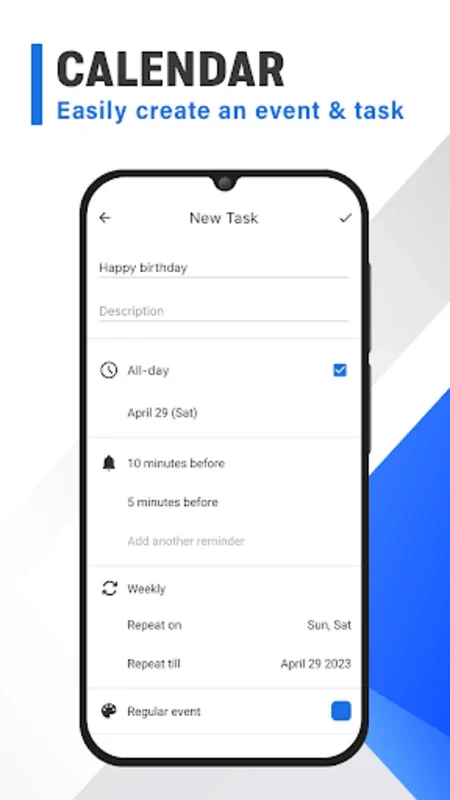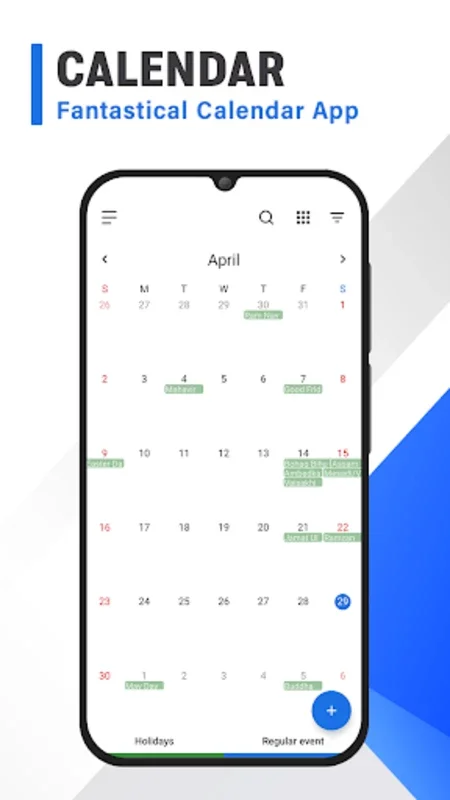Calendar App Introduction
Calendar is not just an ordinary app; it's a comprehensive solution for efficiently managing your tasks, schedules, and events. With its array of features and user-friendly interface, it has become an indispensable tool for individuals seeking to stay organized and on top of their daily activities.
Comprehensive Task Management
Calendar serves as an all-in-one platform for managing various aspects of your life. It allows you to handle tasks, holidays, dates, and monthly planning with ease. The app's user-friendly interface enables you to choose between dark and light themes, adding a personalized touch. You can also customize event types with color-coding, making it easier to distinguish between different activities at a glance. Adding new events and tasks is a straightforward process, ensuring a hassle-free experience in maintaining your schedule. Whether you prefer to view your plan by day, week, mini-month, or year, Calendar offers a clear and concise overview tailored to your preferences.
Flexible Viewing Options
One of the standout features of Calendar is its diverse viewing options. You can choose from event lists, year, month, week, and day views, ensuring that you can find a perspective that suits your specific needs. Having all your calendars in one place is a convenience that cannot be overstated. Moreover, Calendar seamlessly syncs with popular calendar apps such as Google Calendar, Samsung Calendar, MI Calendar, and more, providing a seamless integration of your schedules. The integration of tasks allows you to create, edit, and view tasks alongside events, minimizing the chances of missing important dates.
Organized Scheduling
In addition to personal task management, Calendar is equipped to handle national holidays from multiple countries. This feature ensures that you are always informed and can plan your activities accordingly. The app's filtering and search functionality makes it easy to find events quickly, saving you time and effort. Setting up one-time or recurring reminders for your appointments is a breeze, ensuring that you never miss an important meeting or event. The calendar view widget adds an extra layer of convenience, allowing you to access Calendar directly from your home screen and keep your schedule organized at all times. Additionally, the app offers unique calendar features like Kalandar Panchang, enabling you to track daily events, fasting days, and US festivals.
In conclusion, Calendar for Android is a powerful and versatile tool that combines comprehensive task management, flexible viewing options, and organized scheduling. It is designed to meet the diverse needs of users and help them stay productive and organized in their daily lives.