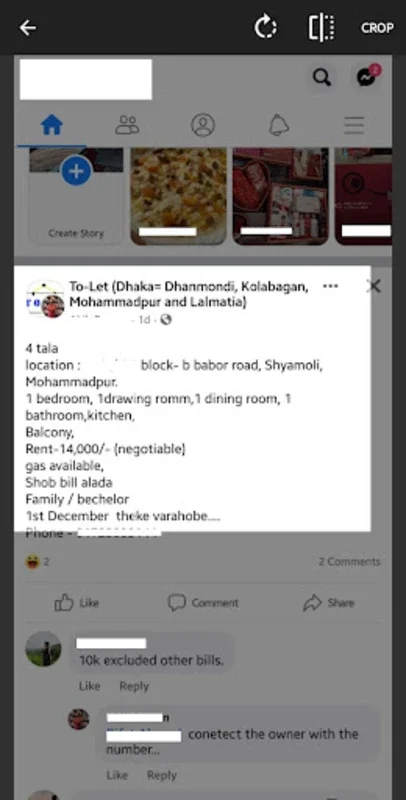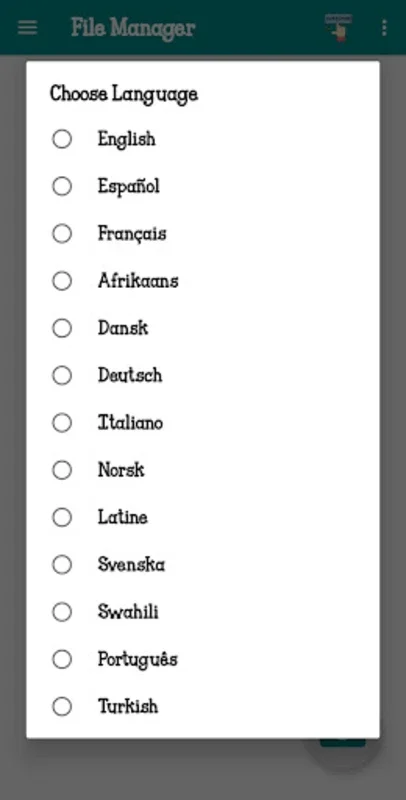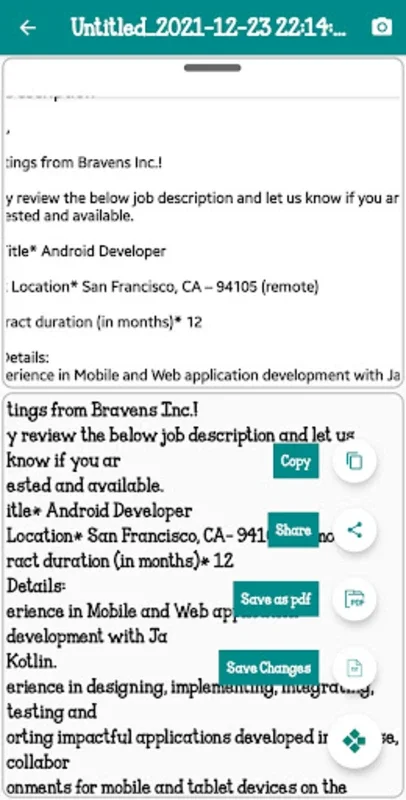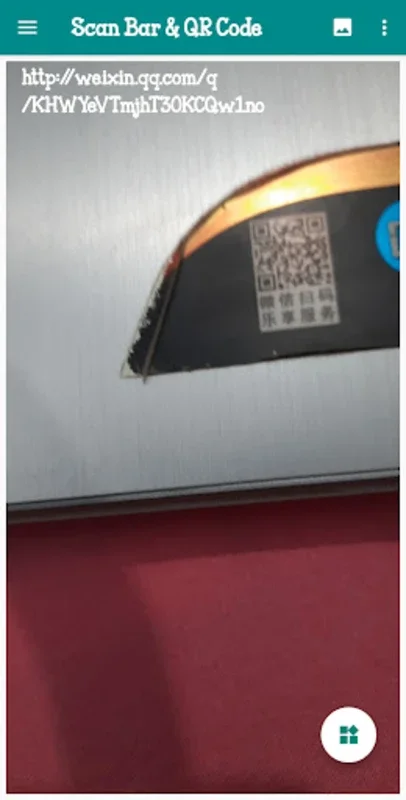Image to Text OCR App Introduction
Image to Text OCR is a game-changer in the world of text digitization. This powerful application, designed specifically for the Android platform, offers a seamless and efficient way to convert images into editable text.
How Does Image to Text OCR Work?
The app utilizes advanced Optical Character Recognition (OCR) technology to read text from images. It can handle a wide range of image types and is capable of recognizing text from over 100 languages. This ensures that users from around the world can benefit from its functionality.
The User-Friendly Interface
The intuitive user interface of Image to Text OCR makes it easy for users to navigate and operate. It prioritizes ease of use, allowing users to quickly and effortlessly convert their images into editable text. Users can directly edit the text after the scan, enhancing the accuracy of the output.
Editing and Comparison Features
In addition to converting images to text, the app also offers text editing capabilities. Users can edit the text alongside the reference image, enabling precise comparison and correction. This feature is particularly useful for ensuring the accuracy of the converted text.
File Management and Organization
The app includes file renaming and management features, providing a streamlined way to handle documents. It caters to both individual pages and extensive documents, making it suitable for a variety of scanning needs.
Offline and Online Functionality
One of the standout features of Image to Text OCR is its flexibility. It functions smoothly both online and offline, allowing users to convert images to text regardless of their connectivity. This makes it a convenient tool for users on the go.
Saving and Sharing Options
Once the content is scanned, users have the option to save the output directly to their device storage in both PDF and text file formats. The app also integrates sharing capabilities, enabling users to effortlessly distribute the generated documents through various platforms.
In conclusion, Image to Text OCR is an indispensable tool for anyone looking to enhance their productivity and streamline their text digitization process. Whether you're dealing with documents, reports, or simply need to extract text from an image, this app has you covered.