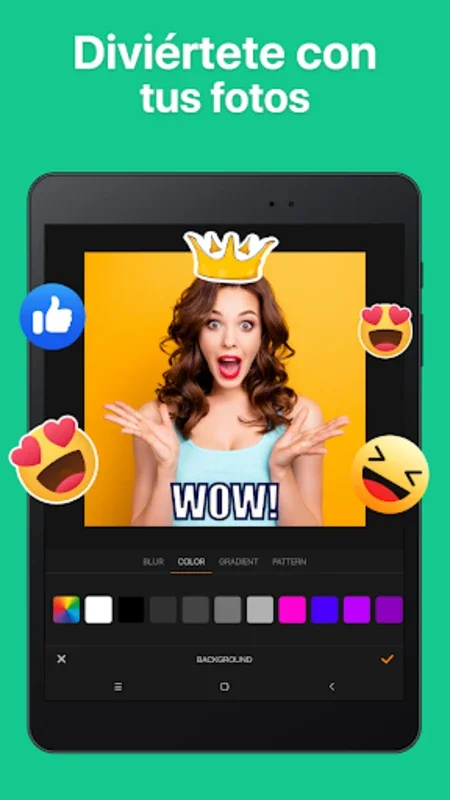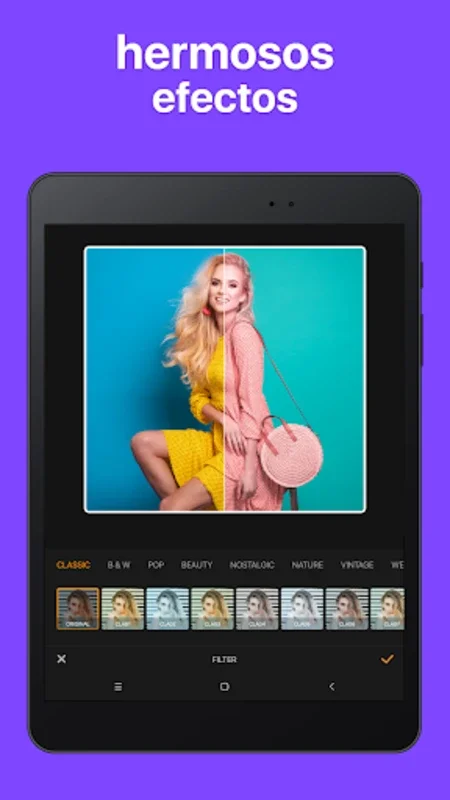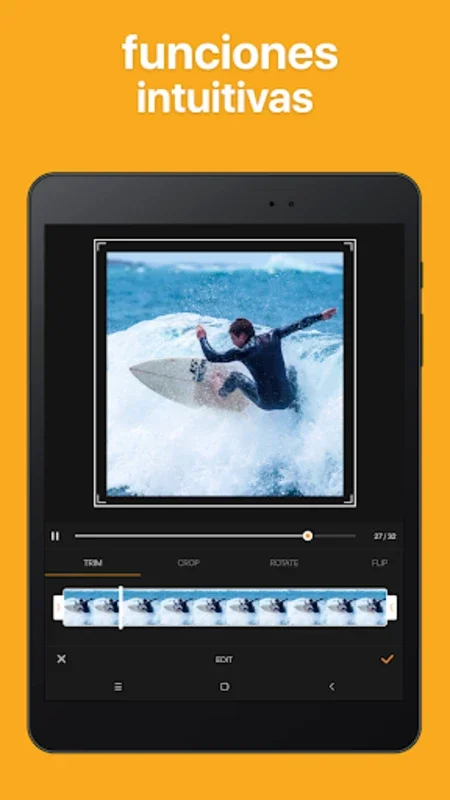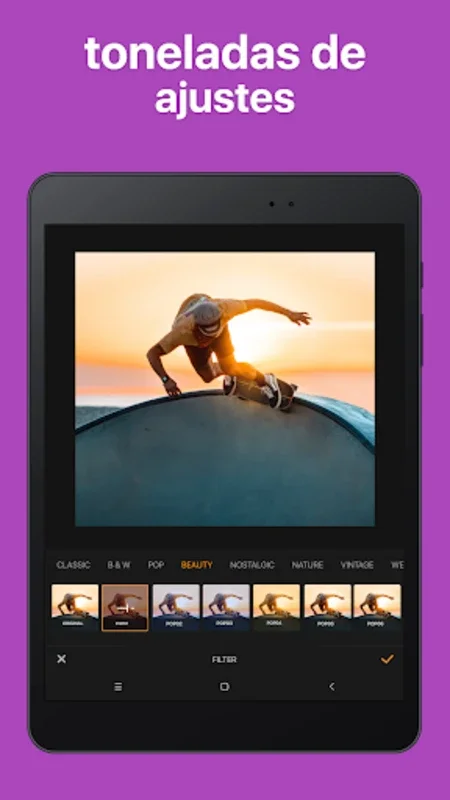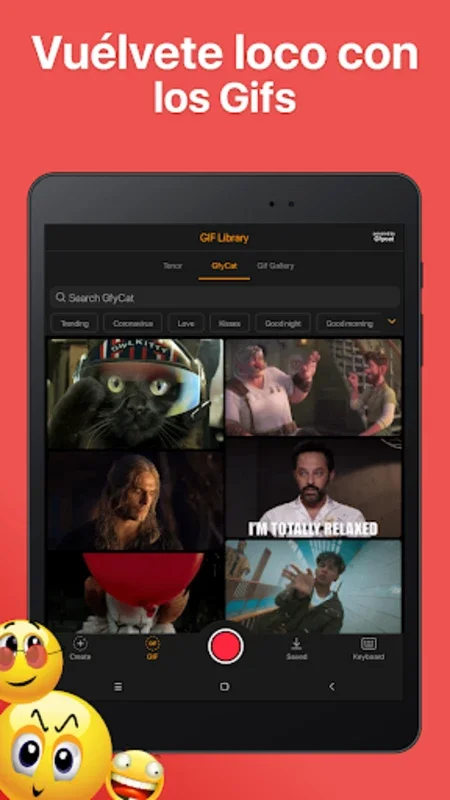Gif Maker App Introduction
Introduction
Gif Maker has emerged as a powerful tool in the realm of digital content creation. It caters to a wide range of users, from those who are just starting out in the world of animated graphics to seasoned professionals. With its user - friendly interface and a plethora of features, it has become a go - to choice for many.
The Basics of Gif Maker
Gif Maker is designed with simplicity in mind. It allows users to import their own images and videos with ease. This means that whether you have a collection of high - quality photos or some interesting video clips, you can quickly turn them into engaging GIFs. Additionally, the option to record directly within the app provides an added level of convenience. For example, if you want to capture a spontaneous moment and turn it into a GIF right away, you can do so without having to switch between different apps.
Editing Suite: Unleashing Creativity
The editing suite in Gif Maker is one of its most impressive aspects. It offers a comprehensive set of tools for managing frame sequences. This is crucial as it allows users to control the flow and timing of their GIFs. Adjusting the play speed can create different effects, from slow - motion GIFs that add a sense of drama to fast - paced ones that convey energy. Cropping, cutting, rotating, and flipping images are also available options. These basic editing functions are essential for getting the perfect composition in your GIFs.
The ability to add stickers, text, and drawings on GIFs takes the creativity to a whole new level. You can use stickers to add a touch of fun or use text to convey a message. Drawings can be used to create unique visual elements. For instance, if you are creating a GIF for a special occasion, you can add relevant text and some custom drawings to make it more personalized.
Customization Capabilities
With over 30 filters available, Gif Maker offers a wide range of visual effects. These filters can be used to modify the color settings of your GIFs, creating different moods. For example, you can use a warm - toned filter to give your GIF a cozy and inviting feel or a cool - toned filter for a more modern and sleek look. The option to play with GIF direction settings, such as creating boomerang - like effects, is another great feature. This is similar to the popular boomerang feature on Instagram and can add an interesting twist to your GIFs.
One of the most appealing aspects of Gif Maker is that it does not place any watermarks on users' creations. This means that your final output is truly your own, and you can share it without any unwanted branding or markings.
Advanced Features for the Pros
For those who are more experienced or looking for more in - depth control, Gif Maker has some advanced features. Frame rate adjustments are available, which can be crucial for achieving a smooth and seamless animation. GIF reversal is another interesting feature that can be used to create unique and eye - catching effects. High - resolution exports ensure that your GIFs look great even when shared on large screens or high - definition platforms.
Sharing Your Creations
Once you have created your masterpiece, Gif Maker makes it easy to share across various social media platforms. Whether it's Instagram, Twitter, TikTok, or WhatsApp, you can quickly and easily share your custom - made GIFs with your friends, family, or followers. This ability to share widely is one of the reasons why Gif Maker has become so popular among digital content creators.
Conclusion
In conclusion, Gif Maker is a versatile and powerful tool for creating GIFs. Its combination of user - friendly features, advanced editing capabilities, and wide - sharing options make it an ideal choice for anyone looking to enhance their digital content with animated graphics. Whether you are creating a simple, fun - loving GIF or a more complex, highly - customized one, Gif Maker has all the tools you need to bring your vision to life.